Can't Apply Texture (bumps, paint flakes, etc) To Models Created From CAD Programs
Program I primarily use is Siemens NX. I use Blender or CAD Exchange to convert the files to OBJ. Whenever I import the model into Daz as an OBJ, it won't let me apply texture. Applying materials in Blender don't carryover into Daz. Only way to get it to work is importing the OBJ into Sketchup, apply a material and then export it as another OBJ file. Problem with that is Sketchup is really bad with models with a lot of faces and it freezes up or take up to an hour on bigger models. I figure Sketchup is adding a parameter to the model allowing for the texture bumps to take. Wonder if there's any tools with Daz or any paid plugins so I can avoid having to keep on using Sketchup.
Post edited by mechengineer97 on


Comments
Your model is probably not UV mapped. You need to UV map it in your modeler or a UV mapper application before it can have map based textures applied in Daz Studio. Blender can create UV maps.
This. Until there are UV's, the program has no idea where to put any surfaces.
not entirely true, DAZ studio apparently supports Ptex
Does Iray?
I honestly don't know as I don't own 3Dcoat, Mudbox, Mari or Maya etc to test
finding information about it and what other programs use ptex is near impossible with Google or even DuckDuckGo, get wildly unrelated results and YouTube everything is from 7 years ago, I can only conclude it is not popular.
Zbrush uses vertex colours and several programs I have actually read them too, that also doesn't need UV mapping sadly no DAZ programs or Octane do.
The UV mapping was the ticket. I did it using Blender. Hopefully this help others.
<iframe width="560" height="315" src="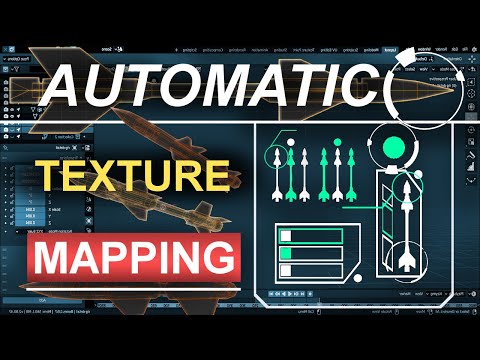 frameborder="0" allow="accelerometer; autoplay; clipboard-write; encrypted-media; gyroscope; picture-in-picture" allowfullscreen></iframe>
frameborder="0" allow="accelerometer; autoplay; clipboard-write; encrypted-media; gyroscope; picture-in-picture" allowfullscreen></iframe>