Is LIE the only way to rotate textures?
Occasionally, ill apply a shader to something and the texture will be applied with the wrong rotation to it (like wood grain). I then have to go to LIE and rotate all the maps individually which given how slow LIE can be, is a chore. Is there any way to rotate maps from the surface settings?


Comments
Not with the way the shaders are set up...
It's actually quicker, especially for wood grain, to create a copy of the texture and rotate the copy and load that in manually.
Hmmm, ok. That makes sense. Seems like rotating textures should be something you can handle from surface settings... maybe ds 5?
Thanks mjc1016.
Actually, it can be done in ShaderMixer, at least in 3DL/RSL shaders. Import the problematic surface material into ShaderMixer and find the image node you need to rotate. Right-click in its upper right corner and check Show Advanced: the S and T inputs will become visible. Then plug in the following node tree ("Texture Instance" is your image node):
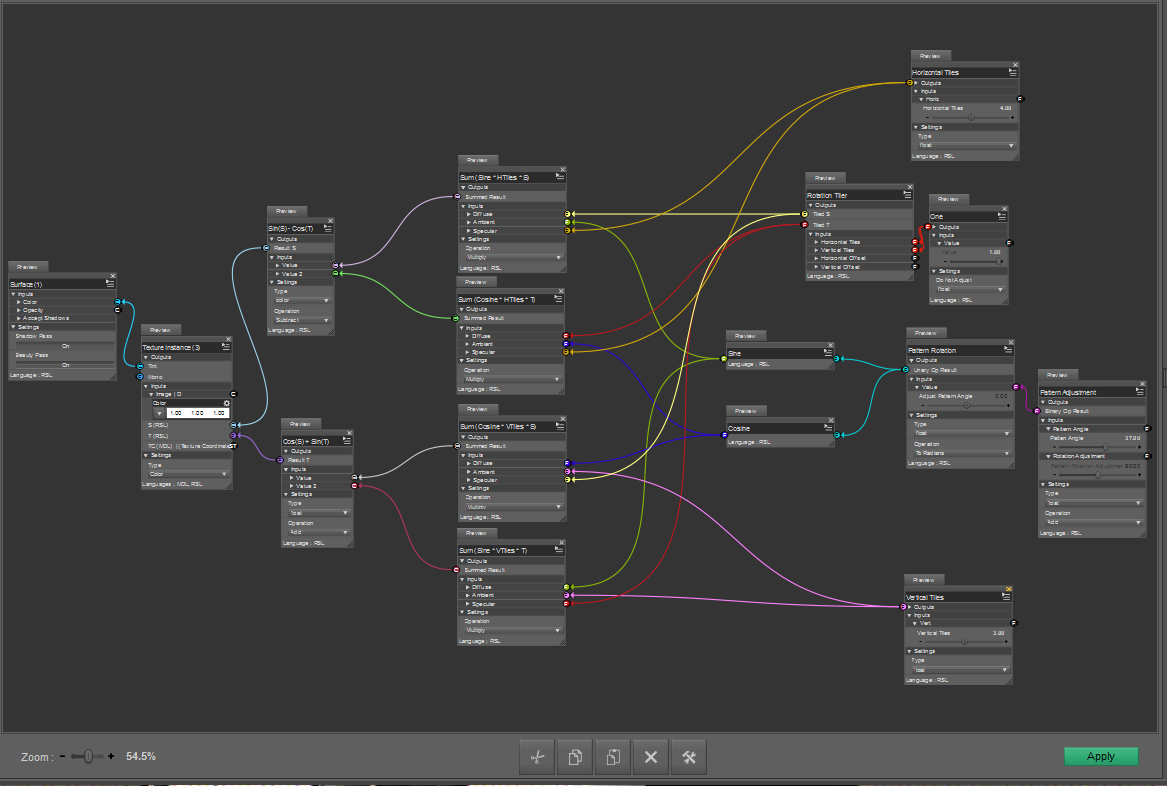
None of the prebuilt shaders do that...but it would be great if they did.
Adding that to the Daz Default or the AoA shader is doable...the omnifreaker line won't import to Shader Mixer (not sure about pw line...).
pwShaders almost definitely don't, as they were developed in an entirely different system back when SM was still in early development.