Adding to Cart…

Licensing Agreement | Terms of Service | Privacy Policy | EULA
© 2025 Daz Productions Inc. All Rights Reserved.You currently have no notifications.

Licensing Agreement | Terms of Service | Privacy Policy | EULA
© 2025 Daz Productions Inc. All Rights Reserved.
Comments
agreed
Phil, great render as usual, only cornea reflections and nostrils shadows are out of tune of photorealism imo; anyway facial expression is superb

Changed the name of the thread - because I can.
Thank again, Phil, for the info on that great render. Got me reviewing HDRI creation again, and your tutorials for that. The spectacular Horo has a series of tutorials for creating HDRI in Bryce. The tutorials include informaiton on the trade-offs of a couple of different options within Bryce. Hope some here will find the useful.
Horo's3 part tutorial on creating HDRI in Bryce for Bryce
.
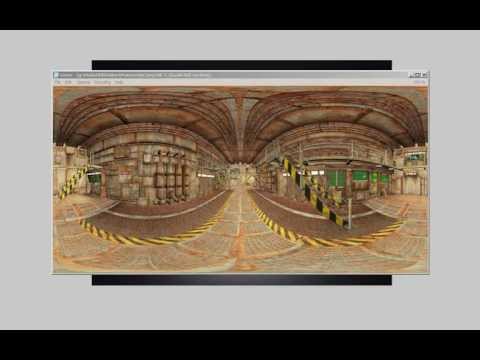
.

.

Wendy, you seem adept in using just about everything. If you don't mind me asking, what video card are you using?
I'm also asking a similar question in another thread.
Diomede, good retitle! I edited a previous post. No point to it now that he has apologized.
I have a 980ti which I use for Octane, the Carrara render does not use the card.
Thanks for all the kind comments on the previous render - for balance this is using the same HDRI but in Octane Render for Carrara with a G2F character (a bit of a hybrid) and my own custom Octane skin materials, and again using Olenna Hair. The sharp eyed will notive that the HDRI has been rotated 180 degrees, I think Octane and iRay may be set up differently for this (or I left a setting from a previous scene!).
Great renders Phil, both this one and the previous render!
very nice PhilW
does using Carrara object browser content in iClone count?
Video
Great fun - but shouldn't the drummer be wearing a bandana?!
Thanks, Wendy. A robust card, for sure! These have dropped to as low as $250 US in the used market. I started out looking at these, and may still decide to go this direction.
Phil, I spent at least 20 minutes looking back and forth at your two gals. Both were excellent. You are again pushing the boundaries. Do I sense a new photoreal product coming from you in the near future?
It pains me to say it, but I actually like the IRAY version better. However, it may be because Olphelia was more interesting to me, and had more "character lines" in her face (and corresponding shadows). Also, it was not completely apples to apples, as the two hairs were different colors. The brown made the hair look more rich and full (to me).
Does Misty's preset allow Olphelia to load in Carrara? It would be interesting to see a 1:1 comparison between IRAY and Octane, using Olphelia.
All that aside, based on what I have seen from IRAY in the past, it was shocking to see a human being look that good.
Thanks for the kind words, I am not sure that I deserve them. I agree though it would be interesting to do a like for like comparison - at least as close as one can get. In theory, all physically based renderers are based on the real world, and so with the same lighting and same materials, they should produce the same result. The lighting should be fairly easy to get the same, the materials a bit harder as Octane and iRay use different material definitions (and simply loading a DS scene into Carrara does not translate the materials well). It was doing such a comparison that led me to using gamma in Carrara's renderer, as I couldn't understand why Carrara's renderer and Octane produced such different results on basically the same scene, until I stumbled on using gamma correction, and then found that the results could be strikingly similar - in some cases if not all. So a similar comparison between Octane and iRay could potentially lead to some other insights, or at least some useful knowledge on how to get the best out of them.
/ebergerly
this
https://www.daz3d.com/forums/discussion/170016/object-physical-dimensions-locations#latest
I would be lost without my bounding box dimensions and positions like we have in Carrara
So, was the IRAY render somewhat a happy accident? If so, no matter. My thinking on IRAY has changed. William James introduced the idea that all it takes is one white crow to disprove the assertion that all crows are black. I've looked at a ton of IRAY renders using G3. The best ones seem to have a lot of postwork, so I've not been particularly impressed. Your render was a white crow moment for me.
And your thread on using gamma correction is my all-time favorite. I read the whole thing. Probably time to read it again.
Hopefully, someone with some skill (unlike me) will do that experiment!
I did these renders just for the sake of comparison. The first render is Octane and the other is Iray. Generally, I think Iray is one of the best renders, if not the best. I work in different programs and I see no reason to limit myself to Carrara or another application. Each program does its best job for me. I like the Studio and I don't feel any remorse about using it. I don't think one program is white and the other black. I only think of programs as useful or useless.
No post work in any case.
Vyusur - interesting comparison, I think the Octane one has a warmer feel, maybe due to the Film Response profile that you used.
I've been doing a little digging into the comparison, Octane has a few bells and whistles that iRay does not - the film profiles, better camera bloom and glow for example - and the defaults are set up differently, so "out of the box" Octane will render darker for the same HDRI lighting and it is rotated 180 degrees compared to iRay. Octane has depth of field enabled by default whereas it is off by defualt in iRay (but it can still do it, and I used it for my iRay image previously). But if you strip it back so that the settings are the same (or equivalent) then they both seem to give pretty similar results - see example below. This is kind of what you would expect - they are both physically based renderers based on the real world, and there's only one of them! The biggest issue will be getting materials to match as they are soemwhat differently defined in each program. One area where iRay really wins is that there is loads of content that is set up to use it, so you can just load and render, and focus on the more artistic or aesthetic aspects of the image.
I'll probably get around to doing a figure comparison at some stage.
iRay Render:
Octane Render in Carrara:
also I noticed iray needs a HDRi for its dome
Octane will use the lighting in any 360 panoram,a 3D even renders work correctly as an image based lighting source
in iray the image washes out and the scene is dark unless it;s an actual HDR file with actual camera data
My tests in Iray were very short, having a very quick look at the settings. I'm still Carrara-centric fr taste reasons, but I also believe in Vyusur's philosophy on the matter.
But when I did try Iray, I did have a lot of fun without any HDRI as the dome, just using Carrara spherical renders instead. The hard part is that Iray is set at a default of Gamma Correction = 2.2, and this gets applied (as it does in Carrara) to the background dome, which can be a real bummer. It's been hard for me to find the sweet-spot way to degamma that large of an image to end up looking good as a dome in Iray or in Carrara's Native render engine.
Not sure about Iray, but I do know that we can use a spherical map in Carrara as global illumination and reflection, and then also use a backdrop of a different image altogether, which might be useful for some. It sure makes for an easy workflow for comopositing, say, animations and such.
I am still stuck in the position where I just cannot yet afford to go PBR, as it kinda requires an upgrade in equipment. Perhaps if I tried it on such a machine I'd be more eager to get into it.
Vyusur's example - I certainly agree with her, while I also can see Phil's idea that lighting, materials and perhaps render settings are not an equal comparison.
In Phil's example, I could go either way. Iray seemed to smooth out the hard angles of the sphere's shape against the background compared to Octane, and I'm not sure what that lower grain is - is that supposed to be there (making the Iray render win over Octane, which shows no such grain) or is it a malfunction (where Octane would win in that part)? Aside from that, as a 3d artist, I think I'd be happy working with either.
Yay. What Vyusur said.
Phil, look forward to your comparisons. Interesting about the slightly different defaults. But, are you sure there is only one real world?
I joke about calling Studio the dark side, but I don't really feel that way.
My four remaining obstacles in using Studio are
(1) dynamic hair - so I have to learn LAMH but I am told that it does not play well with Iray so makes it hard to invest the time to learn it,
(2) continued modeling in the moment - by which I mean the bridge to Hexagon. Having the modeler as an editor in the same program as the renderer is awesome. If I go to Blender to learn to morph and edit geometries, why not go to Blender to render? Why come back to Studio? With the bridge to Hexagon, Studio = cool. Without the bridge to Hexagon, Studio = not cool.
(3) continued customized environments - by which I mean the bridge to Bryce. See #2 and insert Bryce for Hexagon.
(4) inertia - by which I mean that I am confortable solving problems in Carrara and it can be difficult to learn a new way to accomplish the same tasks.
I have already committed to overcoming inertia (#4). For the moment, I am trying to learn the interface to Studio, but I am very concerned about Hexagon and Bryce. Frankly, I think my ultimate destination will be Blender, and without Studio. In the meantime, I will still use Carrara for the things I feel comfortable with.
I've said this above, and in other posts. I have a thread for learning Daz Studio in the Art Studio forum. If anyone has constructive criticism, or just wants to visit to be friendly, please stop by.
.
.
Diomede, is it your perception that people in this forum are adverse to using other programs? I saw an old thread in which joemama started with that premise, and he was roundly booed.
A reluctance to use other programs - other than the inertia that you mentioned - has NOT been my experience in interacting with people here at all. If anything, it has been the opposite - a willingness to use anything, but a fondness for Carrara.
So, I guess I don't understand why folks keep making the point, unless I am missing something (entirely possible)
BTW - I checked on your Art Studio thread several days ago. You are doing great things! I really look forward to seeing what characters you will create.
Both renders make me want to go have breakfast!
UB, you are correct. My experience with Carrara users is that we are willing to use other programs. We have threads devoted to collecting free programs to use. We have threads devoted to using Carrara with a specific program for that thread. We have threads for comparing tasks in Carrara to other programs, with the intent of finding programs that can do the task better.
I tend to be defensive about Carrara users because of prior threads. Shouldn't be defensive about it.
Thanks for the kind words about my Art Studio thread.
.
I get defensive about it when people run it down and say that it's dead because there isn't a dynamic development routine. Also when folks would say that stuff cannot be done or done well in Carrara, when it's something that I feel probably can.
A real big one a while back was that it's too old because it doesn't have a liquid simulator. Yes, we can still simulate liquids. We just don't have a liquid simulator.
We just have to use our imagination and we can pretty much achieve our dreams using Carrara.
That is actually very different than saying that I don't want anyone to use anything else in their workflow, however. Anyway, does that help?
Well said!
I'm pretty sure that ebergerly was the only one here who accused Carrara users of bias against other programs - which was pretty twisted considering his own bias against Carrara.
When I heard his complaint, I actually thought for a minute that joemamma was back for a visit.
Vyusur, I'm curious. Which one did you prefer?
If the top one is Octane, I immediately was drawn to the lighter (and more yellow?) skin tone. I also liked the shoes, and the carpet.
For the bottom one, the stockings obviously had a lot more texture to them, and the texture on the throne bottom was also easier to see.
The bottom one also seemed to have a lot more blue than the top.
For me, the other features were more or less a tossup.
I have to piggyback on Diomede's previous comment, except that I'm not joking. There may be only one world, but it is interpreted differently through the consciousness of many people. In the same way, isn't it reasonable to assume that different approaches to constructing a PBR will end up with somewhat different results?
That would be great! Thanks for doing the one you just did, For sure, not really any difference there.Phil, thank you once again for your digging and detail explanation. After seeing one of your recent posts, I tried different kernels in octane. I used path tracing method in my image above. Maybe that's why it's more yellow than the second one. I don't remember what other things I tried in octane. It seems that I chaotically tried all available parameters. Not sure which one caused that warm effect.
What I really miss in octane is «sun light only» parameter, like the one in iray. I tried to use carrara's realistic sky with sunlight turned on with octane engine. But the result was not particularly the same that I wanted to get. And I don't have enough control over the settings. Maybe if I learned to cook I would like the food.
There are more images were I tried different octane kernels. All three images rendered about 6 min. Path tracing and PMC are preferable for me because of their soft and transparent shadows. But they have more flakes and other artifacts.
UnifiedBrain, the top image was octane render. Octane materials and shaders are still the pain and struggle for me. I tried to make the throne more glossy, but without much success. Stockings and shoes have different materials with different textures on the images above. As I don't like to use HDRI lighting, I have to tame other lights.
Got to say, that image looks really weird. I think it's the cut of the t-shirt (and possibly being flat black) makes it look like we're seeing his back. Which means his head is twisted through nearly 180, and his arms are on backwards . . . I'm sure it's an illusion, but still, weird.
A PBR renderer is based on physics and there is only one set of rules on how light behaves. I think probably all PBR renderers are based on the same core set of algorithms. So I would expect for the same inputs you would get the same outputs. The interpretation of each individual may vary, but the image itself is the same (unless you want to get into very philopsophical debates which are probably not appropriate here!).