Question about using Animate 2 with a Genesis 3 figure
 Joepingleton
Posts: 746
Joepingleton
Posts: 746
I was wondering if anyone uses Animate 2 in Daz Studio with a Genesis 3 figure?
I noticed that the anblock layers don't seem to effect the neck, chest, abdomen, rShldr, rForearm, lShldr, lForearm, rThight, lThigh in the Part List (see attached screen shot). I assume because a Genesis 3 figure's parts are named differently.
Is there an update to animate 2 that works with Genesis 3 or a work around? Any feedback is appreciated.


AnimateSS.jpg
353 x 422 - 51K


Comments
As you know, most of the older origional aniBlocks were created for the Generation 4 figures. There are some new products designed for Genesis 3 by Skamotion I believe . There era conversion scripts available to convert from Generation 4 to Genesis and Genesis2. Then more scripts to convert Genesis 2 to Genesis 3. As far as I know that's the only way to get aniblocks to work on Genesis 3
Thank you for the information.
I was trying to create new aniblocks using motion capture. It works great in timeline, but I wanted to create aniblocks out of them so that I can layer the animation (ie add blinks, expressions, ect.) but when I create an aniblock from the keyframes some of the parts don't transfer. Also when I try to add an aniblock layer over the keyframes in the timeline they overide the missing parts movement (in this case the head, neck and chest movement).
Iv'e used Genesis 3 specific aniblocks and have the same problem when I try to layer them in animate 2.
In this how to video they say at 2:36 that the aniMate team is working on it. That was several months ago. Might be something in this video that will help with your problem though.
Are you baking the keyframes? If you're not, that may be the issue. Might be something helpful in this video and the others on how to use aniMate.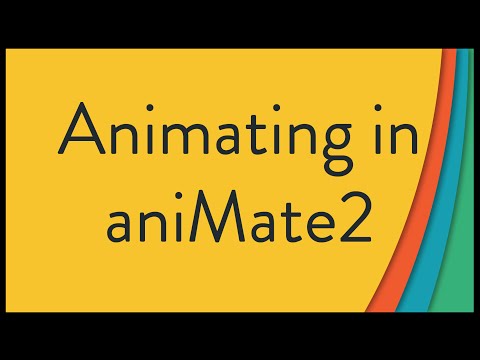
Thank you very much for the information Kevin.
The videos were very helpful. It's great to know that they are woking on Genesis 3 support. I was able to use some of the tips to get everything working.
Below is a quick update of my first experiment. In this version I was able to make an aniblock of the motion capture from Brekel Kinect Pro Face and overlay an aniblock made from Mimic Live. The next step is to add more aniblocks to smooth things out.
You're welcome! Good result, Joe! Glad they helped out.
Hmm, nice find Kevin. Learn something new every day.
-P
Thanks! I was following those after they were released. I wish they would do more videos.