Adding faces
Hello!
I'm trying to follow this tutorial: https://www.3dtotal.com/ffa/tutorials/max/joanofarc/hair1.php
But I'm already stuck add the very first steps: Adding a face.
The instructions are: "Initially, you can guide yourself by working from the drawing of the head of face. Create a rectangular face on top starting from Shape Rectangle, then add Mesh Eddit or you can collapse the stack into an Editable Mesh."
So I select "Facet", then I click somewhere on the head of Genesis 2 Female, and I release the mouse button somewhere else, hoping it would create a new face.
However, this doesn't work, it seems to be gone although it shows up in the "Properties" pane on the right side.
I have recorded a video here that shows my attempt: 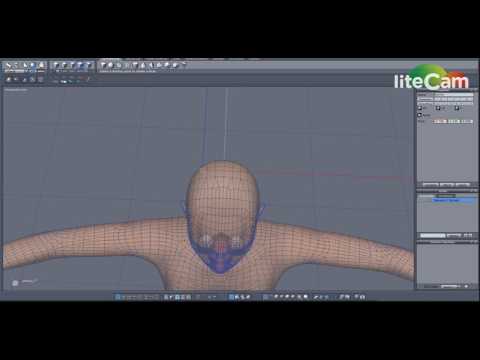
Could anybody lend a helping hand?
Thank you very much!


Comments
Try making the face away from the character., also when you've made the face (four points) press Enter twice, or apply and validate.
The way I normally start this type of thing is with a cube, then select a face - Press the letter "I" to invert the selection and Delete, which will give you a simple face.
or just make a cube and delete 5 of the sides.
Nice to see you here Fisty - How are things
Been better, but still alive and kicking.. How're you?