Adding to Cart…

Licensing Agreement | Terms of Service | Privacy Policy | EULA
© 2025 Daz Productions Inc. All Rights Reserved.You currently have no notifications.

Licensing Agreement | Terms of Service | Privacy Policy | EULA
© 2025 Daz Productions Inc. All Rights Reserved.
Comments
This ids my setting, it exclude three drivers. If I want to excude a drive from the exclusion list (I know, double negations), I select it and click the [-] button.
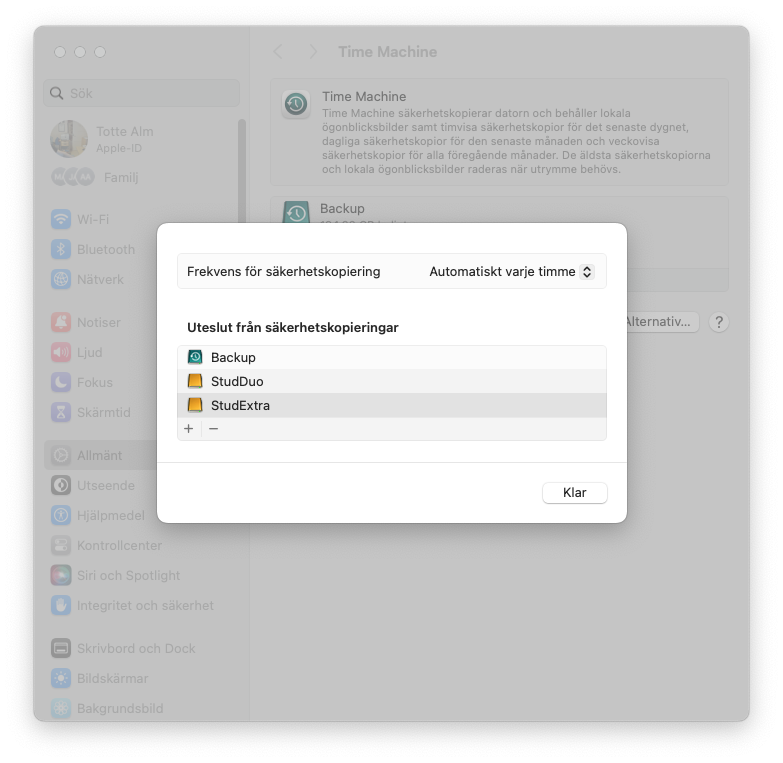
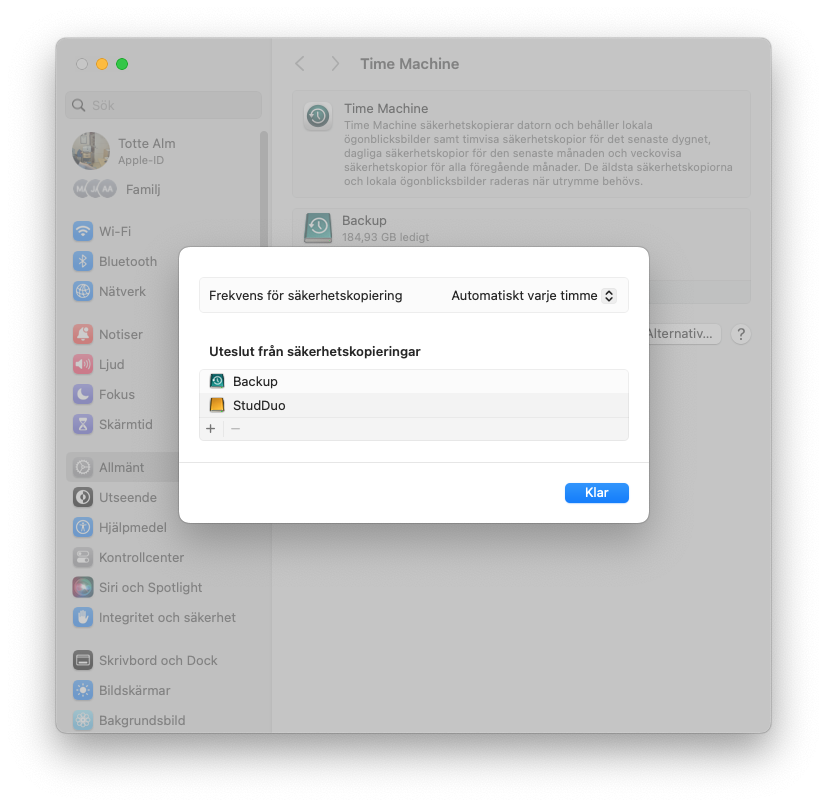
To get to that setting I just click "Options..." in the System Panel.
And after I removed StudExtra,,,
Double negatives! Does that mean that list is to back-up those devices?
Because I want all my external drives to be copies, along with whatever may be saved on my internal hard drive.
So I selected the drive Seagate (DIM files) and clicked on it, and only the + symbol activates, but I click it and my only option is to exclude it still from back-up. And the bottom bottons on the screen are 'Cancle' and 'Exclude'.
So, is my problem the MacOS is not recognizing my external hard drives?
My flatmate has an iMac same era as mine, is mostly a Windows guy, but has a BS in Computer Science and he hasn't been able to figure out Time Machine.
Are we totally looking at this wrong?
Sorry about the late response, I am not feeling well and have been off the computer most of today.
Mary
The list shows "Exluded from backup", by dafault TM backups every drive.
I opened the finder window and looked at the back-up drive and yesterday's backup only included the Demon and Macintosh - Data. It is missing Demon 2, and Seagate.
Today's backup still have three hours till it will be finished. So I won't be able to see if it picked them up until then.
Note at 15:51 MT: The backup is still running, and for the past few hours, I have been told "About 2 hours remaining" with 85.7% done. I think it is working and hit my shader collection or the Runtime folder.
Sorry, if it was answered few times, but i can't find an answer relevant to me.
I was trying to add a model manually, downloaded a zip file, which content I need to merge with DAZ3D library, so i found a path in content manager in the application as follows:
/Users/username/Documents/DAZ 3D/Studio
bash-3.2$ ls -l
total 0
drwxr-xr-x@ 4 username staff 128 Nov 1 19:27 My Daz Connect Library
drwxr-xr-x@ 2 username staff 64 Nov 1 19:27 My Library
drwxr-xr-x@ 2 username staff 64 Nov 1 19:27 Render Library
So it supposed to be my library, okay, problem is all those folders are empty. and my attempt to add a content there failed.
How exactly can i locate true library path? why there is no any kind of tool to install a content? Am i a sole user who downloads content for 3d?
Thanks a lot, any help would be most appreciated.
If I understand you correctly you're looking for a program to install purchased products into your runtimes in the correct places. I use dittogui for that.
RendoInstall is your friend...
http://4eyes.code66.se/stuff/BWC/RendoInstall-2.0.dmg.zip
Hey all!
I'm currently running Daz Studio 4.22 on my m2 mac mini with macos 14.7 (sonoma). It's pretty stable apart from the known menue issues.
I would like to update to macos 15 soon. Is Daz (4.22 or 4.23) stable on macos sequoia?
Cheers :)
For the menu issues I recommend DS 4.23.0.4 (Public Beta), but I haven't run macOS 15 on any machine I use intensively for DS so I cant say how stable it it,
Upgraded to 4.23.0.4 Public Beta myself. Runs stable plus IMO resolves those menu issues since the menus are no longer part of the menubar but rather residing in the application window. Recently upgraded to 15.1 (Sequoia). Didn't experience any bigger problems with Studio so far.
Okie dokie!
Thanks for the info both! I'll wait for the full release of 4.23.0.4 and then upgrade both Daz and macos :)
FYI, for those who may be using a iray server on your local network Daz Studio needs to be updated to support MacOS 15 Sonoma https://forums.developer.apple.com/forums/thread/663858 (Daz can't connect to the server).
Will test this with a remote IrayServer, but anything Iray Bridge is nVidia, not DS developers, who needs to fix things if it's broken.
Not sure what this means. What is an iRay server?
A serpate machine, yours, or you rent one in the cloud at https://boostfordaz.infinite-compute.com/
That is how render using GPU from my macs. It do require a decent upload internet speed (as the Iray Bridge Protocol was developed with the notion that you sit on the same highspeed network as the IrayServer, so it doen't compress stuff so a scene can be up to 20-30 GB in size.
Something like this
https://boostfordaz.infinite-compute.com/
One basically renders on a remote machine, either on the same network or remotely.
If you have a computer with NVIDIA GPU(s), you can install Iray Server on it and then delegate the rendering to this machine:
https://www.irayplugins.com/iray-server/
How expensive is this boost feature?
oh, OK, I just checked it out.
Depends on what cards you pick. From like $5 / hour for like one R4000 8GB up to like $20/hour for four A6000 48GB GPUs
I believe that the new security permissions need to be within the DAZ application (since it is the one making the outbound request), maybe the bridge (export code) is owned by Nvidia and built into the DAZ app ? Your test will succeed since it is not a local network request. See System Settings -> Privacy & Security -> Local Network
Well, I have a late 2013 edition Macintosh Pro. I was hoping that if I bought an M4 Mac Studio or Mac Pro (when they become available), they would be much faster at rendering nVidia scenes. Will that not be the case?
The most recent Mac Studio / Mac Pro will absolutely be faster than a decade old Mac Pro, but keep in mind they would still only use their CPU to render a scene.
I do not know, I'm running a 2019 Pro - but also have a server (with an RTX3090) from pogolinux where I run Iray Server. I also come from a technical background so was not concerned about getting that config. I did not want the headache of trying to maintain Iray Server on a Windows host.
Well, I thought with the new integrated M chips, the rendering would be much faster. I don't think there is a Mac studio or a Mac Pro with an M4 chip in it yet. But is anyone running a Mac studio or a Macintosh pro with one of the new M chips who is satisfied with the rendering? Or does the redering still seem very slow?
I run a macStudio with M1Max only, but what I see is that it do render pretty fast, but, the main issue is that as it uses integrated VRAM, Daz Studio is very memory hungry when rendering as RAM is used both to hold the displays and windows backingstore, Open GL viewport data, then normal DS scene data and the iray render data, which makes the Mx based boxes to use quite a bit more RAM for the same scene compared to the macPro with x86-64. I only have 32GB RAM on the macStudio and it's too little in many cases. Next box will need at least 64GB RAM, preferable 96GB or more.
I have an old macPro late 2013 with two 3GB D700 AMD cards and 64GB RAM, it is not at all as memoryhungry when rendering.
Well maybe an M4 chip in a Mac Studio or a Macintosh Pro with a lot of ram would be sufficient?
Integrated RAM usage will be the same, but the M4 will render much faster than the M1Max I have
Ah, good to know.
As Totte indicated, Apple Silicon systems share their on chip (integrated) RAM with the GPU cores. The more RAM you have, the larger the scenes can be and more complex rendering can occur without memory swapping.
Like inquire, I'm getting close to picking up a Mac with an M4 variant in it. Might wait to see if an M4 Ultra makes an appearance and max out the RAM and storage options. All this is dependant on whether was see an Apple Silicon native, fully featured version of DAZ Studio make an appearance soon. Otherwise, I'm finished with DAZ. I'll go back to sketching, music creation, photography, and maybe some light videography again. Or taking road trips. I'm on my 3rd new electric vehicle since Apple Silicon arrived and would like to travel a bit more anyway. :)
Lee
Yes, I hear what you say, or I see what you write, Lee. We've waited too long for a fully native, Apple Silicon, fully featured version of dad studio. I'm still hoping.