Adding to Cart…

Licensing Agreement | Terms of Service | Privacy Policy | EULA
© 2025 Daz Productions Inc. All Rights Reserved.You currently have no notifications.

Licensing Agreement | Terms of Service | Privacy Policy | EULA
© 2025 Daz Productions Inc. All Rights Reserved.
Comments
While I don't have any mic at all right now I do have programs that will record sound on puter. Just checked and do have AVS sound recorder. Have a few other diff sound editor/recorders and wave editors.
What do you want for ambient sound? I think someone mentioned free source(s) in one of the Anim Club links on page 1... if you want I'll go search them fer ya. Thought you bought something from Sony awhile back with all kinds of SFX.
Note To All: I've been busy updating links lately. Today just added ► AniMating in Carrara which you might find of interest... I did.
I'll be adding more links in the future but not always posting to let you all know each time just yet... since I've been adding so many.
Check the Links post on page 1 to make sure you haven't missed anything yet.
was lookin at s/w to remoce ambient sounds, >.< sspensive
Abby does it on NCIS but they has the budgets
doh, cant remember who made the milkyway model, sorryeee

this was a motion path

rendered out the chain demo

studying sky settings
changing setting to angles
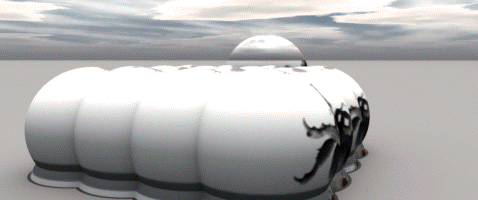
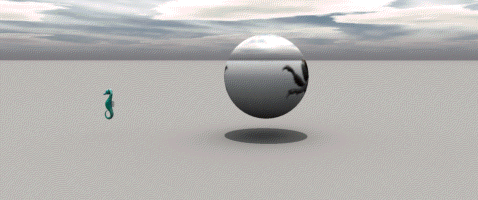
flight tests, key framed the sky height settings

This place sounds interesting... soundeffectsplus I might just register and download some of the free SFX... they do sound better than others I've heard... plus they are free also for comercial use also. You can edit them but not resell etc. The time varies... a lot are about 3min and loop flawlessly for the previews from what I checked in ambience.
btw: what do you mean by "remoce"? Didn't look for s/w.
typo. i meant remove.
there was sony s/w to remove ambient sounds, was over 500 bucks.
magix bought the sony software. dunno what the future of it is
You can get stuff a lot cheaper than that to remove noise. Most audio programs should have some kind of noise removal, or maybe a noise gate, which allows audio over a particular threshold through (ie. when someone is speaking) and blocks the noise when the signal is below the threshold (ie. when they stop speaking). Providing the noise is not too bad - you should always try to record in as quiet an environment as you can - then this will help minimise extraneous noise without colouring the sound too much.
recording dialog in summer not optimal lol. glowbutts are silent. crickets >.< disturbers of the peace
but the winter is groans from the heat pipes.
Record yerself some of dem cricket noises. If I had the right equipment I'd even be recording those groans from the pipes. With the right s/w anything can be made to sound like something else. What you should do is become a foley artist. :)
Try recording in a cupboard with lots of clothing around you to damp out any external noise? You can always add back some ambience with a reverb effect.
First, you need to eat about 300 cartons of eggs...
cholesterol!!
surfin some interestin readin
https://www.quora.com/topic/Noise-Cancellation
https://www.sonnox.com/plugin/oxford-denoiser
http://www.magix-audio.com/us/spectralayers-pro/
Here is one link I found when searching for "makeshift soundproof room"... How can I quickly soundproof a room, or at least lower the decibel level experienced outside of the room? Note there are quite a few good and some not so great things to consider.
One thing I didn't notice was the room itself... a big difference is whether the room in interior, with no wall(s) that are also exterior. As one answer states pay especial attention to windows and doors.
Questions: Lengths & Timing - Things to consider & I wonder about
One reason that I ask is that too often an anim viewed on YouTube or perhaps elsewhere seem to run together.
I've never seen any mention of a good or perfect percent for each... beginning, intro, middle, the main anim itself, and the ending.
In all cases either short or long animations... the anim itself should always last much longer than an intro or end credit/fade out.
Hi John!
There is no rules for that, that depend of your style of short (rythm, music, realistic or toon, comic or sad, etc...).
A film is like a good meal, just choose the good proportions of the ingredients.
PS: sorry if the word's translation is bad, but my internet computer with translator is dead...
Thanks for the advice and styles of anims! Folks should use their own judgment. I enjoy equally to create all three parts. For a short anim I would have a shorter intro and ending credit in order to not overshadow the animation itself. To me that is common sense.
What I'm thinking about is to create a basic standard to introduce or end any anim I create... in order to put my stamp on it so that it will be identified like a Paramont etc. movie or Disney/Pixar animation... Aaak! I daydream to much. A *very* short anim would only need both a fade in from and fade out to black... this could be very quick or a tiny bit longer depending on the length of the short.
To wrap up my thoughts... the animator must be their own critic... watch the anim when they think it is done and pick it apart noticing anything that does not look quite right... don't just do this once but over and over again... perhaps even take a break and come back and watch it again. When it's you are happy with it and believe it's ready to unleash for everyone to see... do so.
I've been at it again. Tonight I added an overlooked link and a few fairly recent ones... find them Here at the beginning.
I have not been following this discussion closely, so sorry if I repeat. Here is an answer on cheap voice recording (I actually built one of these):
http://harlanhogan.com/portaboothArticle.shtml
An even cheaper way to record dialogue is sit in a car, they are very well insulated for sound.
On "how short", the 48 Hour Film contest requires maiking a 4 to 7 minute film in two days. The official running time begins after the required 48HFP slates and ends prior to the end credits. The required slates and the end credits do not count towards the minimum time of 4 minutes. The film story may not be longer than 7 minutes. You cannot put your film online until after the awards, a month or so after the contest, but you can put a 48 second trailer online.
I've had trouble reaching the 4 minute minimum with a Carrara animation, that's just a lot of frames. But for a challenge type contest like Carrartors, I've stuck to about a minute, like this:
Thanks for the info and the link Steve K, After seeing the "PortaBooth" I can imagine building one myself... probably be able to get all the componets of it at a hardware store... a must have tool would be a drill to run the wiring for the mic... a handy tool would be a pop rivet gun to join any metal parts, like the housing together.
Please tell me... what are "slates"?... An opening like a title, short intro anim of any kind??
The collpasible box came from The Container Store, and the sound insulation from Guitar Center. I didn't use a drill or rivet gun, just cut & jammed the insulation into the box and set the mic in it with the wire hanging out the front.
Pre-film Required Slates (for the 48 Hour Film Contest)
Before the finished film begins, the media should have...
5 seconds of black
A title card with: team name, title, genre, city, and date
The official 48HFP animated opening (available for download) -OR- a title card with: This film was made for the 48 Hour Film Project 2017. www.48hourfilm.com
2 seconds of black
Your film follows this.
Thanks... just took a look at it... I've checked it out before... looks a bit more than I'm wanting to get involved with yet.
Making a 4-7 minute film in two days is pretty mad, but trying to do an animation in that time is insane! It took me six months to do a 5 minute short.
I agree. I've mentioned the shortcuts before: 720x480 frame size (very fast in Carrara with standard lighting), using prearranged "sets" (the live action guys have the real world, after all), lots of Carrara clips for character animation, no dialogue to avoid voice acting (and silent film style dialogue cards which help fill up the time), etc. At best they come out as extended trailers. The motto for all the teams is "If you sleep, you're doing it wrong".
Thanks for mentioning the shortcuts again... I probably missed them. I'll start using 720x480 for my quick renders whether they be still or anims... when I remember to
This got me to thinking about Image Sizes and Aspect ratios. Below are a few links that might help anyone.
When rendering animations, I almost always use 1920 x 1080 (or 1280 x 720 for lower res) which are HD standards and they translate well to other formats. I usually use 24 frames per second which is what is used for film, again this readily translates to either 25 fps for PAL TV (Europe) or 30 fps NTSC TV (US), and the fewer frames needing rendering the better!
What do you mean by "translates". I've always used 24 frames per second.
I think that Phil want to said "Transcodes", we use an encoder (transcoder) wich adds the additional images, if you don't have a good encoder, the result is not good.
Adobe do that very well and it's included into Premiere and After effects.
About the speed, we use 25 i/s in Europe and 24 in US because in the "old time", we had to synchronize the sound with an analogical film, the cameras were not so perfect for the speed regularity.
The basis (before the quartz electronic) was the electric frequence, 50HZ in Europe and 48HZ in US.
Now, the sound is numerically recorded.
We tends now to film in 50 i/s (60 for US) because we don't use the old antenna for TV transmisions, we have a cable to share the datas and we have very good computers.
Why 50 or 60 now?, in this "old" time, the images were transmited trames by trames and today we film in full images (like our 3D renders), that prevent the artefacts when the camera move to fast.
Sorry for my poor English but I hope you can understand a little what I mean...
Yes, I should probably use 24 FPS. My only defense is that with render times of 10 sec per frame or less (at 720x480 frame size), the render time is no longer the limiting factor in a 2 day contest. It's getting the scenes set up for rendering, which to me is the real point of the contest. A four minute animation means 7200 frames (at 30 fps). At ten seconds per frame, that's 20 hours render time, or less if the frames render faster. And of course I can render on another computer while setting up the next scene ...
Yes, HD is preferred for the non-panic type projects, I agree. (Our team name in the 48HFP contest is "Perfect Time To Panic Productions") But as I mentioned, the 720x480 videos look OK on the medium size theater screens of the contest. Its more like a sketch in preparation for a full blown painting. I just never get beyond the sketch.
Camera Moves - I'm hoping to create a few anims just to show different camera movement styles. Hoping to show both what the camera sees as well as how the camera is being moved for each... except of course when the camera doesn't actually have any movement.
In Misty's virtual penny 4 yor carrara thoughts ? the latest animation talk starts Here about camera moves... they can be found elswere in the thread also.
That topic always bring to mine:
The Dolly Zoom: More Than A Cheap Trick
... even in Pixar animations.