New pwToon Cel Shader Presets
http://outpostecho.com/downloads/pwToon_CelShaders_r2.zip
I've redone my old pwToon cel shader presets, adding a lot more colors, shadow options and line width choices. As with the original set, you're welcome to redistribute them for free so long as I get credit for them. You must own pwToons for this to work: https://www.daz3d.com/pwtoon
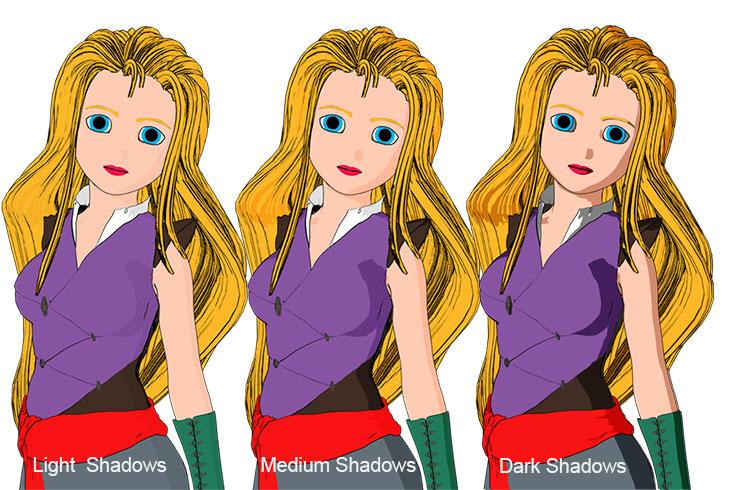
Cheers!


ShadowComp3b.jpg
735 x 490 - 279K
Post edited by Crescent on



Comments
Thank You very much :) I wll have to get them.
wow! simply wow.
thank you.
--ms
Thanks I just found this. Very generous
Yes, thank you. I still use your old cel shaders when I need cartoons renders.
I just bought pwToon, and it seems like a very interesting plugin. However, I cannot seem to find what shader I would have to use in order to add outlines. Are there any simple tutorials on how to use the pwToon shaders?
I double-clicked Outline Width, but I got a message saying "An error occurred while reading the file". I currently use Victoria 4.2 and Genesis 3 Female. Is pwToon compatible with Victoria 4.2?
Shader Presets will work with any surface (some better than others). Material Presets are meant for a specific item/figure. Occasionally you'll see a few Material Presets inside a set of Shader Presets, such as presets for a particular figure to save time (I put in a sample skin preset for G1, G2, and G3 in my set).
If you're using my shader presets for pwToon, you need to apply a color shader first, such as !Black or !White or any of the colors inside one of the subfolders then you can use the OutlineWidth to modify the line width. The OutlineWidth presets won't work with any surface presets except my presets within that .zip and most (if not all) of the pwToon shaders.
Cheers!
These look very helpful, thanks!
I double-clicked the color shaders first, and I stil got the error message that I mentioned a few posts above. What steps would I have to take in order to apply any shaders? Would I have to double click something in pwToon_DS4 folder first before I double-click the color shaders?
What happens if you try applying one of the pwToon shaders? My presets don't require any of the pwToon shaders to be applied first so I'm curious if the standard pwToon shaders work for you. If they don't, you may have installed pwToon incorrectly. Some of the files need to go directly into your DAZ Studio program, while the others need to be into your content directory.
So what folder would the shaders have to be placed in? I was informed that, when I checked "Public Documents\My Daz 3D Library\" I saw no "content" folder in my main folder. The read me file told me to place the shaders inside the content folder, but the content folder does not exist. As for pwToon, I did install the program correctly, as I used Install Manager to install pwToon after I purchased it. pwToon_DS4 and its corresponding shaders, are currently in the Shader Presets folder as I post this. Should any of them be in a different folder, and if so, where should they go?
I also realize a possible misplacing of the folder. I put the "pwToon_CelShaders_r2" folder inside the "pwToon_DS4" folder at first. Am I supposed to put the "pwToon_CelShaders_r2" inside another folder, or am I supposed to move the contents to the "Shaders" folder?
Content folder generally refers to your main folder, whether it's My Library, My Daz 3D Library or Fred. That's why many people use the generic 'Content' when packing items.
Crescent, what folder would I have to add the folder that has the updated v2 shaders?
The location you put my presets is fine. All that matters is that they can find the pwToon shader definition.
1) What happens if you try to use one of the regular pwToon presets that are located in the "pwToon Resources" folder? If they also error out, then chances are the pwToon product wasn't installed properly.
2) Do you see a specific error message in the DS log file after you try to apply the preset? You can view your log file by going to Help: Troubleshooting: Log file.
When you said "pwToon Resources" folder, do you mean the folder that has "Snazzy toon", "Classic cartoon", etc.? If so, I rendered and got no results - just the same 3D figure as I normaly would render.
I am pretty sure I installed properly, as I used Install Msnager. Can install manager sometimes make mistakes?
Your render engine is set to 3Delight, not Iray? Editor or Advanced tab of the Render Settings pane.
If you are using the right engine, with the surface selected in the Surfaces pane look at top-left in the Editor tab - what shader does it say is applied?
I believe I was using Iray.
Yeah, pwToon is pretty sternly limited to 3Delight renders.
Maybe one day we'll have a toon shader that renders in both.
So, if I add the shades and the outlines in the 3Delight engine, should I get the toon result in just one PNG file with the toon colors and outline combined?
In the Surfaces pane, the shader displays as DAZ Studio Default. How do I change it to pwToon?
You need to apply the base pwToon preset with the model and the surfaces selected. Content Library pane Daz Studio Formats>My Daz 3D Library>Shader Presets>pwToon_DS4 if you installed pwToon to My Daz 3d Library
I had a hard time using the updated shaders, but the good news is, I did successfully create my first toon render in pwToon.
But I do have one problem. The hair is supposed to be blonde (appearing yellow as in cartoons), but instead it is black. How do I make it blonde?
I am thinking the strands in the hair are pretty narrow.
fwiw, that's a great result, even with the black hair! Worth the persistent effort you've invested!
because hair is usually made of transparent mostly-flatish 'flaps' of polygons with pictures of hair mapped (think 3d billboards that look like banana peels on a head) with similar 'alpha' maps that determine where the hair shows and where it's clear, hair (or any billboards) may take and treat surface shaders/materials differently.
you might consider looking at some of the more obscure surface options on the hair, like opacity/transparency as well as diffuse, and play with them to see if you can get anything to change and give you a hint as to what's up. This research will be much easier if you open a 3delight IPR rendering port and zoom in on the hair before you tweak things. Not quite real-time rendering, but much more interactive.
good luck, and I hope someone chimes in with more cerrtainty as to what's going on.
again, great result so-far!
cheers,
--ms
I did figure out the problem. All I had to do is turn off the Draw Interior Line in Interior Line for each portion of hair.
This is the result:
But it seems as if the outline surrounding the exterior of the hair does not show. What should I do?
And by the way, the toon shaders I used were an older version. I am having trouble using the newest version. The newer version is where I get the error message I mentioned a few posts back.
Are there any step-by-step instructions on how to use the newest version?
Thank you! going to use it today! I just need to figure out how to install...any tips?
The easiest place, IMO, is in the same folder as the pwToon presets: [Content Directory]\Shader Presets\pwToon_DS4
Cheers!
Thanks again for those.
Late to the party, but thanks for these! :)
this is a render i just last night. I'm trying to get toon shaders to work well on enviroments, mainly FLOORS. What i notice is that they end up black at certain angles. I do like pwToon and i think it combined with visual style shaders and maybe even DStoon shaders would work well.