Free Scary Method To Ressucitate Your DS "Scripts" menu
since everybody in the woarld has all my freebie scripts .... https://sites.google.com/site/mcasualsdazscripts8
OK so, if any of this seems bizarre to you then DONT ATTEMPT THIS
this morning my PC had apparently been rebooted by windows update
there was a Notification to the effect that Windows Desktop Update would eventually reboot the PC,
i said "do it now" but it didnt do it, meaning the mysterious reboot was what happened
my Daz Studio top menu was not ordered normally and the "Scripts" menu was gone
so i resetted the workspace
the menus were now re-ordered in the normal way
still no "Scripts" menu
Since i use a gazillion of my scripts daily i didnt want to re-add them 1 by 1 manually
It turns out that some mysterious event wiped out the "Scripts" menu items from Daz Studio's menus.dsx file, but they are still listed in the customactions.dsx file
.... so i did this : ( but as i said "DONT DO IT IF YOU'RE NOT USED TO THAT STUFF"
...else it could do things like crash Daz Studio each time you try to start it
=========
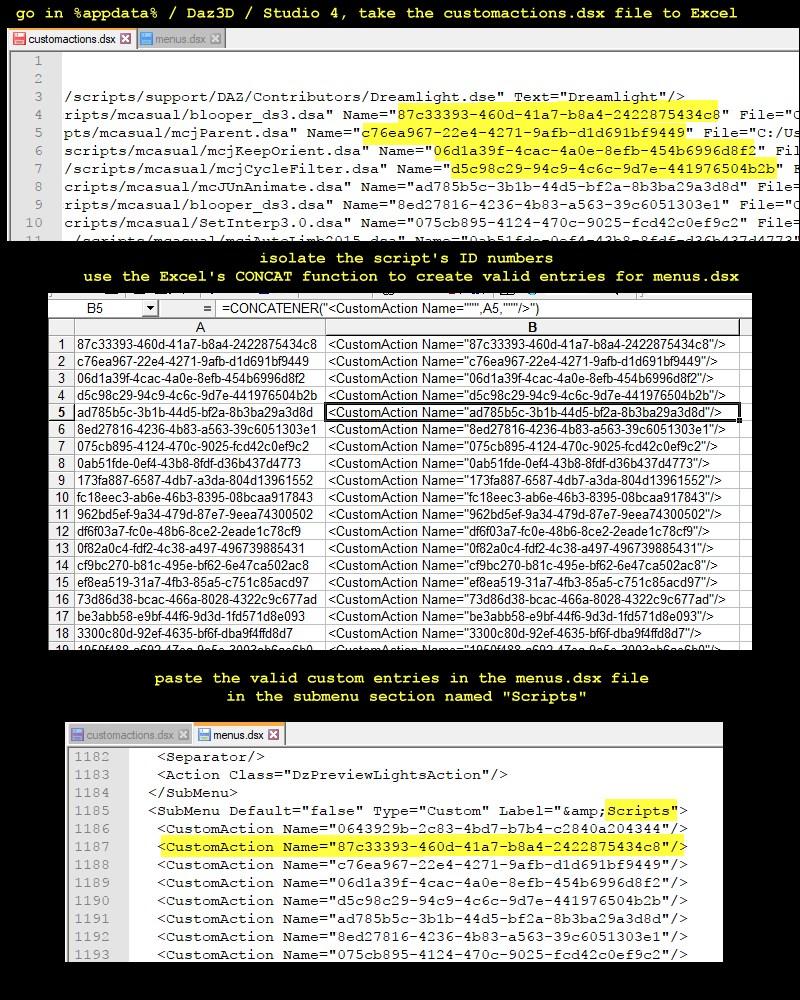





Comments
Great! Thanks, this will solve one of my problems!
(mindsong makes note-to-self to backup his
C:\Users\==YourUserName==\AppData\Roaming\DAZ 3D\Studio4\
and
C:\Users\==YourUserName==\AppData\Roaming\Dimension3D\
folders... It has been waaay to long since my last "just-in-case" backup)
My recent windows 10 update didn't happen nearly as much 'later' as I expected this time, and cleared my work yesterday too.
Thanks for the tip and your invaluable scripts!
cheers,
--ms
Why aren't scripts persistant across Workspaces?
You'd think someone would have figured out by now that if I switch Workspaces, I might still want SOME of my customizations from the last one, and they would ask me if I want them included in the new Workspace. (Choices are good!! Default screw ups are not good.)
Jacques said "Since i use a gazillion of my scripts daily i didnt want to re-add them 1 by 1 manually. It turns out that some mysterious event wiped out the "Scripts" menu items from Daz Studio's menus.dsx file, but they are still listed in the customactions.dsx file"
Hey! I feel your pain! This is what happens EVERY time I decide to upgrade to a new version of Studio. (4.5 to 4.6, 4.6 to 4.7, 4.7 to 4.8 etc, etc, etc!) It's SO painful to re-add all my customizations manually that this is the biggest single reason I have for NOT upgrading!
Not to mention, I lose all my Category customizations, too!! Hmm...that brings up an interesting thought. I wonder if Category customizations are hiding in there somewhere too, just lost...
if you copy the dsx files to a a backupA folder
do your upgrade
then copy the new dsx files to a backupB folder
then replace the new dsxs in the %appdata%/Daz 3D/Studio 4 folder by the ones in backupA ... i would think it's safe
though there's other non-dsx files that may be involved like dazstudio.dau and layout.dse i would not play with those ... too risky
one problem is that if the new version includes new options/actions and you switch the menus back to the old menus/workspace you would not be able to access those new options/actions
upcoming mcjBuilderA script update will include .obj files loading
https://sites.google.com/site/mcasualsdazscripts3/mcjbuildera
You can load workspaces selectively isntead of the whole kit-and-kaboodle, Window>Layout>Import... gives a dialogue which will let you choose which parts (Actions, Toolbars, Layout) to import.
Hi, Richard.
I'm having difficulty finding Window > Layout > Import in Daz 4.9.4. There's no Layout or Import command anywhere in the Window menu thatI can see.
I ran the Update and Merge Menus script just to be sure. Still can't find it.
Thanks in advance.
Sorry, that should have been Window>Layout>Customise, then use the Import... button at the bottom.