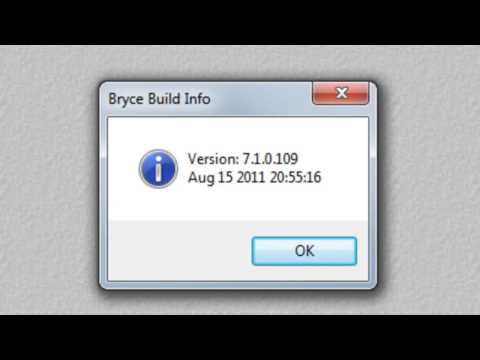Bryce update?
 3D Vitality
Posts: 115
3D Vitality
Posts: 115
Hi,
as Bryce is not longer available for buying as it seems ... ( couldn't find it in the shop, but still in my product library), my question is: was there a update in the last 12 months, or is the version in the product library the last one? I also couldn't figured out which version of 7.1 is installed at my PC as the version number did't show up somewhere, even not under the "About" information... All I know is that I should have 7.1 Pro installed...  .
.
Background for my question: I tried to follow a tutorial by David Brinnen (not related to any of his products), but Bryce doesn't react as shown - but I do every single step like shown in the tut....
Post edited by 3D Vitality on


Comments
I still see Bryce in the store: https://www.daz3d.com/bryce-7-pro
And AFAIK there has not been any update to iit in the past few years.
Thanks, Leana ... that's the good news... see it too with your link... Mysterious as I searched for it with "Hide Items I own" unchecked... No update.... hmmm... so I think I have the last iteration of the software installed... ok. Now forward to find out why it not work as expected...
Which tutorial was it? they usually work out as they should.
This one : .... My Bryce doesn't react to the reimported hdr file. But that should be a new thread
.... My Bryce doesn't react to the reimported hdr file. But that should be a new thread  ... I'll have to open it.
... I'll have to open it.
Soooo..... after further investigation in the subject I found that I missed a specific setting, which David was talking about, but too fast for me... so I didn't realized it till I slowed down the video. That way the original problem is solved. Still found the version number too. Very tricky to find...
I got a bit excited seeing the title, thought something stirred in DIM and maybe jusy maybe Carrara and even Hexagon were next
but
meh
move along everyone nothing to see here
Yeah, sorry, I do talk fast. I always say I will slow down. It's a challenge. Version number is a pain to find, for anyone else struggling with this