Daz Studio Pro BETA - version 4.10.0.123! (*UPDATED*)
Daz 3D is pleased to announce Daz Studio Pro BETA - version 4.10.0.123! (*UPDATED*)
Highlights:
4.10.0.123 (December 8, 2017)
- FBX Exporter
- Added "Base Figure Pose Only" option
- Added "Maya Helper Scripts" option
- Added "Maya Mental Ray Materials" option
- Align pane
- Added "Key Node" indication
- The “Key Node” (first selected node) is the node that modifications of all other nodes is based on, except when the “To Grid” option is active for any "Align" operations - in which case the grid is the key
- Added "End Node" indication
- The "End Node" (last selected node) is the node that defines the end of the range for "Distribute" operations
- Improved performance; updates only occur when the pane is visible
- Added "Key Node" indication
- Scripting
- Made API additions; see the Change Log for more detail
4.10.0.121 (December 1, 2017)
- dForce
- Made adjustments to the "Select dForce Starting Collision Vertices" action
- FBX Exporter
- Fixed an issue that caused the last frame of an animation to be omitted
- User Interface
- Updated default menus; recommend clicking Window > Workspace > Update and Merge Menus
- Scripting
- Made API additions in various areas; see the Change Log for more detail
4.10.0.118 (November 17, 2017)
- dForce
- Edge rest lengths are now ensured to be greater than Collision Offset
- This is in attempt to prevent instability in situations where second-order neighbors are closer than Collision Offset
- May result in stretching of offending geometry instead of “explosions” caused by conflicting settings
- Added an action (Simulation Settings option menu) that selects the vertices involved in collisions at the start of a simulation, to make locating problem areas easier
- Zero weighted vertices are now ensured not to get simulation deltas
- Dynamic Surface Add-On stiffness related values are now given priority over the Dynamic Surface they are an Add-On to
- Allows a Dynamic Surface Add-On to define/disable certain springs only while it is active
- Edge rest lengths are now ensured to be greater than Collision Offset
- OBJ Export
- Fixed a potential material issue with Geo-Grafted items
- Fixed an issue when more than one object used the same material name
- File Loading
- Fixed an issue with reading subdivision edge/vertex weights from file
- Fixed an issue with auto-projected morphs not applying on load
- Smart Content pane (and the Presets page of the Posing/Shaping/Surfaces/Cameras/Lights/RenderSettings/Simulation Settings/etc panes)
- Made building of Category Views asynchronous
- No longer blocks interaction with the UI while waiting for responses from the database
- Displays "Filtering..." feedback (in the footer) while busy
- Fixed an issue where starting a Product filter while one was already working could cause no results to be displayed
- Improved responsiveness
- Clicks within a Category View while the database is busy no longer causes each click to be queued, only the last click is queued
- Made building of Category Views asynchronous
- Scripting
- Made API additions in various areas; see the Change Log for more detail
4.10.0.113 (November 3, 2017)
- dForce
- Fixed an issue where any surface that was a collision object ("Static Surface") OR a "Dynamic Surface" with a Simulation > Structure > Dynamics Strength (or "dForce Simulation::Influence Weights" map) that caused a vertex to have a simulation strength of less than 1 (100%) AND had "floating" vertices (vertices that exist in the geometry but did not participate in any of its faces) or faces that were not visible to the simulation (via Visible or Visible in Simulation), did not have its animated position updated during a simulation
- cause of issues with Geo-Grafting
- cause of issues with hiding geometry associated with nodes of a figure
- Fixed an issue where the damping effect on any surface with a Simulation > Structure > Dynamics Strength (or "dForce Simulation::Influence Weights" map) that caused a vertex to have a simulation strength of less than 1 (100%) but greater than 0 (0%) was not properly scaled by the value of the Simulation > Structure > Damping > Damping property
- Improved OpenCL version parsing
- does not change whether or not the reported version was interpreted correctly if the return string followed the spec
- Fixed an issue where winding order of faces in simulated meshes were influnecing whether or not the intersection with a given face is seen as degenerate to a Wind node
- floating point rounding error
- cause of an issue where polygons facing away from a Wind node appeared to be blocked
- Fixed an issue where any surface that was a collision object ("Static Surface") OR a "Dynamic Surface" with a Simulation > Structure > Dynamics Strength (or "dForce Simulation::Influence Weights" map) that caused a vertex to have a simulation strength of less than 1 (100%) AND had "floating" vertices (vertices that exist in the geometry but did not participate in any of its faces) or faces that were not visible to the simulation (via Visible or Visible in Simulation), did not have its animated position updated during a simulation
- FBX Import
- Fixed an issue that caused the zero frame for a property to receive a key even though the imported animation data provides no key
- Geometry Editor Tool
- Fixed #DS-1562: Surface groups get scrambled when the Delete Unused Vertices action (context menu) is used
- File Loading
- Fixed an issue with resolving image file paths
- was causing missing '[' or '{' log messages
- was causing slow down
- Fixed an issue with resolving image file paths
- File Saving
- Fixed #DS-1568: Wearable(s) Preset was not writing material images for the target
- Auto-Follow Properties
- Fixed an issue where properties were being set 'hidden' instead of 'dynamically hidden'
- caused properties to be marked as modified and therefore to be saved in scene files
- Fixed an issue where properties were being set 'hidden' instead of 'dynamically hidden'
- Scripting
- Made API additions in various areas; see the Change Log for more detail
4.10.0.107 (October 24, 2017)
4.10.0.101 (October 13, 2017)
- dForce
- Now explicitly handles unused/floating vertices in a mesh
- Excludes unused/floating vertices from consideration by the simulation
- Fixed an issue with mapping local vertices to simulated vertices
- Fixed an issue with vertex counts
- Was a cause for "explosions" in some older content
- Fixed an issue with visibility of properties when duplicated
- Surface Adjuster
- Made it possible to undo adjustments
- Added support for Dynamic Surface Add-On
- Fixed an issue when applying "Stiffer" or "Silkier" that could result in an unexpected change in value of Buckling properties
- Holding the "Shift" modifier while clicking a button in the dialog now causes the increment to adjust by 5
- Holding the "Ctrl" and "Shift" modifiers while clicking a button in the dialog now causes the increment to adjust by 10
- Now allows * Stiffness Weights maps to remove edges/springs by setting a zero value
- Added support for saving surface simulation settings to Hierarchical Material Presets
- Can be exclude/include as a whole from the save filter options dialog
- Added surface simulation setting checking/unchecking to asset save filter context menus
- ...
- Added missing steps in the Simulation Settings tip lesson for the dForce engine
- Now ensures that the Primary Axis is Y Positive when creating the sphere and plane primitives
- Now explicitly handles unused/floating vertices in a mesh
- SubDivision
- Added a General > Mesh Resolution > SubDivision Normals property to an object with geometry when converted to SubD
- "Smoothed" is the current behavior (default)
- "Preserve Cage" attempts to preserve sharp edges present in the cage mesh
- Not compatible with 3Delight Catmark, legacy DzCatmullClark, or Bilinear
- Added a General > Mesh Resolution > SubDivision Normals property to an object with geometry when converted to SubD
- Content Library pane
- Fixed a potential crash when saving presets
- Update and Merge Menus
- Fixed handling of a case that could cause it to fail when re-integrating customizations
- Added an action to Window > Workspace menu
- General User Interface
- Updated default interface files; recommend clicking Window > Workspace > Update and Merge Menus action
- Scripting
- Made API additions in various areas; see the Change Log for more detail
- Fixed bugs and/or made improvements in various areas; see the Change Log for details
4.10.0.94 (October 9, 2017)
- dForce; see the dForce - Start Here thread
- dForce FAQ (Frequently Asked Questions)
- What is dForce?
- Are there any dependencies that I need to be aware of?
- How do I get started?
- Can I have dynamic areas and non-dynamic areas within the same object?
- Does mesh resolution affect how a simulated object will bend and fold?
- Can I make anything I want dynamic, including existing rigged clothing?
- How do I save my work?
- Sample Scenes - dForce Starter Essentials
- dForce Fan Blocking
- dForce Primitive Flag Test
- dForce Simple Sheet Drop
- Known issues
- Reference Information
- YouTube Video:

- dForce FAQ (Frequently Asked Questions)
- NVIDIA Iray
- Integrated Iray 2017.0.1 (287000.7672); see below for more details
- Increases hardware requirement to Fermi class or newer generation GPUs; recent driver recommended
- Integrated Iray 2017.0.1 (287000.7672); see below for more details
- 3Delight
- Added a "3DLEnvSpace" transform to 3Delight renderer pipeline
- Added a "3DLEnvSpace" transform to default calls in Scripted 3Delight renderer
- PowerPose
- Improved overall performance
- Now prefers a figure's base template set over a template set defined by the default Template Suite
- Added a "Template Set" drop-down above the point selector widget
- Added a "Template" drop-down above the point selector widget that provides a list of templates in the set for a given figure/geometry
- Added an “Edit Mode”; accessed via context (right click) menu; protected templates/sets do not allow editing or saving
- Displays all points of all types (including those that are not valid/resolved) on the current template
- Save a template set in the "Template Set" drop-down
- Edit\Add\Delete a template in the "Template" drop-down
- Right click an empty area of a template to add a point
- Right click on a point to edit/delete
- Right click on a control to edit/clear
- Now elides the text of controls that are longer than can be displayed at the current width; full text is displayed in the tooltip
- The context menu (right-click) for the point selector widget now provides quick access to many useful actions related to posing
- Added support for saving/loading template sets for parametric (legacy) figures to/from ./data/PowerPose/<sanitized_geometry_name>/
- Transfer Utility
- Added a "Distance Tolerance" option
- Added a "Parent To Source Figure" checkbox
- FBX Export
- Added a "Locks" option
- Added a "Limits" option
- BVH Import
- Added a "Limit Translations to Hip" option
- Now attempts to match node names exactly when seeding the node map; if more than one node name does not match (e.g., the figure root), node map seeding reverts to the previous behavior
- General User Interface
- Updated default menus; running the "Update and Merge Menus" script in Default Resources is recommended
- Replaced "Make Pane Undockable" and "Make Pane Group Undockable" actions in pane group and pane tab context menus with "Undock Pane" and "Undock Pane Group" respectively; the previous behavior can be accomplished by holding the ControlModifier when clicking the action
- Added "Make Pane Dockable" and "Make Pane Group Dockable" actions to pane group tab bar and pane tab context menus when a pane (group) is in an undockable state
- Fixed an issue where the order of panes in a pane group were reversed when the pane group was made undockable
- Fixed an issue where the Add Pane (Tab) submenu of the pane group tool bar context menu did not list available panes in the same order as Window > Panes (Tabs); entries were being sorted case-sensitive but should have been sorted case-insensitive
- Undocking a pane group (or a pane) now ensures that the undocked pane group will be of a size that fits on the screen that the pane group (or pane) was on when it was docked and that the undocked pane group will be centered on that screen
- Making a pane group (or a pane) undockable now ensures that the dialog will be of a size that fits on the screen that the pane group (or pane) was on when it was docked and that the dialog will be centered on that screen
- Making an undockable pane group (or a pane) dockable now ensures that the undocked pane group will be of a size that fits on the screen that the dialog was on and that the undocked pane group will be centered on that screen
- Scripting
- Made API additions and/or resolved issues in various areas; see the Change Log for more detail
- Fixed bugs and/or made improvements in various areas; see the Change Log for details
Important Notes:
!! IF YOU HAVE NOT UPGRADED TO THE 4.9 GENERAL RELEASE, IT IS HIGHLY RECOMMENDED THAT YOU BACKUP YOUR CONTENT DATABASE IN DAZ STUDIO 4.x BEFORE LAUNCHING THIS VERSION !!
How do I backup my User Data in Daz Studio?
!! IF YOU HAVE NOT ALREADY MIGRATED FROM THE VALENTINA DB BASED CMS, IT IS HIGHLY RECOMMENDED THAT YOU MIGRATE TO THE POSTGRESQL BASED CMS BEFORE LAUNCHING THIS VERSION !!
Has the Content Management Service (CMS) changed?
For anyone using a pre-4.9.x build of Daz Studio:
- The first time you launch Daz Studio 4.9+, any data that exists in the content database is migrated so that it can be used in Daz Studio 4.9+.
- The amount of time the database migration operation takes is proportional to the amount of data to be migrated.
- The database migration operation does not delete the data that it migrates from the previous location so that it remains accessible by earlier versions and other applications, such as Carrara.
- Daz Studio 4.9+ uses the same PostgreSQL database as Daz Studio 4.6 and later, and/or other applications, such as Carrara.
- A portion of the data contained within the database is shared amongst versions but not entirely. For example:
- Creating a category in either Daz Studio 4.9+ or 4.8 will cause that category to exist in the other version
- Assigning a file to that category in Daz Studio 4.9+ will NOT cause that file to be assigned to that category in Daz Studio 4.8
- Assigning a file to that category in Daz Studio 4.8 WILL cause the file to be assigned to the category in Daz Studio 4.9+
- Reseting the database in any version of Daz Studio that uses PostgreSQL (e.g., 4.6 or later) will purge all of data in the database, including any data that may be used by earlier versions or other applications, such as Carrara.
- After the initial migration operation, edited metadata in Daz Studio 4.8 will not be migrated to Daz Studio 4.9+.
- A workaround is to export User Data from Daz Studio 4.8 and reimport User Data in Daz Studio 4.9+.
Frequently Asked Questions:
General Release Threads:
Post edited by rbtwhiz on
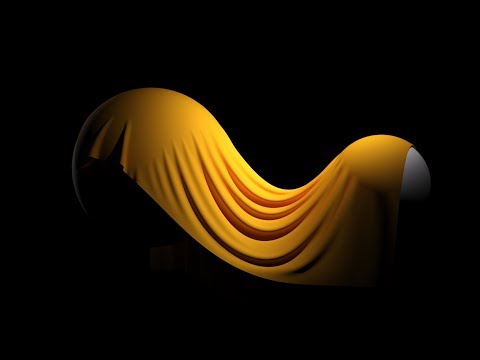


Comments
What is new in this build? Do I need to update my copy?
Daz Studio 4.10.0.x resolves several issues and implements several improvements since the 4.9.4.122 General Release. The first post contains highlights and more detail on specific fixes/changes/improvements can be found in the Change Log. All new downloads of the Daz Studio Pro BETA product (SKU: 12000) will be of this version.
Has the NVIDIA Iray renderer been updated?
Yes, it has.
*Note: The entries below come directly from the NVIDIA Iray 2017.0.1 release notes. Some entries, such as the mention of Iray Realtime, Linux, etc, currently have no bearing on Daz Studio itself but are included for completeness.
Iray 2017.0.1, build 287000.7672
Added and Changed Features
Fixed Bugs
Iray 2017, build 287000.5634
Added and Changed Features
Fixed Bugs
Iray 2017 beta, build 287000.2320
*Note: This is a beta release of Iray 2017. This is meant for early evaluation and integration prototypes. Do not use this for production code. Please see the list of known bugs and restrictions below. Please always read the release notes with each release carefully because they will describe interface changes when appropriate.
Known Issues and Restrictions
Added and Changed Features
Fixed Bugs
Example:
float p [[ range(1, 2) ]]
now uses the range(float, float) overload, because 1 and 2 were promoted to float. Before, range(int, int) was used, because the annotation overload resolution found that for int, int arguments before these got promoted to float.
Hm,
looks as if some major iRay bugs are not solved (at least looking at the release notes).
There is some kind of major memory leak and issue in dForce.
Load up DS. Load up a basic scene. One G3F figure, add hair, add clothing item. Move to frame 15 on the timeline, load a pose for the G3F figure. Select the clothing item, add a dForce dynamic modifier to it. Everything is fine up to this point. Bring up the task manager and note the memory in use by DS.
Now select another node in the scene pane. Watch it take a lot longer. Watch as memory usage by DS skyrockets. Wait for it to actually select the new node. Then try to select another node. Watch things just get worse.
Then clear the scene with File->New. Watch the memory usage NOT go back down. I'm looking at my empty DS window, and the Task Manager is still showing 22GB (!) of memory in use.
Something is NOT right in dForce land......
Multiple attempts at following the steps described, with various Genesis 1/2/3/8 based figures, various clothing items, and various hair styles yeilded nothing that even remotely resembles the description provided.
Do you happen to have any 3rd party plugins, or plugins that you have developed yourself, installed? If so, you may want to disable them in Help > About Installed Plugins... to isolate where the issue stems from.
-Rob
Rob - Just checked. The following were the only ones I could find which were suspect (I've now disabled them and about to test again): LAMH2Iray Catalyzer, Measure Metrics, Mimic Live!, SceneInfoPane (SDK Example), VWD Bridge Support plugin. Restarted DS.
Okay, don't see the massive leak now. So it's one of those plugins. However, after adding two items as dForce dynamic and one static, hit simulation, ran for a few seconds and AppCrash (faulting module nvoglv64.dll, exception code 40000015)
*sigh* Guess I'll try the included tutorial file and see if that will simulate successfully.
eta: Okay, was able to successfully do the sheet drop tute. I'll go through re-enabling the plugins one by one tomorrow to see where the major futzing occurs.
BTW, I noticed that the engine for simulation is a drop-down (that only has dForce at the moment).....does this mean we might be able to hook up a different simulation engine at some point?
LAMH2Iray Catalyzer has been known to cause an issue similar to what you've described; which is why I asked the question that I did. Said plugin has since been updated by the developer and responses by customers who have installed the update suggest that the issue is in fact resolved by the update. More information about the situation/history can be found in the LAMH2Iray Catalyzer thread.
nvoglv64.dll is part of the NVIDIA driver. Typically, our initial response to crashes in the driver is to be sure that you have installed the latest version that is compatible with your hardware. We also usually recommend a clean install of the driver, rather than an update to the existing one, in order to reduce the possibility of conflicts.
The simulation API is modeled after the rendering API. More information about that will be made available at a later date.
-Rob
The Beta version is not showing up in Dim so how do I download it please?
Have you changed the filter to "Public Build"?
Simulating "dforce wind" crashed daz (EventID 1000, module unknown)
Simple scene - default pose Gen3 or 8 figure, cloth plane (scaled 3m/150 div's, dynamic surface with defaults parameters), floor plane (3m/1div, static surface), wind node (20mph, 1.5m diameter).
Frames to simulate: current frame, Start bones for memorized pose: off.
OpenCL device: Core i5-2410M (Intel driver: opencl_runtime_16.1.1_x64), OS: Win 8.1 x64
When the wind node is turned off, the simulation runs as expected (but without wind, of course)
I'm still experiences crashes, even though I disabled plugins, reinstalled the drivers completely, changed through the settings of Best, Better, Good, tried non-offensive poses that gave no intersection.
Some clothing actually works, other explode on Zero pose, and some make the system crash. No fun so far, lots of frustrations.
That said, when it does work, the results are great!
would be very nice if we could animate the gravity so you can render the draping process
just tried this with a plane over a sphere but the gravity is not animatable so no success
all nonsense
animating the timeline does the trick
Big FYI- if you got a gtx 980 it. Don't try to Deforce Sim hair. I thought I would be a smarty pants and try it and it got about 67% simulated and it took me out hard with the BSOD, forcing me to do a memory dump and rebooting..
when i checked all that was in the log file beside showing me restarting daz was these 2 lines
2017-10-10 22:49:43.150 WARNING: ..\..\..\src\dzdynamicsengine.cpp(414): Using device: GeForce GTX 980ti
2017-10-10 22:49:51.200 WARNING: ..\..\..\src\dzopenclkernelfactory.cpp(30): Open CL notify: CL_MEM_OBJECT_ALLOCATION_FAILURE error executing CL_COMMAND_NDRANGE_KERNEL on (Device 0).
I won't try using Dforce on hair again for a while..lol
DOH!
Has the group bug been fixed? I've tried like 3 versions of 4.9 and had to roll back because of the group bug; DS locks up when I try to add figures (G3F, G3M, etc.) to or remove them from groups. Groups are essential to my workflow so this bug is a deal-breaker. I'd like a version of DS that is fully compatible with G8, but I'm at the point where I don't want to bother going through an install just to find the bug is still there and then have to roll right back to 4.8.
No, I haven't reported the bug, though I'm pretty sure other people have. I've certainly complained about it in the forum several times.
Bugs seem to persist more than they used to. Chrome browser has a bug in the search function (CTRL-F) where it doesn't update properly (works fine the first time, but if the page updates, search doesn't search the updated part; change the page and it doesn't update, either. You have to change the search term to get it to update). It's been like that for months, through every update, like millions of people haven't experienced it, and thousands haven't reported it.
Maybe it's time to stop importing H1B scabs and start training native talent, and paying them properly.
Excuse a newbie question as this is the first beta release since I started using Daz3d.
Installed the beta - pointed it at the same content libraries and it found none of them. On top of that when reloading the old version of daz3d it also lost the content (nothing in content manager, smart content despite correct directories specified and the files still present.
Any help appreciated.
David
If I understand correctly, pre-800 cards will be no longer supported starting from iray 2017.1 .. I guess it'll be upgrade time out there ..
EDIT: good it's actually pre-600, it seems Fermi was used only in low-end cards from 600 up
That looks like the content management service is not running. Do you get an error message when opening DS?
when it works, seems to produce nice results... but
1. very crashy almost always the second attempt to do anything (OS X 10.11 MacPro + 980ti) - crashing the GPU with MMU access violations (can send crashlogs if someone wants them). Trying really quite simple things - a solid base object + clothing which is free-falling (i.e. dropped to the floor). The sheet dropping example worked one time, and then crashed on a second attempt with a modified pose for G8M.
2. I don't really see how to inspect / set properties for different kinds of dynamic materials (perhaps need to read more instructions)
I'm on a MAC and I can't upgrade to 4.9 because IRAY doesn't work at all. It works perfectly in 4.8. I've tried uninstalling and reinstalling 4.9 5 times and the installation freezes when that content management thing starts near the end.
Thanks Leana. That was my thought as well. I received the error message when I first launched the beta. Uninstalled and reinstalled the cms package and it started okay on relaunch. Decided to take the opportunity to totally remove DAZ from my system and install it again. I know a lot more now about the file structure and dim vs manually installing certain packages these days so decided to tidy everything up. Upon reinstall both the live and beta copies are fnding content as I install it. Thanks again for the response.
David
TRy here (many stories of success, failure and settings...): https://www.daz3d.com/forums/discussion/203201/daz-3d-introduces-dforce-physics-engine#latest
And https://www.daz3d.com/forums/discussion/203081/dforce-start-here#latest
You can control the materials in the surface tab. dForce adds a bunch of sliders to each surface that you apply the dForce Modifier to the cloth.
Strangely enough I can't see the beta in DIM. I've clicked the "Show Hidden" nothing. I've looked under all the tabs for it, nothing. I've even made sure I had the proper boxes checked to show and download the beta builds under my prefs ... nada. So not sure what's going on with this not showing for me.
Never mind... my bad. I didn't have Public Build checked in the prefs. Silly me! Grrrrrrrrrrr
I wonder if it would be possible to make a dforce surface to behave like some kind of a rigid body, so it still gets affected by the dynamics interaction, but does not bulge around?
I did a simple test where I created two cubes, one ontop one on the bottom, with some space between them, then bridged them with a tight band like structure. I assigned each a surface and made the top one kinda static with dynamics strength 0 and the cloth in the middle like actual cloth, while I raised all the stiffness parameters in the bottom one. The result is quite nice, in that the top one stays rigid and the cloth is dangling around between the two with the bottom one dragging the middle one down while keeping its shape rather well, but just not quite as stiff as I would like it to be :)
The idea I had by trying this out is to later on make elements like a sword tabard that can dangle around while a figure moves, but of course it would need to have some parts be affected by the force, yet keep its surface from bulging around like actual solid structure.
Is that somehow already possible, and if not, would you be able to get something like that done in future builds?
The Start Here thread does say
I did try a couple of things hoping to be able to make solid elements rigid enough not to deform but still able to swing as solid objects, but it didn't really work.
Future builds could definitely provide for 'rigid' objects, simply by adding a new type....like a 'Add dForce Rigid'. It actually simplifies things a LOT for the simulation, since the object only changes it's transforms, and the bounding shape doesn't change either. It'd need a few different parameters, but from the point of view of simulation, it's actually a lot simpler.
The real problem with rigid dynamics would be adding constraints (single axis hinge, dual axis ball joint, etc.). But even that isn't that complicated.
How do we save a dForce simulation? Are they cacheable? I couldn't find any mention of this in the documentation.
Edit: I should also add that this is a very exciting update, with the obvious highlight being dForce. I just got Syflex for LightWave a little while back as I'd given up on seeing a new dynamics implementation, but this is looking top-notch so far.
I'm not sure it's possible yet to save the simulation data itself as a preset for a given outfit, if that's what you're asking. However, you can save the clothing itself with the dForce modifier applied in the mean time.