Daz Studio 4.10 Pro, General Release! (*UPDATED*)
Daz 3D is pleased to announce Daz Studio 4.10 Pro General Release!
- Version: 4.10.0.123
- Date: December 8, 2017
Highlights:
- Simulation
- dForce
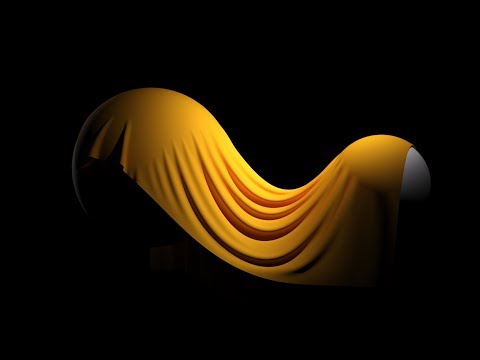
- See the dForce - Start Here thread
- FAQ (Frequently Asked Questions)
- What is dForce?
- Are there any dependencies that I need to be aware of?
- How do I get started?
- Can I have dynamic areas and non-dynamic areas within the same object?
- Does mesh resolution affect how a simulated object will bend and fold?
- Can I make anything I want dynamic, including existing rigged clothing?
- How do I save my work?
- Sample Scenes - dForce Starter Essentials
- dForce Fan Blocking
- dForce Primitive Flag Test
- dForce Simple Sheet Drop
- Known issues
- Reference Information
- YouTube Video:

- dForce
- Rendering
- NVIDIA Iray
- Integrated Iray 2017.0.1 (287000.7672); see below for more details
- Increases hardware requirement to Fermi class or newer generation GPUs; recent driver recommended
- 3Delight
- Added a "3DLEnvSpace" transform to 3Delight renderer pipeline
- Added a "3DLEnvSpace" transform to default calls in Scripted 3Delight renderer
- NVIDIA Iray
- Content Creation/Conversion
- Transfer Utility
- Added a "Distance Tolerance" option
- Added a "Parent To Source Figure" option
- Transfer Utility
- Scene Items
- SubDivision
- Added a General > Mesh Resolution > SubDivision Normals property to an object with geometry when converted to SubD
- "Smoothed" is the current behavior (default)
- "Preserve Cage" attempts to preserve sharp edges present in the cage mesh
- Not compatible with 3Delight Catmark, legacy DzCatmullClark, or Bilinear
- Added a General > Mesh Resolution > SubDivision Normals property to an object with geometry when converted to SubD
- SubDivision
- Import/Export
- BVH Import
- Added a "Limit Translations to Hip" option
- Now attempts to match node names exactly when seeding the node map; if more than one node name does not match (e.g., the figure root), node map seeding reverts to the previous behavior
- FBX Export
- Added a "Locks" option
- Added a "Limits" option
- Added a "Base Figure Pose Only" option
- Added a "Maya Helper Scripts" option
- Added a "Maya Mental Ray Materials" option
- Fixed an issue that caused the zero frame for a property to receive a key even though the imported animation data provides no key
- Fixed an issue that caused the last frame of an animation to be omitted
- BVH Import
- General User Interface
- Menus
- Added a Window > Workspace > Update and Merge Menus action
- Fixed handling of a case that could cause Update and Merge Menus to fail when re-integrating user customizations
- Updated default menus; recommend using the Update and Merge Menus action
- Pane [Group] Docking/Undocking
- Replaced "Make Pane Undockable" and "Make Pane Group Undockable" actions in pane group and pane tab context menus with "Undock Pane" and "Undock Pane Group" respectively; the previous behavior can be accomplished by holding the ControlModifier when clicking the action
- Added "Make Pane Dockable" and "Make Pane Group Dockable" actions to pane group tab bar and pane tab context menus when a pane (group) is in an undockable state
- Fixed an issue where the order of panes in a pane group were reversed when the pane group was made undockable
- Fixed an issue where the Add Pane (Tab) submenu of the pane group tool bar context menu did not list available panes in the same order as Window > Panes (Tabs); entries were being sorted case-sensitive but should have been sorted case-insensitive
- Undocking a pane group (or a pane) now ensures that the undocked pane group will be of a size that fits on the screen that the pane group (or pane) was on when it was docked and that the undocked pane group will be centered on that screen
- Making a pane group (or a pane) undockable now ensures that the dialog will be of a size that fits on the screen that the pane group (or pane) was on when it was docked and that the dialog will be centered on that screen
- Making an undockable pane group (or a pane) dockable now ensures that the undocked pane group will be of a size that fits on the screen that the dialog was on and that the undocked pane group will be centered on that screen
- PowerPose pane
- Improved overall performance
- Now prefers a figure's base template set over a template set defined by the default Template Suite
- Added a "Template Set" drop-down above the point selector widget
- Added a "Template" drop-down above the point selector widget that provides a list of templates in the set for a given figure/geometry
- Added an “Edit Mode”; accessed via context (right click) menu; protected templates/sets do not allow editing or saving
- Displays all points of all types (including those that are not valid/resolved) on the current template
- Save a template set in the "Template Set" drop-down
- Edit\Add\Delete a template in the "Template" drop-down
- Right click an empty area of a template to add a point
- Right click on a point to edit/delete
- Right click on a control to edit/clear
- Now elides the text of controls that are longer than can be displayed at the current width; full text is displayed in the tooltip
- The context menu (right-click) for the point selector widget now provides quick access to many useful actions related to posing
- Added support for saving/loading template sets for parametric (legacy) figures to/from ./data/PowerPose/<sanitized_geometry_name>/
- Smart Content pane (and the Presets page of the Posing/Shaping/Surfaces/Cameras/Lights/RenderSettings/Simulation Settings/etc panes)
- Made building of Category Views asynchronous
- No longer blocks interaction with the UI while waiting for responses from the database
- Displays "Filtering..." feedback (in the footer) while busy
- Fixed an issue where starting a Product filter while one was already working could cause no results to be displayed
- Improved responsiveness
- Clicks within a Category View while the database is busy no longer causes each click to be queued, only the last click is queued
- Made building of Category Views asynchronous
- Content Library pane
- Fixed a potential crash when saving presets
- Align pane
- Added "Key Node" indication
- The “Key Node” (first selected node) is the node that modifications of all other nodes is based on, except when the “To Grid” option is active for any "Align" operations - in which case the grid is the key
- Added "End Node" indication
- The "End Node" (last selected node) is the node that defines the end of the range for "Distribute" operations
- Improved performance; updates only occur when the pane is visible
- Added "Key Node" indication
- Menus
- Geometry Editor Tool
- Fixed #DS-1562: Surface groups get scrambled when the Delete Unused Vertices action (context menu) is used
- File Loading
- Fixed an issue with resolving image file paths
- was causing missing '[' or '{' log messages
- was causing slow down
- Fixed an issue with reading subdivision edge/vertex weights from file
- Fixed an issue with auto-projected morphs not applying on load
- Fixed an issue with resolving image file paths
- File Saving
- Fixed #DS-1568: Wearable(s) Preset was not writing material images for the target
- Auto-Follow Properties
- Fixed an issue where properties were being set 'hidden' instead of 'dynamically hidden'
- caused properties to be marked as modified and therefore to be saved in scene files
- Fixed an issue where properties were being set 'hidden' instead of 'dynamically hidden'
- Scripting
- Many API additions and/or resolved issues in various areas; see the Change Log for more detail
- Fixed bugs and/or made improvements in various areas; see the Change Log for more detail
Important Notes:
!! IF YOU HAVE NOT UPGRADED TO THE 4.9 GENERAL RELEASE, IT IS HIGHLY RECOMMENDED THAT YOU BACKUP YOUR CONTENT DATABASE IN DAZ STUDIO 4.x BEFORE LAUNCHING THIS VERSION !!
How do I backup my User Data in Daz Studio?
!! IF YOU HAVE NOT ALREADY MIGRATED FROM THE VALENTINA DB BASED CMS, IT IS HIGHLY RECOMMENDED THAT YOU MIGRATE TO THE POSTGRESQL BASED CMS BEFORE LAUNCHING THIS VERSION !!
Has the Content Management Service (CMS) changed?
For anyone using a pre-4.9.x build of Daz Studio:
- The first time you launch Daz Studio 4.9+, any data that exists in the content database is migrated so that it can be used in Daz Studio 4.9+.
- The amount of time the database migration operation takes is proportional to the amount of data to be migrated.
- The database migration operation does not delete the data that it migrates from the previous location so that it remains accessible by earlier versions and other applications, such as Carrara.
- Daz Studio 4.9+ uses the same PostgreSQL database as Daz Studio 4.6 and later, and/or other applications, such as Carrara.
- A portion of the data contained within the database is shared amongst versions but not entirely. For example:
- Creating a category in either Daz Studio 4.9+ or 4.8 will cause that category to exist in the other version
- Assigning a file to that category in Daz Studio 4.9+ will NOT cause that file to be assigned to that category in Daz Studio 4.8
- Assigning a file to that category in Daz Studio 4.8 WILL cause the file to be assigned to the category in Daz Studio 4.9+
- Reseting the database in any version of Daz Studio that uses PostgreSQL (e.g., 4.6 or later) will purge all of data in the database, including any data that may be used by earlier versions or other applications, such as Carrara.
- After the initial migration operation, edited metadata in Daz Studio 4.8 will not be migrated to Daz Studio 4.9+.
- A workaround is to export User Data from Daz Studio 4.8 and reimport User Data in Daz Studio 4.9+.
Known Issues:
- ...
Frequently Asked Questions:
Public Beta Threads:
- 4.10.0.123
- 4.10.0.121
- 4.10.0.118
- 4.10.0.113
- 4.10.0.107
- 4.10.0.101
- 4.10.0.94
Previous General Releases:
Post edited by rbtwhiz on


Comments
Has the NVIDIA Iray renderer been updated?
Yes, it has.
*Note: The entries below come directly from the NVIDIA Iray 2017.0.1 release notes. Some entries, such as the mention of Iray Realtime, Linux, etc, currently have no bearing on Daz Studio itself but are included for completeness.
Iray 2017.0.1, build 287000.7672
Added and Changed Features
Fixed Bugs
Iray 2017, build 287000.5634
Added and Changed Features
Fixed Bugs
Iray 2017 beta, build 287000.2320
*Note: This is a beta release of Iray 2017. This is meant for early evaluation and integration prototypes. Do not use this for production code. Please see the list of known bugs and restrictions below. Please always read the release notes with each release carefully because they will describe interface changes when appropriate.
Known Issues and Restrictions
Added and Changed Features
Fixed Bugs
Example:
float p [[ range(1, 2) ]]
now uses the range(float, float) overload, because 1 and 2 were promoted to float. Before, range(int, int) was used, because the annotation overload resolution found that for int, int arguments before these got promoted to float.
All can say is wow that was a quick release, downloading now.. :)
Am i reading the notes correctly that "Fermi Class GPU" is now the minimum requirement? Does this mean that I will no longer be able to use my GPU (4gb geForce GTX745) for IRAY RENDERING if i upgrade to DS 4.10?
If you look at the NVIDIA Iray notes (https://www.daz3d.com/forums/discussion/comment/2962401/#Comment_2962401), you'll also see "The Fermi GPU architecture (compute capability 2.x) has been marked as deprecated and will be removed in the next release (2017.1, to match the requirement inherited from the CUDA toolkit and accompanying driver releases)", which suggests that the next update to Iray (Daz Studio 4.11?) will require a Kepler class or newer generation GPU.
The Fermi class are gtx4-- and gtx5--; most gtx6 and gtx7 cards are kepler.
...OK I click on the link above then click on the manual download for the 64 bit Windows version and instead of the DL beginning, I am sent to my product library page.
...OK I have a GT 460 (Fermi). I cannot afford a new GPU card as I am on a fixed income so what does "depreciated" mean in this sense? Can I still use dForce? Can I still use it to run the displays? Can I still render in Iray on the CPU (Nehalem i7 930) or will that be "depreciated" as well?
The only way I can afford new hardware is to have some kind of a windfall, like a lotto win.
Your GTX745 will be fine, as it's based on the Kepler architecture.
Here's some information on the Fermi architecture (soon to be) affected: https://infogalactic.com/info/Fermi_(microarchitecture)
TLDR: It's the 400 and 500 series that use the older Fermi architecture. You can still use it this release but, as always, back up your installation files "just in case".
Thank you for this info, Cris, and also a thanks for the answers to namffuak and Gordon!
(I was confused-- i thought Kepler (which my card is) was the OLDER, and FERMI the NEWER kind and was afraid I was not going to be able to go to 4.10 & try out dForce.... so, YAAAY, happy to learn that I can! )
~Gen
A few quickie questions about Dforce?
1. Is there somewhere a quick description of what it is / does. I don't have the time at the moment to dive into a lenghy manual?
2. Is it for female clothes only or can it be used as well for male clothes, creature things (like a horse blanket) objects (curtains, tableloths, bed materials, flags)?
3. Does it only work with Dforce items or is it possible to use with 'older' dynamic items. (I purchased a few dynamic items when I used DAZ 3.1, where there was a dyamic engine available)
I played with the beta and am excited that it's now out for real.
2/3 It can be used on male clothes, blankets etc. and older conforming items can be converted. Both older DAZ dynamic and Poser dynamic clothing can also be converted. With all older clothes there's some risk of 'explosions' though, but on the whole it works and it's worth a try to check existing clothing/fabric/just try things (you could even do Dali-like 'melted' objects; someone did some melted people but I lost the link).
Here's a bunch of pictures of what people came up with in the beta (including a few failures): https://www.daz3d.com/forums/discussion/203671/let-s-see-your-dforce-renders-experiments-interesting-results/p1
It may help for people who haven't used the Beta version to read the posts in this thread. Plenty of tips, etc. Yes, a lot of pages. But worth reading to familiarize yourself with dForce.
Well, that certainly makes it somewhat easier than VWD but as VWD works with older clothes, meh. Would be a game changer if it could do that plus hair.
It might not change much for you right now if you already own VWD, but those who don't have it now have a free dynamic clothes solution.
Moreover the plan is to add more functions to the dForce engine later.
dForce doesn't work with my 2015 MacBook Pro. The Iris Graphics 6100 driver produces incorrect results (using the sheet drop); and using the CPU compilation wedges completely after 11 seconds of simulation.
Incorrect how?
dForce will work with older clothes (subject to requirements like physically possible and having welded mesh, but I imagien those affect VWD too). As explained in the Start here thread, you just select the clothing, apply the dForce modifier, and adjust settings/add weight maps as needed.
ChangeLog states "Updated scripting API documentation; DzProjectionMapper, DzProjectionMapperOptions, DzTransferUtility".
Where can I find such updated documentation?
Rob handles the documentation, generally on his own time (in as far as he gets to have any). Obviously he and the other developers have been pretty busy preparing the new version of DS but the new information should get added to the public documentation, now that the relevant version of DS is public, as he is able.
Thanks for answering.
I thought that documentation was already available somewhere that I wasn't aware of.
I understand they've been busy, they have been doing a pretty good job.
Congrats.
I use both.
I like that I can use VWD for hair, and that it is fast on CPU; that way I can render on GPU and work on anothe scene, not that I have much time atm. :)
...so what does that last statement mean? Will newer versions of Daz 4.10.x not work properly unless I buy new hardware?
Oh, and still being sent to my product page after clicking on the manual download button for the 64 bit Windows version. The only versions that show in the product ibrary listing are "4.5.1.56" (which is listed as "Inactive") and "4.x" Pro which when I click on that, I get a blank field to the right with a message that reads:
"Select a product to get started".
DAZ Studio will work properly, the Fermi architecture part only affects Iray.
...but I can still render on the CPU correct?
...and what about dForce, will that not work?
Yes, and dForce will still work.
As a Macintosh user, I have to ask: how does it work with Mac OS 10.12.6 (Sierra)? Any problems?
Program is crashing just in idle mode. It happened twice today
I couldn't get the Manual Download to work so I used the Install Manager Ready link. Upgrade Install Manager to the latest version, click the link, then open Install Manager, Ready to Download Tab. It should be at the top.