Released: Skin Doctor - Wet and Wild for Genesis 8 and 3 Female(s) (commercial)
 SF-Design
Posts: 987
SF-Design
Posts: 987
Released : https://www.daz3d.com/skin-doctor-wet-wild-for-genesis-8-and-3-female-s
Wet and Wild for Genesis 8 and 3 Female(s)
Skin Doctor is a panel and script driven skin add on solution consisting of different modules. Each module can work stand alone, it is not needed to have the other modules.
Modules can also be combined of course.
The Wet & Wild module provides wet skin, drops and splashes geo shell options for Genesis 3 and 8 Female based characters.
The Skin Doctor Editor manages all the minutiae of selecting and creating geoshells, materials, and surfaces while allowing you to change the colors and intensities of the various skin options easily and quickly.While other products provide you with 5, 10, or perhaps 15 presets to change colors or intensities, the Skin Doctor Editor provides an UNLIMITED number of intensity or colors options to craft your perfect skin look.
For this module, you can use the Skin Doctor Editor to adjust the wet look, the drop/splash color, translucency, opacity and more. Several ready to use presets are also included for your convenience. Each applied shell can be hidden or shown individually and also set up individually with the Editor.
This product is supposed to be used with IRAY only.
Contents:
Scripts / Panels
- Skin Doctor Editor
Presets
- 10 Wet Skin Presets
- 23 Drop/Splash Options
Image Maps
- 29 Diffuse and Bump maps (up to 4096x4096)


















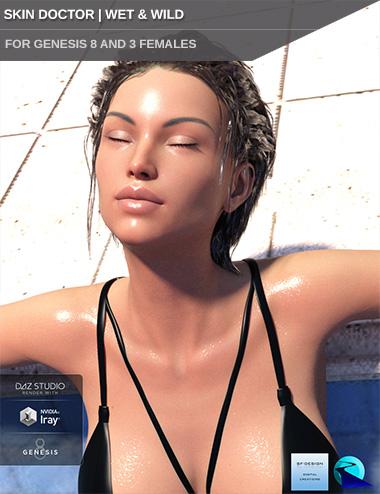


Comments
What about people of color?
Version for G8M?
you can use it with any character based on G8F/G3F, so if the skin is colored you can use it too. I will have a look if I have a colored women here in my library and can make an image
unfortunately we do not have this done yet, but it is planned
Does it have any issues working over geografts?
The Daz G3F and G8F original Genitalia are supported but no other geocrafted items llike third party Genitalia etc.
NOTE: but the Daz Genitalia has to be added before the shells of the product are applied, afterwards it does not work because the shell does only recognize the genitalia when it is already there.
When you use other geocrafted props (also in advance) the shell recognizes them but does not support them. They can be set to "INVISIBLE" then in the shell properties manually but you wont have the wet look then on them. So anything beside the original DAZ genitalia are not supported since we only included maps for the original genital figures.
This is how it looks with Monique 7 and Kalea 7 for G3F (both have a colored skin by default).
These are the only characters with colored skin I have.
Hello there! Nice script I want it.
But.. Black skinned women seems a bit black-grayed colored after applying your script ?
(I don't have it I just comment your render preview!)
Also I have a question :
is it working with L.I.E added and clothing parts ?
oh btw, it has been released :)
https://www.daz3d.com/skin-doctor-wet-wild-for-genesis-8-and-3-female-s
well... I tried it with a LIE preset from our Wounds and Blood for G8F
I attached 5 renders all with different settings for BASE COLOR EFFECT for the Skin Surfaces
1) Scatter Only
2) Scatter and Transmit
3) Scatter and Transmit Intensity
4) no wet skin added with default setting
5) Scatter and Transmit Intensity and darkened base color
As you can see the geo shell for the wet look effect has strong influence on the LIE layer on the skin.
To me the result when leaving the default base color effect (scatter transmit) on does not look very good. The layer becomes to dark.
Scatter only looks better I think but the skin itself becomes a little pale.
What looks best for me is with the Scatter and Transmit Intensity setting. Skin gets paler again but this can be corrected by setting the base color to a light grey as you can see in image 5. (/used 209/209/209 here as base color instead of default white)
Well, these are examples for the Blood and Wounds product layers only, I assume that all LIE layers are affected the same way or similar.
Hope this helps a bit.
Ok!
Sorry for the late response, I was in the frenzy of PC+ Sale Anniversary triage lol.
Well, I understand how it would be tricky to make it working on clothes too, (since your precisions), I didn't expected that.
Therefore, I purchased the script since:
1) You Answered and took the time to make a render for explaining very much clearly how L.I.E will be working with your script!
2) Isn't that much what we waiting by a vendor: listening his customers and help them aswell to figure how it works !
Thanks so much for this amazing script.
I'm in the mood to create a small render with Monique 8 in order to use Hidden Waterfall Pool and your script together!
I hope black skin are working well, it's only the POINT where you don't answered.
So if you can answer on it, I will be so pleased :)
Question was: But.. Black skinned women seems a bit black-grayed colored after applying your script ?
Thanks for all your time involved to create this script and the time took to answer me !
Again, sorry for the late response !
Have a nice day!
Hi,
thanks for your response. You are welcome. I always try to take the time since it is the user we make a product for :)
About the clothes, yes this seems kinda impossible for us. But maybe we do not know something another vendor might know :)
I have discussed that with River Soft Art who makes the scripts for our products.
The problem with clothing we came up was also that the wet look differs from the kind of clothing. When it is supposed to be something like lycra (swimsuits) it will look a little shiny and pearling.
But cotton for instance soaks the wetness and looks completely different. So the problem here is we cannot recognize what type of fabric the original creator intended to have.
It is possible to have a wet clothing add on with a shiny look , but this was for all types of fabric then and it was not realistic. So we cannot say "universal" .
Oh about the colored skin people, yes, this looks a bit greyish. Unfortunately I did not find a way to reduce that really.
I think it might be less grey with brighter environments or increasing the environment intensity when using an Iray environment.
But then the skin does not look that colored anymore too I guess.
You have a nice day too
Thanks for your answer!
Ah yeah, clothing materials... I didn't tought on it, that's a pretty good reason to cannot making work on it (unless DAZ Studio Script API let a script function/method to get the material of the cloth parts (surfaces then, BEFORE applying any shaders on it).
Like: getClothingMaterialType()
Result: Cotton
Then: your script adapt the case to "Cotton" soaking wet.
That's indeed way more a dream than a reality but who know, in future API development/or in DAZ Studio 5+... ^^
Thanks also for your answer and honesty on Black skin.
Well, I will do test on Monique 8 with small lights set I have in mind/Iray settings I discovered on DeviantArt.
I'm not sure by the way that increasing the environment intensity is a viable solution, I think it's more a dirty workaround :D
Anyway.
This script is a toy that I love experimenting !
EDIT: fixing some typo ^^
Thanks and have a nice week now! Same for RiverSoft-Art :)
We will see what Daz script will come up with in the future :) You are right there is a lot possible.
Yes your suggestion is good, AFAIK the material type can be put into the tags channel. But not all creators do that. I noticed lots of clothing surfaces where it is just emtpy. Not only for clothing also for props.
But I saw also several products and shader presets where the creator filled in that field with "silk" or "Rubber". So do I for my shader presets and custom shaders.
If it was a mandatory field with a choice to choose from like cotton etc. , we would have a value here in any case which would be great. Maybe only the basic stuff like metal, glass, cotton, rubber, silk, wood etc.
But well the list would get quite long even if only provided basic materials.
Yes, this is no real solution with the black skin to change the environment only a workaround.
Have fun expermenting with it and maybe if you like and get good results with Monique 7 I would be happy if you shared them here with us maybe :)
I noticed there was an update for this product... downloaded using DIM but when I went to install it the update failed. Has anybody else received this update and had it work or fail? Have attached a screen shot so hopefully some light can be shed. Also.... what exactly has been updated?
I am getting the same error message.
Hi
I got the same error. I have already contacted PA support to check that.
We have not made an Update and this seems to be a mistake on Daz side for whatever reason.
I have no reply yet from Daz why there is an update rolled out that does not install. I will let you know when I know more.
Thanks
Thanks SF... I had a feeling that was the case. Keep up the good work :)
okay... this will be fixed soon I was told. In the meantime just ignore that error and do not try to install the "update" please
Reason: They had to change some thumbs inside the product and will put up a correct file soon.
You may update it then. The product features are not changed it is only some thumbs that will be changed.
If you downloaded the messed up product during the time it was available please redownload it once it appears as new version.
I will let you know when that is.
Thanks
ok, the working download is available in DIM now again.
There will be a mayor update soon
We made lots of changes to the scripts, what makes the product more versatile and easier to adjust the shells.
You will get dials for lots of options to adjust the shells to your needs or what you need for your environment and lighting.
You can also save your custom presets to the original folders to have them listed in the panel too. This is no update, but just wanted to mention that due to I had several inquiries about that.
A small tuturial will be included as well that shows that process for those who are not familiar with saving wearable presets, other stuff is explained as well.
The image shows the new panel design with the new options.
And we are finally done with the MALE version. It will be submitted soon.
Stay tuned! All customers who purchased it will get the update automatically when using DIM.
I have some problems, perhaps you could help--
I can't seem to make "drops" visible after applying the shell. Am I doing this in the wrong order?
I can't tell which is the "wettest"" skin shell based on the samples shown. They don't seem to progress from "dryest" to "wettest", if you understand me.
Hi,
are you using Iray Preview Mode after the drops have been added? They are better visible there or almost only there. This is because of the refraction that is used.
When the wet shell is very intense it is much stronger than the drops, you barely see them. I would suggest to set up the skin shell to a low intensity and the drops higher. Skin with low bump.
This will be much easier when the update is there, because you get dials for all the important stuff in the main panel and do not have to do that in the surface tabs yourself.
Did you use the panel or added them manually with the presets? If second is the case, start the panel once after all has been added please, so that the shell offsets can be adjusted it by it or they will intersect and overlap.
Actually there is no "wettest" preset and the order is not from low to high. It is just different settings.
The intensity is affected very highly by the used lights, environment and also light angle and camera angle. This is because refraction and other stuff that depends on light is used.
I would suggest to wait for the update that will come in the next days (just passed QAV). THere you will have lots of sliders to adjust it and see the effect at once when in IRAY Mode. THere is also a manual included that explains better what settings do what and some samples for different intensities.
We noticed that there are several people who had problems with setting it up. Well , it is not the easiest product, that is true, because of the strong effect lights and environment have.
When there is almost no light sources, you wont see anything wet, because there is almost no refraction possible then.
We hope we made it a bit easier to use and set up the skins and drops with the update.
Hope that helps, and thanks for supporting our product :)
edited (mistake by me, sry)
@SF-Design could you maybe take a look here and help out:
https://www.daz3d.com/forums/discussion/241721/
?
I am sorry, this NEW GENS for V7 is a third party product from a different vendor and not a Daz Original, therefore our product has no native support for it.
Since I do not have it here I cannot look into that. I would suggest that you contact the vendors of this product directly, they maybe also have Riversoft's and my product and can help with that.
This NEW GENS (I had a look at the product) seems to use several scripts and also shells which might interferre. It is different than the Daz Original Female Genitalia figure that comes with the female pro packs.
Sorry I can't ne of help here.