Show me your Emission Profile Master renders [Commercial]
 Totte
Posts: 14,042
Totte
Posts: 14,042
Create Emission Profiles for Iray lights right inside DAZ Studio.

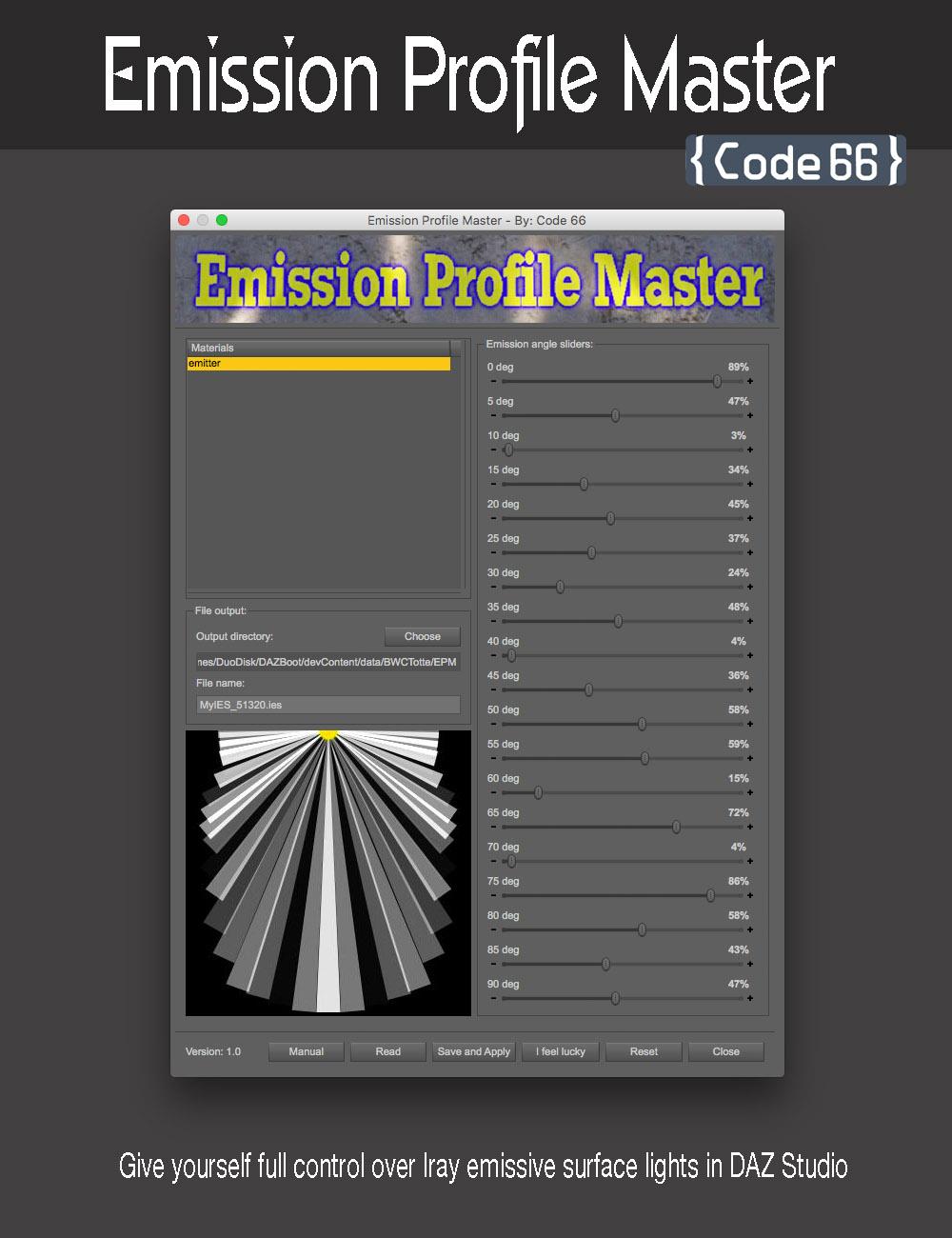



main.jpg
1000 x 1300 - 476K


popup1.jpg
1000 x 1300 - 189K


popup2.jpg
1000 x 1300 - 210K
Post edited by Totte on


Comments
Awesome!
This looks very interesting indeed.
Oh this looks really really useful!
Nice!!! This looks to be incredibly useful, but FWIW, I think that's a terrible name for it, as it's so dry that it will only catch the attention of the hard tech geeks. It needs the word "iray" in front of everything else, at least.
Oh wow, that looks very handy!
Agree. We demand a better name, sorry, can you please kindly pick a better name.
I love the name.
I just find it weird that vendors release products AFTER I desperately needed them.
I needed broken glass, did a whole hunt and nothing- then broken glass comes out a week later.
Did a whole episode using flashlights and battling emissive settings and now THIS comes out.
Yep, that's how it always goes. But NEXT time you'll have this and appreciate it. :)
winkwinknudge
http://www.derekjenson.com/3d-blog/ies-light-profiles
http://www.usa.lighting.philips.com/support/support/literature/photometric-data
http://www.lithonia.com/photometrics.aspx
A huge number of manufacturers give these out so architectural designers can find lights that work the way they want.
The tricky part (which I solved), is how Iray needs mesh to be to work correctly.
The tricky part (which I solved), is how Iray needs mesh to be to work correctly.
Double post :
So I use this to show what I mean:

Applying a IES profile with and without the Emission Profile Master
It's more to it than just downloading a IES profile....
It looks very useful, Totte.
What'ss even funnier is that I started a thread about needing a working flashlight (about a month ago) and those same sites were listed as part of my solution. So I started studing all those links- reading up on the profiles and used a Flashlight from the store. Spent a day or two battling the settings and missing .ies files when daz re-loads a scene (never did discover why it was always missing files after every save) and just simply wished somebody would make a frigging light source/spot light product that worked like it claims on the tin.
I/we need an elegant solution.
I did grab a heavyweight flashlight set and that solved the problem enough for me to accomplish my goals, but I still don't fully understand the settings and the results. I stop when it works. lol
----------
I'll probably fully get it once I use this and read the manual. Hopefully you include one and the interface is intuitive enough to figure out by just working at it.
it comes with a PDF Manual which explains a lot of why things doesn't work as expected. It took quite some time to understand why, and I made this because I needed it, and I guess others will to,
Oh no, sir, you have a winner indeed.
I'd like to figure out how to combine this with DzFire's new robot.
https://www.daz3d.com/forums/discussion/211156/lg07-wolf-commercial-soon#latest
My fantasy is to turn lights into spotlights.
-----------
If I remember, none of this is real time and you either need to be in iray mode to see results or wait for that first render pass to see what you got.
Is there any facility to see what I'm getting before rendering? Or maybe clear and exact examples (thumbnails) to get me in the right ballpark?
---
And...and....this really isn't about the daz environment as it is about editing the .ies profiles and THEN I can assign that profile (using the surfaces tab) to an object or light prop?....
So once I get a few right, I should have a stable and consistent library of profiles I can assign to objects and not worry any more?
I like the 'not worry anymore' part.
You can create IES profiles that only has params that Iray cares aabout (Iray ignores about 90% of the possible IES information). You save them where you like, and you can apply the directly to any of the emissive surfaces on the selected nodes, right in the script, and if you have iray preview running it will update the scene and start render again, so you see what happens (recommened is to have a very stripped down scene while developing your emission profiles) so it acts fast unless you have big nvidia cards.
How soon?
This is my previous work, where I battled the .ies profile thing.
https://issuu.com/producersedge/docs/halloween_2017_parti
I'd love to have more control with a dedicated interface.
Most likely in less than 2 weeks, all I can say.
I was thinking DAZ Soon
:P
This is awesome, thank you!
This looks fantastic! Definitely an Insta-buy!
Yes, sign me up, sir.
Thanks for this
@Totte "The tricky part (which I solved), is how Iray needs mesh to be to work correctly."
While this looks to be a useful product, other vendors have managed to give us lights w/ IES profiles some time ago.
https://www.daz3d.com/architectural-lighting-rig-for-iray
https://www.daz3d.com/ig-iray-lights-and-shaders-architectural-lights
Then again, perhaps I don't quite understand the statement. It seems to imply that no one has made a product that uses IES profiles before this.
No, it's not a problem of you make the mesh correctly (take in account that it should be used for EIS Profiles, or use what I came up with in case the mesh isn't correct.
This is a huge leap forward for realism.
Instabuy! I've been wanting to use IES lights for ages, since I first started experimenting with Luxus, but I was never able to wrap my tired little brain around making them work. Maybe this will do it...
Hi,
I'm really excited about using your new release and it was an instant purchase! However when I attempted to download the PDF associated with it for additional instructions, I received an error-- "forbidden." I know I can figure it out by playing with it...I justed wanted to jumpstart the process. Thanks.
Trish