No Rigidity Map
 JigSaw73
Posts: 80
JigSaw73
Posts: 80
Hello all. I am trying to modify the BG Holster to have rigidity weight to the gun and holster. That way the morphs of my character won't effect the gun and distort it. I can't find the Rigidity Map in the Weight Map section. What am I doing wrong?


Rigidity_Question.jpg
800 x 530 - 227K


Comments
A Rigidiry map is not a weight map, just a list of vertices. Select them with the Geometry Editor tool (in this case, with luck, you can just click the + in the Tool settings pane to select the affected parts, then right-click Selection Mode>Convert to>Vertex Selection, then right-click Geometry Assignment>Create Rigidity Group from Selected (commands from memory). You might also want to look at using a Rigid Follow Node for this, rather than using rigidity groups.
Oh, OK. I had watched a couple of tutorials - this one in particular: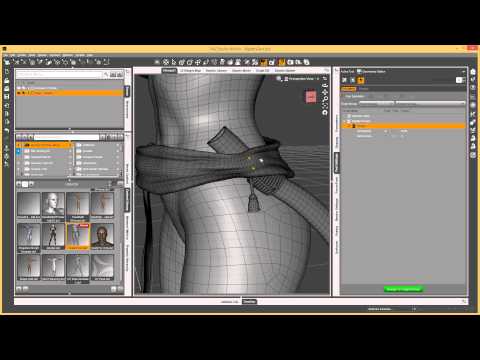
Is this not a valid approach anymore? I'll take a look at Rigid Follow Node now... off to Google I go.
Thank you.