How to bend a girder...
 RKane_1
Posts: 3,037
RKane_1
Posts: 3,037
I want to make a bending girder.
I got it in my head it would be simple enough to get a pre-existing girder model that I like, make it "conforming clothing" to a versaile tenatacle that I use but the Transfer Utility won't recognize he tentcle for some reason. Why, do you estimate, is the reason?


Comments
The Transfer utility won't work on legacy rigging. It won't work well on items that don't match the placement in space between source and target, nor where the mesh boundaries on the target don't match the boen centres on the source. Wouldn't this work, mesh resolution permitting, with a dForm?
Sorry, but I couldn't resist: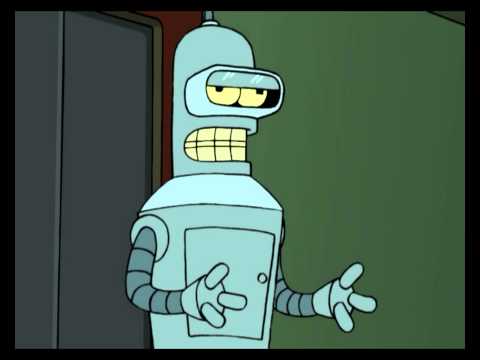
"I am Bender. Please insert girder!"
Okay... I'll bite. How's a dForm going to work like a bending tube? :)
D-Form
D-Form is a tool that allows the user to distort and modify figures in ways the original object modeler may have never intended. It is also a way to help make fitted figures fit their parent figures better, without the need to open the figure in a modeling program and modify it. It works by taking a user-defined area of the model (in groups of what are called vertices), and distorting them at whatever extents and directions the user wishes.
Some of the ways D-Form can be handy in your artistic endeavors are.
To make clothing and hair fit better on a figure by eliminating ”r;poke-through“
To give a figure a set of horns or other appendages without the need to load and position props
To give a figure a unique personality
To change the state of a figure’s ”r;condition”, such as making a female (or male?) figure appear to be pregnant
To give the illusion of a harder surface pushing into a softer surface (such as a parent’s fingers pinching a baby’s cheeks.)
The possibilities are as boundless and endless as your imagination.
Choose View > Tabs > D-Form to open the D-Form tab.
How D-Form Works
D-Form works by setting up a field of effect on the surface of an object. This field affects the vertices of an object. You can use the spline editor (explained later in this chapter) to adjust the amount of effect that the field exerts on each vertex. You can see the effect of the field before and during manipulation of the D-Former. When you move or scale any element of the D-Former, the vertices in the affected region change position. The change depends on the size and shape of the field, the distance that you move it, and the amount of effect applied on each vertex.
To add a D-Former to an object, select the object that you want to deform, then choose Create > New D-Former.
Aah...never mind. I am not looking for a dForm so much as making something emulate a tube that can be bent. If you can tell me how that is done, I am all ears. :)
Are thee any more "modern" more "DAZ oriented" tentacles out there I could make into a figure to then make things that fit on it?
You could try making your grouped girder, importing it into the Figure Setup pane (right-click in the Geometry List panel), drag into the Relationships panel and arrange the bones, then create the figure and with the Node Weight Map brush selected right-click>Weight editing>Fill By Bone Selection Group(s), then smooth (right-click>Weight Editing>Smooth Selected) to get a nice bend - of course you do need enough segments in your girder mesh to support smooth bending.
Thanks, as always, Richard. I appreciate it, sir. :)