Better way to animate characters
in New Users
Hey all you DAZ3D scholars, can anyone tell me what's the best school or course I can take to step into the next level of animation with DAZ. I've been working on this project for the past year and the aniblocks few to none. This is what I've come up with.
I really don't want to go to Maya, iClone, Blender, or C4D, but if I have to then..... I like the photo real in DAZ. Help.


Comments
Hi bxtroopers2
there are a few tutorials in the daz store. and animating with daz on youtube, but there are really incomplete. the one main reason you never find good instructing courses on daz studio is there i just way to much to cover and daz changes how things work with every new generation of characters, which makes animations a new learning curve when a new generations is released. seriously it be a 4 year college course to learn all there is. not to mention then you need to have some knowledge of film Directoring, film production, camera POV's, lighting. etc. each skill is needed to complete a Daz animated film.
I've been animating with daz for over 8 years. I have often thought of making a beginners animations learning course . But it really would just be to much to cram into a few documents, leaving you properly with more questions than answers, because the secret to making animation with daz studio is really just knowing the software & having some film making skills
But I can give you some good advice , learn how daz studio works, which takes just a few months practicing making still renders. asking questions in the forums , learn all the tools daz has like the "joint editor" which is needed for moving bones rotation points to make props follow motions of the hands or why you would need to do that in the first place.or how to parent .obj to another to animate the 2 objs together , or learn even how to create pane layers graphics for effects, then there is learning keyframing, puppeteer, using the timeline and the assorted plugins , and then when you have how to save all that I mentioned, as a animated scene ready for rendering.. its just to much to do in a tutorial so learning how daz studio work first is your best bet.
So my best advice is learn all about daz studio and creating animation follows pretty easy because you can see how each tool works and what you would use it for.
you can find the daz studio documentations here http://docs.daz3d.com/doku.php/start
You can find information on Animate2 on this URL link aniMate2 User Guide
and use youtube ( which there is millions of videos ) for additional information on daz animations , and of course you may need to invest in some plugins and aniblocks you can not find in the daz store. ,
a good place to start is Flipbook
But I do not know of any school to learn daz studio. not as of yet Anyways, its mostly learn as you go.
Good luck..
I would add that it all depends on what you're trying to achieve. You mentioned the photo real rendering of Daz and I agree that Iray is a game changer, lifting the program from the "sim city" sort of animation to something that is on a part with anything the big boys do. Here's my general workflow:
--Set up a shot in Daz Studio and do low-res Basic Open GL renders at 720p. These are basicaly animated storyboard.
--Import these into adobe Premiere and edit them together to make sure your sequence cuts together. Adjust your shot list as needed.
--Once you have your shot list down, redo the shots with a finer eye to production design, lighting and movement. Export these in 1080p in BG, MG, FG layers.
--Comp these in Adobe After effects. Here you can also add some lighting effects. Export the final shots.
--Edit these in Adobe Premiere.
Thank you so much guys. I think I have it. Check out what I've done so far.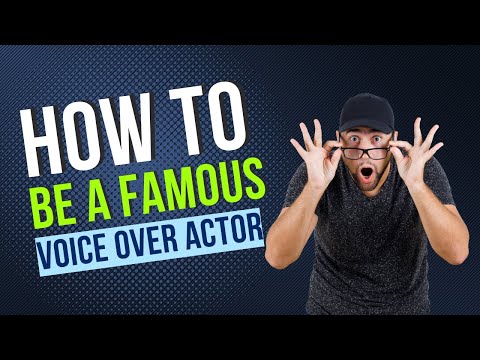
Nice work! How long did the renders take based on you’re setup? I’m curious as to how daz studio renders photo real animations. Does it have to recalculate the lighting environment etc whenever the camera or characters move?
Wow..just WOW! I cannot even begin to imganine how long it took you construct these 8 minutes...but you had my attention the whole way through. Some pretty epic scenes there..great immersive visuals. So glad I stumbled accross this.
I agree, pretty nice work!
Wow... impressive and inspiring, hope we get to see wherever the next level takes you!