mcjGCodeToPathTube = SVG images ---> Inkscape --> Tube-props
The New Script :
https://sites.google.com/site/mcasualsdazscripts9/mcjgcodetopathtube
Introduction
Usually when i want to visualize a path in daz studio i use the mcjTracePath script and the mcjTracer plugin
when i want to make sinuous tubes i use mcjRibbons or mcjTransport
There’s a few other of my scripts which let you create/fashion tubes
notably https://sites.google.com/site/mcasualsdazscripts3/mcjbuildera
This script here lets you make a simple tube from a node path
( simple but very well UV mapped )
Now this was actually the introduction for the mcjPathTube script
found here: https://sites.google.com/site/mcasualsdazscripts5/mcjpathtube
mcjGCodeToPathTube is based on mcjPathTube
BUT it also contains functions to import paths produced by the vector graphics freeware InkScape
those paths must be in the very special file format called G-Code
and it has to be the G-Code produced by the J Tech Photonics Laser Tool
So this Daz Script can only be of use for people who know how to use inkScape to produce those G-Code files


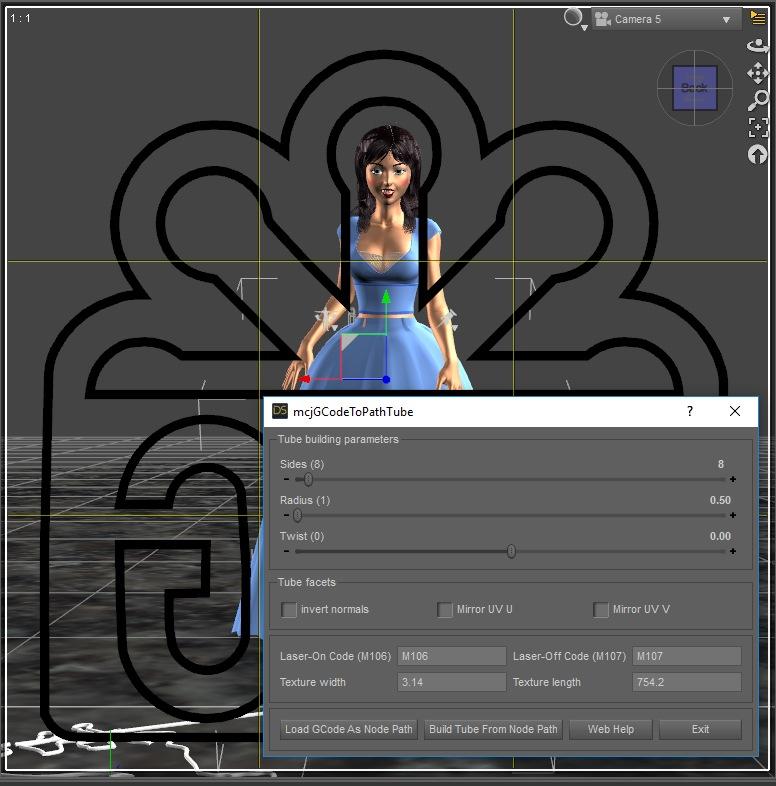

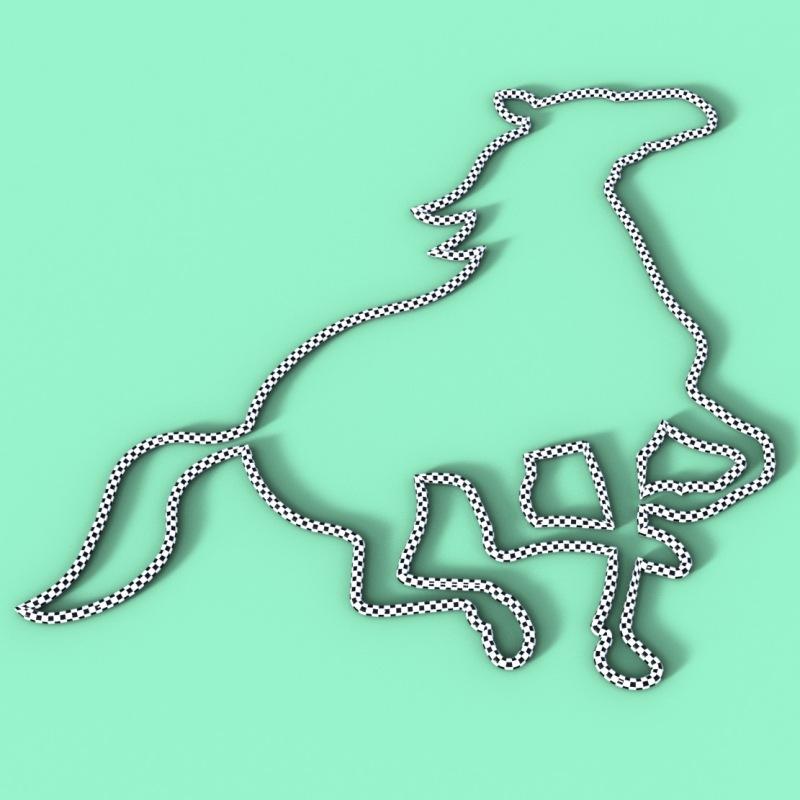













Comments
oops
UPDATE UPDATE UPDATE UPDATE
May 22nd 2018 7:42 PM V2 cleaning laser node animation before re-use
( so that the previous drawing doesnt interfere with the new one )
This is great it will work nice for creating Neon signs in Studio. Thank you