A few random missing saved files problem + Content structure advice
 Xade
Posts: 236
Xade
Posts: 236
After my reinstall of my content I found a few random saved files missing, Well, I located them and they are exactly as nthey should be, in my xadian content, away from my main content. But now for some reaonI cant understand I have these esxlamation point saved files in smart content and I can't get rid of them .If I could actually see the expected path I could fix it but since there doesnt seem to be a way, and no way to delete them they sit. If I chose browse to location it does nothing. How can I find the expected path? I have no idea what to do about them, please help.
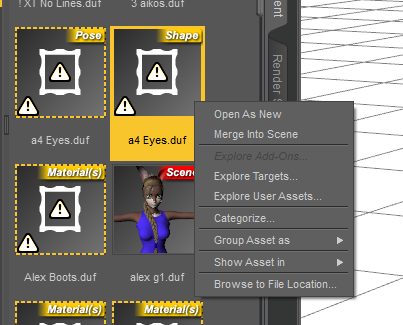


Bad content.png
403 x 325 - 37K
Post edited by Xade on


Comments
Where are the files and what are your content directories?
they are where they always been, G:\! Custom DS\Xadian\Content\Runtime\libraries\Pose\! Xadians\Character Settings There is no visible way to point out to Daz where the files are.
You have G:\! Custom DS\Xadian\ set as a cntent directory, so you shouldn't have the folder named Content in the path - the Runtiem folder needs to be in the G:\! Custom DS\Xadian\ folder
okay, im not exactly sure what you mean, so I renamed the folders to remove the word content to prevent confusion. Do you mean in the daz format or the poser format?
The Runtime is in G:\! Custom DS\Xadian\Content\, but the content directory is G:\! Custom DS\Xadian\ - the Runtime is in the wrong place in the content directory (it's in a sub-folder). Really, you don't want all those "Content" folders, they are just going to make it hard to see which content directory you are looking at inside DS since it shows only the last folder (which will usually be Content). Even if you didn't mind that, you certainly shouldn't have the folder holding the Content folder set as the DS format directory and the Content folder set as the Poser format directory.
ok, well the poser format complains about runtime folder, which is why I went with all the contents there. Should I move the content folder's contents to Xadian and remove the Content folder or what?
When I did that I got this result. No content in the daz content area. However the Xtra folder is set to /content and daz seems to ignore it in the poser section
How should I configure the content so it showes up in both, plus allows smart content to find it when I want it to?
Where is the Daz Studio format content? Unless it's been placed in the Runtime or Data or Readme's folder it should show correctly.
The folder that you select as a Content Directory can have any anme. It should be the folder that holds the Runtime and Data folders, among others. you should never have a folder selected as a content directory and a folder inside that selected as a content directory (which is one of the issues with having the Content folders selected).
my Daz libray is in my public folder G:\Users\Public\Documents\My DAZ 3D Library I had to move my public folder because im running a 500gb SSD and my content is over 90gb. IFor a smaller drive it's massive. As such, it lives on a 1tb HDD.
I've been trying to figure out the best folder format but I keep getting this result.
Basically it's hit and miss on the poser content. So, once and for all, how should I format my libraries so I can keep my content organized?
Or do I even need to include it in the poser content?
Thanks!
What is it exactly you want to do? Condense, split up, organize into groups, create custom categories?
Well, I want to organize things for easy access. Why should I scroll through the smart content where over half of my content is labled lost and found, when I can browse in the content library and grab that building I want and go from there? Smart content syncs across the tabs while the content library does not. So I can have a tab for buildings, props, places, extra content like renderosity, ect. I plan on manually reinstalling my lost and found content to organize it even further.
As such, I need to figure out how to correctly add the content so that I can still use smart content when I wish, while keeping things optimized for how I work. I like to have each tab set up for one thing so I can simply move to the next tab as I need.
I hope that explains what I want to do and why I want so many content directories.
You have several things under Poser format, so are these older products that are set up with a Runtime using a Libraries folder structure? Or are they newer products which are set up with a data, People and other content folders?
You can set up with different added libraries, but we want to make sure you're putting them in the right place.
Merged threads, please don't start a new thread on a topic being discussed in a previous thread.
Some of it is newer products set up with data, and yet some of it is older with runtime and stuff like that. I thought, instead of messing around with the catagories, which would take about a week that I could shortcut all that by dividing up my content into content folders and streamline evertyhing for my work flow.
Sorry, I didnt think that was related.
Is there any way to completely reimport all content into the database to update everything. Some of my renderosity content isnt showing up or just shows the product with the ! image, meaning it dont know what the product is. I'd hate to reinstall everything from scratch unless I have to. Could something have been corrupted by me trying to organize the content my way? Buildings, props, etc. Please help. Thanks
Again, please don';t start new threads where these are all related to missing content/directory issues.
Yes, you can reset the database and reimport the metadata (for items which have it), but I doubt it is going to help. If you want to try, and accepting that you will lose any user data you have not exported, you need to use the Content DB Maintenance dialogue which is launched from the Content Library option menu, the lined button in the top corner or right-click the tab. Reset database will do that, Re-import Metadata will open a dialogue from which you can import vendor and exported user data. Note that few Renderosity items will hae metadata to import, however.
I suspect part of your issue may have been bad content directory set up on the old machine, causing items to be saved with improper relative paths.
I thought this question was different enough. Actually was was not an old machine, this is a fresh install of windows since the last time I used Daz.
I could always go through and edit the meta data myself. Would that allow me to organize everything within the content library and get it out of lost and found?
Is it actually being found, and loadable? If it's just in Lost and Found, and you have current metadata, then yes manual categorisation - however you do it - is the option. But you refer to having errors - !s - and that has nothing to do with not being categorised or being in Lost and Found.
well, yes there is some errors, some things cannot be found and loaded, like the Ancient Mine for Daz studio I just got. I had to literally find it in the poser content to load it. I once put them in the props content but after having some issues I put it in the main content and I guess either I wasnt thorough enough removing it or something is wrong. I've scoured the props looking for the pices, carefully examing the zip archive but it still shows a !. Must I redo everything to get rid of these errors or what?
You need to take the Data, Environments, and Runtime folders from the \AncientMineShaft\My Library folder in the zip and add them to the content directory you wish to use. The fiels will then be in the Content Library under Daz Studio Formats>content directory used>Environments>Architecture>Genejoke>AncientMineShaft . If you have imported the metadata from this product it may well have generated soem bad references as it lists files from other sets that are not part of the package, and so won't be found.
well, im doing an in-daz content reinstall, having cleared all the data after backing it up.
however, despite all this I am still finding some old saves with !. I really need to know why. The files havent moved, I only reinstalled all the data from scratch. I have no idea. It's mainly pose and shape presets that I can get back but still, I want to work out all the bugs before I really down to working on my comic to reduce the chance of a catastrophic bug. I double checked all the installs, making sure I had everything checked that I needed to be check, so I'm good there. Do you think a clean install would help? After saving my layout of course. (all of my appdata files are backed up in a copy)
So presets that aren't showing are in a folder on disc with other content that does show? Can the presets be found as files under Daz Studio Formats?
I cannot find it in smart content but I can find it under the daz formats and poser fomats. However, since I redid the content all the ! in my user files have vanished, but then again, so did the rest of them. The4y are still on my disk but I have to load them and save them before they appear.
Have you reimported metadata? It sounds as if the database is initially empty.
I didnt want to do that until I was sure things were okay. I'll do that now...hmm how do I do that? I have 2 saves How would I select the right one?
The importer should be able to merge the two.
it seems to have worked, finally I havent found any more !s so far. And I can find most of my content in in the smart content. I'll do some research to see how to edit my own meta data to streamline stuff.