New user having no luck loading content
 philebus
Posts: 242
philebus
Posts: 242
Hi,
Sorry, I'm going to guess that I'm missing something obvious here due to my being used to the way Poser does stuff. I've not had much luck with Studio over the years, as it has never run properly on any of my old computers, but now I have a new one, I thought I would have a go at importing some content using the DSON plug in for Poser. I'm not getting that far though.
At the installation screen I was prompted to indicate where my content was going to be going - I navigated to the drive and folder I intended to use and all appeared to go well enough. I manually installed some Genesis stuffI had picked up here and there over recent years and fired up Studio. Sure enough, the folder I had indicated on installation is listed in the content locations and the thumbnails all appear in the content pane.
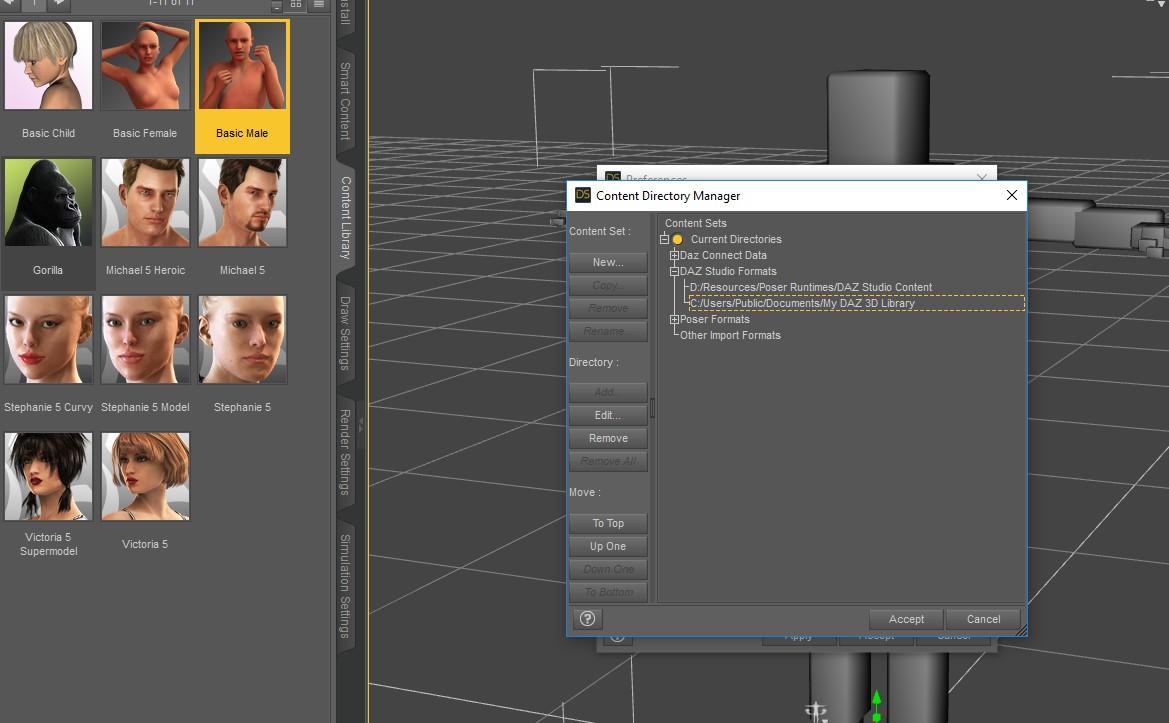
However, when I tried to load a figure, I was told some files couldn't be located...
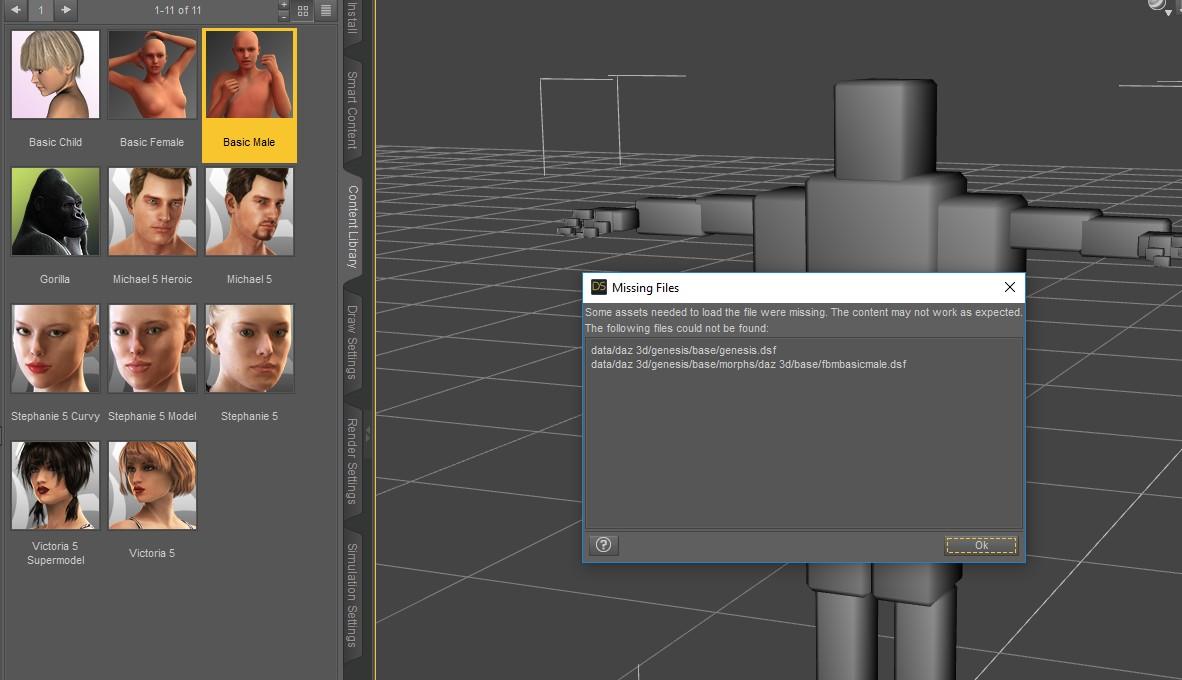
Though they are both exactly where they are supposed to. The error repeats for everything I've tried to load.
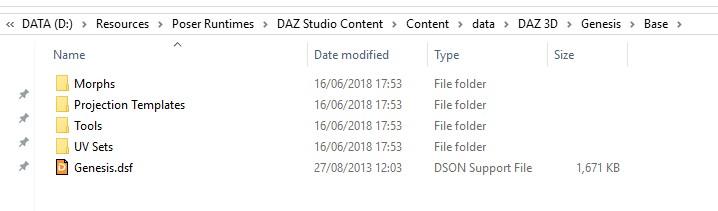
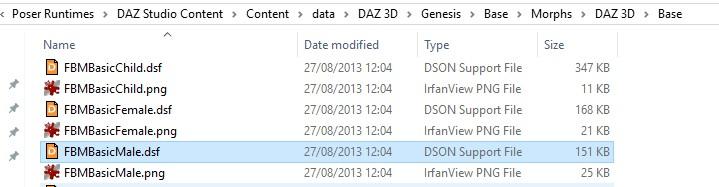
Can anyone tell me what I'm doing wrong?
Many thanks...










Comments
You have an extra Content folder in the path -the stuff that is in Content should be in the parent folder, Daz Studio Content.
I cut everything from the "Content" sub-folder and pasted it back into "DAZ Studio Content" parent but now Studio doesn't see any content. It's also crashed with a fatal error when I accidentally right clicked within the empty content pane - a repeatable trick, which doesn't leave me hopeful. I'll call it a day for now and try again in the morning.
try re-importing your meta data.
Are you using the Categories or Products sections in the Content Library pane?
Many thanks for your suggestions folks but it looks like I've managed to fix it! I have no idea why it worked but I removed the content folder from the list, renamed it and added it again. When I ran a scan, it all loaded up there. I still need to avoid right clicking the content pane - that is instant Studio death - but othewise, Studio, the DSON importer, and Netherworks' very hand plug-in, are all running just fine. I'm going to have to re-organise those folders though - it looks like that's a little problme Studio shares with Poser.
I've also managed to get V5 working natively in Poser, so that's another big step. The downside, of course, is that there are now another two generations of products that I can start spending my money on - now I'll just head off to my wishlist and make a start on the 1950s PC+ itmes (perfect for some more pulp book covers!).