quickly catalog your piles of obj files with this script NEW PRO Version
https://sites.google.com/site/mcasualsdazscripts9/mcjmakemeaniceobjcatalog
and NEW !The PRO Version !
the PRO version can recursively descend in sub-folders ( a'.k.a. the wavefront abyss , scary i know but you're brave enough )
https://sites.google.com/site/mcasualsdazscripts9/mcjmakemeaniceobjcatalogpro
A script that loads one after the other a series of obj files
frames them in the camera frame
exports a viewport capture of each one as an image ( .jpg or .png )
each image file has the same basename as the .obj file
then optionally creates an HTML web page that displays those images and their name

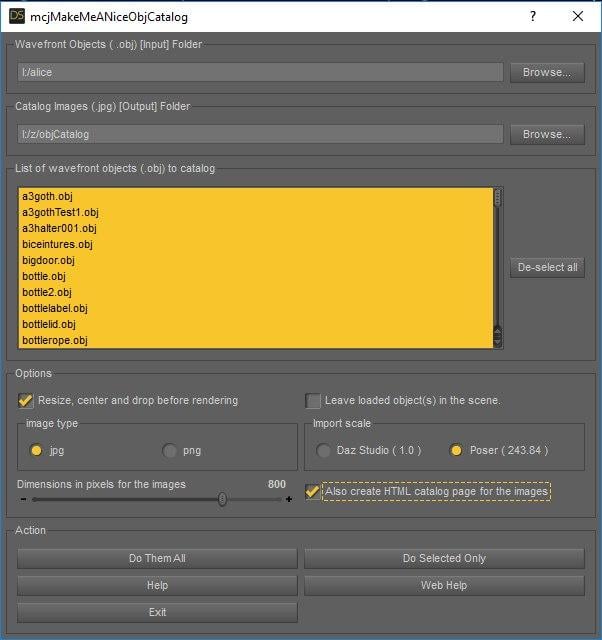
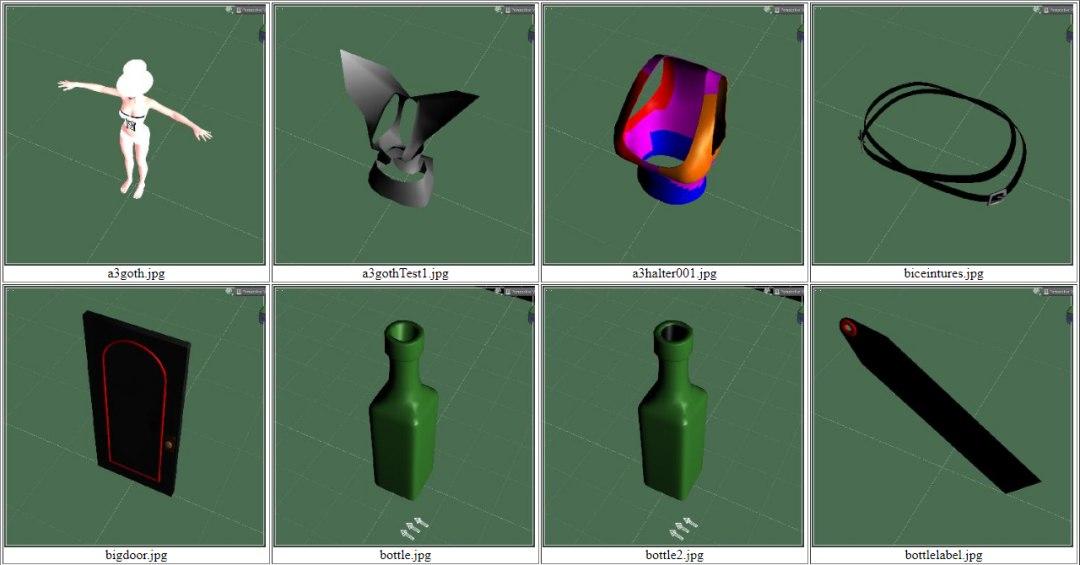
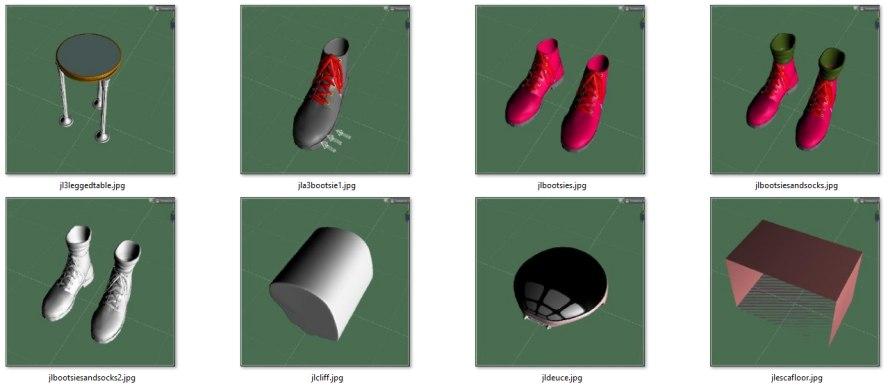



888.jpg
888 x 386 - 41K


drankme.jpg
712 x 712 - 44K


cataui.jpg
602 x 640 - 51K


cata.jpg
1080 x 565 - 68K


promocata.jpg
1024 x 552 - 135K
Post edited by mCasual on



Comments
Yet another great script from you - Many Thanks!
Great script Jacques . Thank you very much
Inventorize your tons of OBJ Files The PRO Version of the free script
the PRO version can recursively descend in sub-folders ( a'.k.a. the wavefront abyss , scary i know but you're brave enough )
https://sites.google.com/site/mcasualsdazscripts9/mcjmakemeaniceobjcatalogpro
thank you!
UPDATE UPDATE UPDATE UPDATE UPDATE
mcjmakemeaniceobjcatalog had a minor fix ( the HTML file was not completed/closed until you exited the script )
and
mcjmakemeaniceobjcatalogPro had a crucial fix without which the script didnt start ,
the part of the script that fills the on-screen file list was checking the state of a check-box before it was created
i found during a hours long search for the ladder Amy-the-librarian is stepping on
Grabbed the update, thanks!
--ms
Eta: great ladder...
Nice thank you very much
The only thing that would make this more awesome is if it could use imagemagick or some other method to put the path (in the content library) TO said object (if it's in there) and/or the File path to the object, as text ON the image.
I was thinking you could put them in a directory, and then using the Directory manager, set this as an "Other" library and then it shows up...?
WOW - this is awsome! Many thanks!
My directories of unsorted .OBJ files are so large that I fear to go in there...it is dark, and there may be crawly things, and maybe I might not find my way out again.
not today but soon i'll probably add an option to generate a CR2 or PP2 files per .obj,
1 object plus the materials
mmmmaybe 1 prop element per group
in other news
today or tomorrow i'm adding this 1940 chevy master deluxe special