first High Heels for DAZ
 PrefoX
Posts: 248
PrefoX
Posts: 248
Heya all I created these heels for Gen8. it was alot of work and I hope you like it.
I still try to figure out how to rig them in daz but couldnt make it yet, so if anybody can help me, I would be very happy.



8.jpg
3840 x 2160 - 1M
Post edited by PrefoX on


Comments
You would not to need to rig them if you made the shoes independent by parenting them in place on the feet manually if you made them left/right individually left/right shoes , and just pose the feet to fit the shoes. then save as a support-prop-asset as a clothing item.
Easy to do . Click your right or left shoe.> right click your mouse,> scroll down to you see change figure parent.> a pop menu will come up, the scroll to choose the proper foot bone you want to parent the shoe to, > make sure you have parent in place check on the bottom of the pop up box .> click accept. you may need to manually adjust the shoe a little to fit the foot exactly using the active pose tool.. But once you get done where your happy with it , there is a number of options for saving the shoes parented to the feet. you can save as a wearable(s) preset . Or the best option is to save as a product asset by. scrolling down to support asset. and save as a product props asset
If you made it the shoes as a pair with skeleton bones included , then you will need to use "fit to the figure" and let Unsupported figure of autofit place them for you in position on the feet. Then you can manually adust the shoe fitting using the joint editor tool., save the the result same way as above.
That would be my way of doing it I hope that helps
Wow those are beautiful! Great detail! Can't help with rigging, I don't know anything about it but I do love the shoe!
thanks alot for your help, I have parented the heels (as separate objects obviously) and the heels are moving with the feet. So that works great.
But when I use a pose, the toes will pop through etc... and I didn't understand this part of your help "If you made it the shoes as a pair with skeleton bones included , then you will need to use "fit to the figure" and let Unsupported figure of autofit place them for you in position on the feet. Then you can manually adust the shoe fitting using the joint editor tool., save the the result same way as above."
thanks alot in advance
Part1 )
I would just re-pose the toes of your character to fit in the shoes& save as a pose preset in your shoe clothing folder . you may need to turn limits off on the toes, if the toes won't move enough to fit...
Part2)
Some Artist will make shoes right on the character as a set or pair as a parent prop, that work together. leaving a skeletons of bone so to speak that will fit the character feet, calfs, shins etc By using the Autofit tool "Fit too option" to reach or find the fit to or autofit tool. right click your shoes as a pair and on the list scroll down until your see "fit to" then select character compatibility. this will autofit the shoes to the feet. if you have not assigned a character compatibility like g3 or g8 then choose unsupported . and the shoes with autofit to the feet. and you can use the Joint editor to fix or edit the feet to fix the shoes fit. .
I have no clue what I am doing wrong but the "Fit to" isn't in my popup menu, as you can see on the picture oO
thanks again for your help <3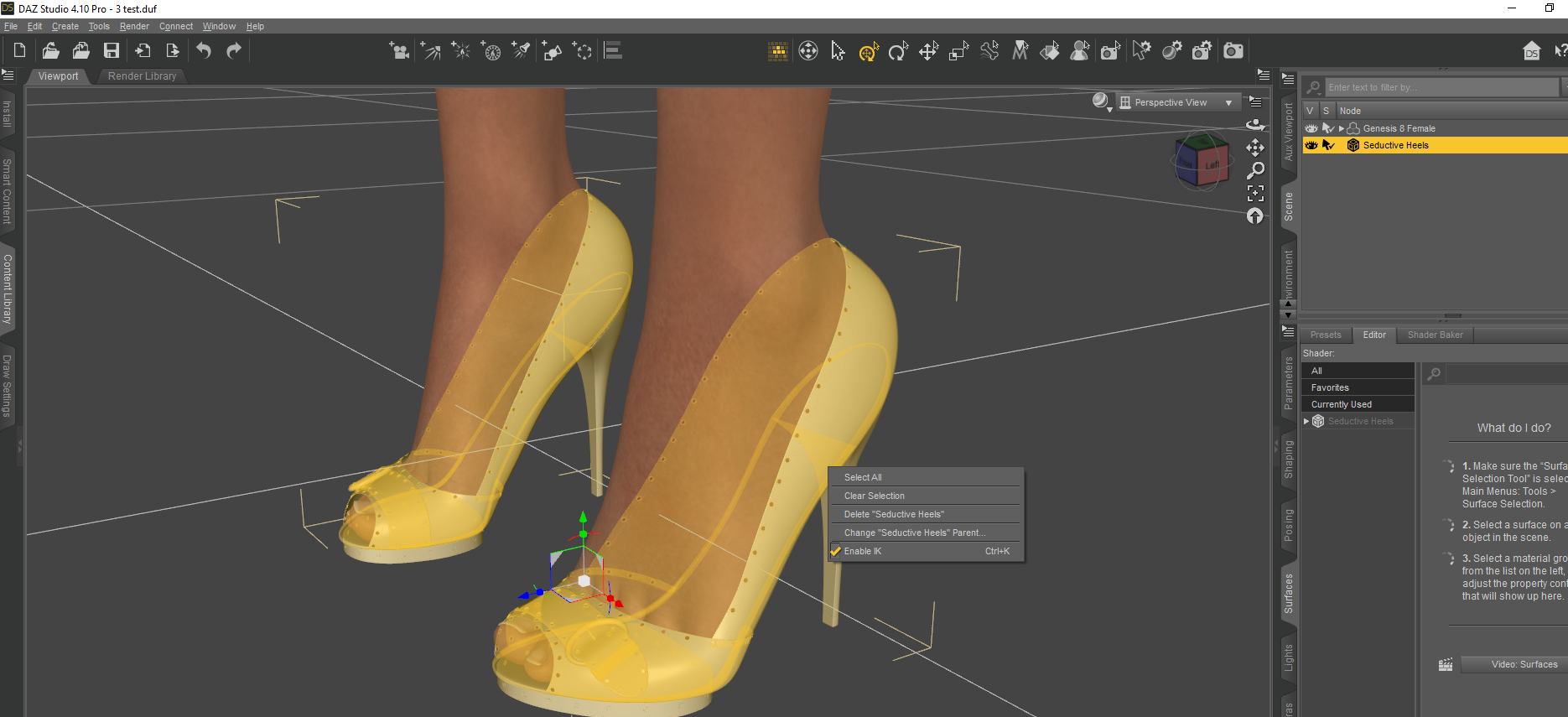
It's been 3 years since you started this post. Have you managed to rig your shoes? How did you do it eventually?
Yes I am fine now, selling a few already on my DAZ Store. There are tutorials on youtube how to: