Cannot get Headshop OneClick Plugin to work once installed manually.
I have installed Headshop OneClick Plugin 64 Bit with 64Bit DAZ Studio 10 and it is not appearing in the about installed plugins menu or in the edit path as indicated in the product library entry. I have confirmed viaully that it was installed where the DAZ program is, but DAZ Studio is not interacting with it at all? I did input the registration key.
Any suggestions?
Thanks,
-DrDrk


Comments
Same problem.
Many issues originate with non-standard DAZ Studio installations. In order for HeadShop to work, it needs to be installed in a folder called DAZ 3D, which in turn needs to contain another folder called DAZStudio4, containing ALL DAZ Studio files.
In case DAZ Studio is installed not on c: but on another drive, I created a new installer with a detailed README file and new manual.
The new installer is located at https://www.dropbox.com/s/4heo62r8ly6zzgh/HSFull3.zip?dl=0
Use the serial key that youn bought from DAZ. If problems, contact tech support at info@abalonellc.com
I used the installer from the download and have verified all files are in the proper locations however I still do not see the option under the "edit" menu. Any suggestions? Thanks
Hello guys!
I've got similar problem with HEADSHOP 11.
I just read full toturial about Troubleshooting (I put all 3 files to right positions in Daz3 folder on disk C and I made this same actions for Headshop folder on another disk K) and I can't load Headshop plugin into DAZStudio 4.10. Everytime when I want to use HEADSHOP LOADER (from edit menu)I get that same message:
Can't find faceshop plugin...(so I bought standalone software or just a DAZ plugin??).
From abalonellc.com (support) I got the message that someone will contact with me by SKYPE... So I think, that they don't know really how to help me...
Lord Adam, this is NOT the place to offer direct tech support. info@abalonellc.com is the place.
An yes, we have been 100% succesful so far with skype tech support invoulving screen exchange. However, we will NOT contact you on slype since we don't know your skype address. Please connect to "lasloves" on skype and invite. Thanks!
This is NOT the place to offer direct tech support. info@abalonellc.com is the place.
An yes, we have been 100% succesful so far with skype tech support invoulving screen exchange. However, we will NOT contact you on slype since we don't know your skype address. Please connect to "lasloves" on skype and invite. Thanks!
I am having the same issue. I followed the installation instructions, all my files are in the recommended locations, but I don't see option under the edit menu to initiate headshop. Please help
People, your installation may still be wrong.
Step 1: Watch the install video: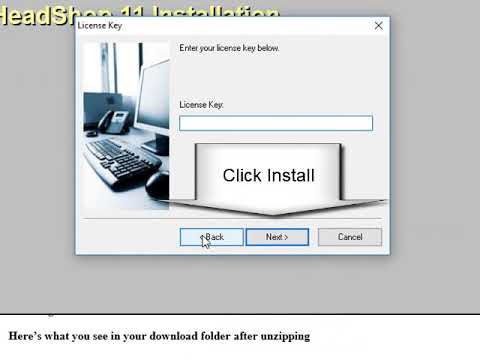
Step 2: Still no joy, invite me on Skype (guaranteed to work). May skype name is lasloves, I am in California.
Laslo
Please note that there is NO "DAZStudio4" folder inside this folder called "DAZ3D".
To get an idea, please follow the manual (HS14-Manual.pdf (printahead.net)) Chapter 1 (Installation) and Chapter 4 (Page 26) where the locations are discussed.
Also watch install video: https://youtu.be/QACNeyStmT0
It is pity that you have no internet, because a short skype session with us usually fixes problems.