Digital Art Live & Drew Spence + Daz Store [Commercial]
https://www.daz3d.com/daz-studio-postwork-clinic

The Post Work clinic is now in the store! Very excited about this one. After the comic series and a few other before and after posts, I had a lot of questions and discussions about post work- so I did a webinar/class/clinic where I did Post Work on images supplied by other artists. You get to 'hear' the thinking process as I see some of the images for the very first time- live in the class! It's Bob Ross meets Daz Studio.Very exciting to explore the many options and directions. Thanks to all that attended and submitted their artwork and participated.
The copy says: This tutorial presented by Drew Spencer is a scene composition and postwork "clinic". If you're having trouble with any render where you're aiming to produce a polished character-based scene, Drew offers valuable postwork tools and tips that can assist you with that that process.

Like always, I try and find some interesting and sometimes obscure tools and toys to add to the Daz workshop or toy chest. I also looked at some software to make the 2d renders have motion,
Here is the video trailer.
Thanks everyone!
Before I forget, if you want to attend the live recordings, Digital Art Live has a whole series of sessions for classes, clinics and tutorials.
https://digitalartlive.com/events/
And, and before I go, they also have a magazine and I am featured in Issue 35, out now.
My interview starts on page 35 https://issuu.com/tosk/docs/dalissue3520181219
Read Issue 35 of Digital Art Live Magazine

I think that's it.
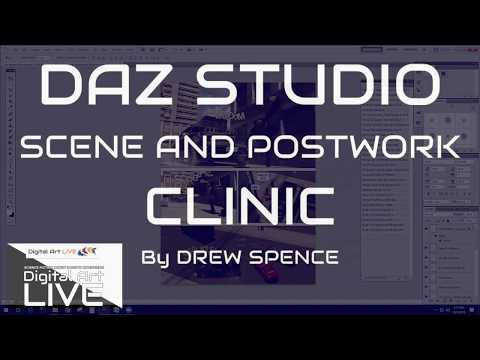


Comments
Congrats on releasing the new tutorial.
I have to watch your previous tutor, first, though.
Thank you.
This looks great and I have it in my cart. One thing though. I just watched the trailer, is there music throughout this tutorial?
NOOOOO!!!!!!!! Hahahhahah
No., It's a live session of Post Work being done.
No music at all. I would NEVER do that. lol
I appreciate the support.
great, can't wait to dive in to this
Agree! This would be a killer for me.
I bought it. How do I watch it?
Specifically, I downloaded and installed it. Opened DS 4.10. Content Library > Digital Art Studio Live and all subfolders are empty.
So how do I find it?
Thank you, thank you.
You go to your product library and you will see your list of purchases and download the video.
It's not something that "installs" it's an HD video you watch.
You want to choose DOWNLOAD and choose where to put the video. Unzip it and watch.
A new webinar goes down this Sunday
In this unique webinar series, you’ll learn how to gain much more value from your DAZ Studio product library, extending the usefulness of your existing models. This will help you create innovative and fresh props/scenes all from your existing content. Drew Spence from the Dynamic Universe will include highly recommended resources as part of this comprehensive process to give you “prop permutations” from your library. Save money by utilising your existing assets to the max!
Digital Kit Bashing Series
What you’ll need for this series:-
Part I : Places and Props
Date : Sunday January 6th – 20:00 GMT/12:00 PST/15:00 EST
Drew Spence from The Dynamic Universe is back with Digital Art Live to present a kit bashing series of workshops. Part I is a study in extending the usefulness of your Daz library and adding 3rd party parts and pieces to produce your dream place or prop.
We will cover:
Don't forget, this is going down tomorrow.
Part II : Space and Spaceships
Date: Sunday January 13th – 20:00 GMT/12:00 PST/15:00 EST
Missed a part? Buy the “Complete Series” ticket to gain the previous webinar recordings
In this unique webinar series, you’ll learn how to gain much more value from your DAZ Studio product library, extending the usefulness of your existing models. This will help you create innovative and fresh props/scenes all from your existing content. Drew Spence from the Dynamic Universe will include highly recommended resources as part of this comprehensive process to give you “prop permutations” from your library. Save money by utilizing your existing assets to the max!
Digital Kit Bashing Series
What you’ll need for this series:-
Part II is all about the open spaces and the starships that travel across your galaxy. We have in the Daz store space HDRI products and alien-world skydomes. We can create our own galactic backdrop and build on those environments through kit bashing. We can take the post work approach and create our own scenery or add our extra touches directly in DAZ Studio to whatever environment we have chosen to use.
We will cover:
You can find other series that Drew Spence has created with Digital Art Live for purchase in the Daz Store. https://www.daz3d.com/digital-art-live You can take classes, watch tutorials and attend webinars and much more https://digitalartlive.com/events/
New release in the store today.
Awesome.
https://www.daz3d.com/digital-kit-bashing--easily-create-innovative-props-and-scenes
Details
Digital Kit Bashing : How to create new innovative props and scenes all from your existing content
Drew Spence presents a tutorial on how to extend the usefulness of your Daz Studio library. Learn how produce your dream place or prop!
Digital Kit Bashing : Space and Spaceships
https://www.daz3d.com/digital-kit-bashing--space-and-spaceships
This is out today!
A tutorial set covering the kit bashing process using unique resources, models and tools to create outstanding spacecraft and space scenes for DAZ Studio. A super sized kit bashing content set of models and backgrounds is included!
Kit Bashing Content Set
Found a cool resource for kit-bashing bits
Markom3D: I have complied a list of the best free Kit Bashing Libraries Please like and subscribe Poly Workshop https://cubebrush.co/polyworkshop/pro... Nick Govacko https://www.artstation.com/artwork/ki... The French Monkey https://gumroad.com/l/OUUsD Andrew Averkin https://gumroad.com/averkin Adrian Rutkowski https://gumroad.com/adrianrutkowski
-----------------------------------------------------------------------------
two of the links required an email submission.
The email link entry was NOT one needed for verification. So it is Scout's honor that you use a real email addy - if you know what I mean.
Anywhere that asks for an amount....$0 is an option. lol, not lol.
Some are not UV wrapped, so if you watched the course, it's no big deal. If you are brand new to grabbing 3rd party resources and using them in Daz, there will be issues using objects without a "skin" to add textures and shaders.
This looks super useful!
And since I do so much postwork with brushes in photoshop, we have a video converting brushes to older, CS and PS7 formats......
I'm using abrmate (FREE) to do the conversion.
That's going to be very helpful for all of those people who want to use Ron's new brushes in older versions and different software. Do you happen to know if the newest version of brushes work in Elements by chance? The reason I'm asking is that while I use PhotoshopCC normally, if we go camping and have no internet then I can't actually use it so I use and older copy of Elements (11 if I remember correctly). I haven't tried to load any new brushes recently as its winter here and well, we don't go camping in the winter lol. Just curious really.
Someone (Melanie) said is this thread
https://www.daz3d.com/forums/discussion/309836/ron-s-rain-and-water-effects-use-with-other-software#latest
That they work in Elements 10....so 11 should be good.
Out now!
Digital Kit Bashing : Cities, Landscapes and Structures
https://www.daz3d.com/digital-kit-bashing--cities-landscapes-and-structures
Digital Kit Bashing for Cities, Landscapes and Structures
A tutorial covering the kit bashing process using unique resources, models and tools to create unique structures and buildings for futuristic city scenes in Daz Studio. Control your terrain and generate a world that is familiar or as alien as you need. Included is a kit bashing content set of models and backgrounds.
Gain tips and tools to build structures and a city. Quickly create your own urban unique landscape. Drew includes expert postwork approaches and creates unique city, structure and landscape assets. He shows you how to add extra touches directly in Daz Studio to whatever environment that has been built. Drew goes over these techniques and resources:-
What you'll need for this tutorial:
Includes:
Thank you!
Postwork Podcast Demon Division The Energy Door
Drew Spence from The Dynamic Universe post works an image from the Demon Division comic series. You can find the comic here
https://www.smackjeeves.com/comicprofile.php?id=174090
You can find my post work webinars here:
https://www.daz3d.com/daz-studio-postwork-clinic
Prime Postwork Solutions Workshop available in the Daz Store
These tutorials presented by Drew Spence are designed to assist you with scene composition and postwork . If you’re having trouble for your renders in polishing your character-based scenes, Drew offers valuable postwork tools and tips that can assist you with that that process.
One tutorial provides a primer packed with tips, tools and approaches that will help you create a checklist of what to look for in a scene before it’s rendered and for actions you can apply in postwork.
The second tutorial is the recording of a live online class or “postwork clinic” where Drew assists artists with various problems found in their renders.
Main tools used in these tutorials: DAZ Studio and Photoshop. Other postwork resources in the DAZ 3D store are recommended in the tutorials.
Duration: 2 tutorials with total duration of 2 hours and 30 minutes
You can find other series that Drew Spence has created with Digital Art Live for purchase in the Daz Store. https://www.daz3d.com/digital-art-live You can take classes, watch tutorials and attend webinars and much more https://digitalartlive.com/events/
Demon Division look in The Dynamic Universe Drew Spence form The Dynamic Universe looks at the CGI-powered comic Demon Division. Written by BeeMKay and Lara The story and world: The Division is up to its neck protecting mankind from Dark Mages - and the other way around. A new generation of Dark Mages is forced into service by the Division, and Seth Caelen tries his best to ease them into their new jobs. But his mission gets sabotaged when an over 60 year old, home-made problem surfaces and threatens the existence of mankind: the return of the Demons. Warnings: Occasional harsh language and swearing, some blood and combat violence. This is comic is free to read on…
Line Webtoon
https://www.webtoons.com/en/challenge/demon-division/cover/viewer?title_no=213646&episode_no=1
ComicFury
http://demondivision.thecomicseries.com/comics/first/
If you’re building a 3D character, have you struggled to find a consistent method to make sure they are distinctive and recognizable? Or are you just using trial and error….feeling your way to a possible result?
Drew Spence has solid experience in building dozens of 3D characters, including those for his Force Six Annihilators graphic novel series. In this tutorial, he’ll show you his approach to developing distinguished and memorable characters, with Daz Studio at the heart of his workflow.
Included is a bonus tutorial that provides a great foundation for understanding basic elements of a character as well as character archetypes.
Content for this 3D Character Development Tutorial Includes..
Bonus tutorial : Creating Compelling Characters by Peter von Stackelberg (part 1 only)
You can find other series that Drew Spence has created with Digital Art Live for purchase in the Daz Store. https://www.daz3d.com/digital-art-live You can take classes, watch tutorials and attend webinars and much more https://digitalartlive.com/events/
This is now live, in the Daz Store
https://www.daz3d.com/startup-vital-tips-in-getting-started-with-daz-studio
This course explores the learning of DAZ Studio for new users, with the objective of visual storytelling.
If you’ve had a story in your head for years (perhaps decades) and have always wanted to illustrate it, you may have considered using DAZ Studio.
This virtual studio has everything at your disposal to illustrate your characters – in any scene you can imagine. With tens of thousands of supporting assets, there’s an unlimited set of possibilities to create your visual stories.
But there is a learning curve to go through. Have you had these types of questions when beginning to learn with DAZ Studio?
Drew Spence has logged hundreds of hours using DAZ Studio to illustrate volumes of comics, including “Force Six The Annihilators”. All of the questions above and more were experienced by him during his DAZ Studio learning journey.
In this two part webinar series, Drew provides his insights and learning journey in overcoming the most frequent hurdles in using DAZ Studio for storytelling. Save time and money by utilising a more efficient workflow and getting more out of your DAZ store purchases.
This course explores the learning of DAZ Studio, looking through the lens of an artist that tells dynamic stories.
This is out now. Pretty much the product I wish existed when I first started using Daz and also when I started making comics.
If I had this then, I can only imagine where I'd be now. Oh well.
https://www.daz3d.com/startup-vital-tips-in-getting-started-with-daz-studio
Details
This tutorial set explores the learning of Daz Studio for new users, with visual storytelling in mind.
If you've had a story in your head for years (perhaps decades) and have always wanted to illustrate it, you will have considered using Daz Studio.
This virtual studio has everything at your disposal to illustrate your characters - in any scene you can imagine. With tens of thousands of supporting assets, there's an unlimited set of possibilities to create your visual stories.
But there is a learning curve to go through. Have you had these types of questions when beginning to learn with Daz Studio?
Drew Spence has logged hundreds of hours using Daz Studio to illustrate dozens of comic books, including Force Six The Annihilators. All of the questions above and more were experienced by him during his Daz Studio learning journey.
In this tutorial set, Drew provides his insights and learning journey in overcoming the most frequent hurdles in using Daz Studio for storytelling. Save time and money by utilizing a more efficient workflow and getting more out of your Daz store purchases.
This course explores the learning of Daz Studio, looking through the lens of an artist that tells dynamic stories.
Tutorial set total running time : 3 hours and 40 minutes
In this webinar class you will learn:-
Who is this Course for?
In the Digital Art Live Daz Mastery series, Drew Spence touched on installing 3rd party scripts. He is a recut video about the process. Information about the live events and webinars can be found here: https://digitalartlive.com/events/ HD tutorials can be purchased in the Daz Store here: https://www.daz3d.com/digital-art-live
Take the OPTIMIZE: Render Engine and Scene Optimizations Tutorial.
If you are running DAZ Studio on an older machine or one that doesn’t have many resources (CPU processor speed, RAM, and graphics card memory), then it becomes crucial to learn how to quicken your render times!
Two approaches to this problem are to optimize your render settings and be efficient with setting up your 3D scene in the first place.
This 2-hour tutorial has two artists discuss both of these approaches. Slater Lewis (Tugpsx) and Drew Spence (Griffin Avid).
Various render engines are examined by Slater including iRay, 3Delight, Reality, and Octane. Slater has been heavily involved with render engine beta testing in the past, so he has a good understanding of what works for render settings. He includes a PDF document of tips and tricks for Iray. The irony is that Slater uses quite an old machine for his DAZ Studio artwork (8 years old), so he is motivated to find optimizations for his own work!
Drew Spence talks about the question “Should art be limited by hardware?” and addresses how we can get around those confinements with several direct tips, as well as recommended DAZ Store products. Drew uses a variety of these suggested products on a mass basis for his graphic novel “Force 6 Annihilators”, where he creates hundreds of scenes to render for the artwork.
About the Presenter: Drew Spence
Drew Spence is a graphic comic writer and illustrator from the United States. He creates under the title of The Dynamic Universe. He has combined his music and video into several works, including Mark of the Griffin, which is both a graphic novel and web series. He is part of the instrumental group Fallout Shelter, which provides the soundtrack. The other band members are Domino Grey, Dynamics Plus, and Xodus Phoenix.
Drew Spence is a graduate of Stony Brook University with a Bachelor of Arts degree in Fine Art and holds various certificates from graphic arts to web design. Drew Spence was the CEO and Editor-in-chief of Producer’s Edge magazine, a quarterly publication dedicated to all aspects of music production. The magazine was packaged with a DVD which included sound samples, instructional videos, and software. He currently lives on Long Island, New York and produces his work from the aptly named Fallout Shelter Studios, where he creates crafty and clever comics using CGI and photorealistic image manipulation.
What’s Included and Features
https://www.daz3d.com/optimize-render-engine-and-scene-optimizations-tutorial
September 18th 2021, Saturday begins and Weekly (eight-week long) course on Advanced Comic Book Creation. This course is for you if you are… Needing coaching on visual thinking in a group of like-minded comic book creators Wanting to add extra impact or emotion to your visual story, Needing a comprehensive understanding of comic book elements in all their varieties and how to use them effectively.
Having challenges in using composition for comic book elements mentioned above. This course includes a unique library of 2D assets ready for use in your own comic books as royalty free content.
Standard members will receive a smaller asset library enough to aid with course assignments VIP members will receive the entire asset library
Week 1 : Constructing a narrative
Week 2 : Visual Appeal and Comic Language
Week 3 : Comic Book Look
Week 4 : Panels and Pages
Week 5 : Shooting your shots : essential Dos and don’ts for each
Week 6 : Word Balloon Crafting and Camera Effects
Week 7 : Fights, Fury, Frenzy and Friends
Week 8 : The Big Review – Covers and Conclusions
Software Requirements Drew uses DAZ Studio and Photoshop for comic book creation, as well as a variety of software applications for creating assets and styling.
Since composition, workflow and design principals are the key elements being taught in this course, DAZ Studio and PS are preferred but not essential. Course Information and FREE FIRST SESSION
https://digitalartlive.com/event/comi…
Apply for a Class Membership (There are Limited seats).
https://digitalartlive.com/advanced-c…
The Presenter Drew Spence: Drew Spence is a graphic comic writer and illustrator from the United States. He creates under the title of The Dynamic Universe, which published the digital comics Force Six, The Annihilators and Killer Butterfly. He has combined his music and video into several works including Mark of the Griffin, which is both a graphic novel and web series. These comics are available in digital format on comiXology and in print from Indy Planet. He is part of the instrumental group Fallout Shelter which provides the soundtrack.
Drew is a graduate of Stony Brook University with a Bachelor of Arts degree in Fine Art and holds various certificates – from graphic arts to web design. He currently lives on Long Island, New York and produces his work from the aptly named Fallout Shelter Studios, where he crafts crafty and clever comics using CGI and photorealistic image manipulation.
–
Here’s How it Works
A Carefully Selected Coaching Group
I review applications before artists are given an offer to join the group so you can rest assured that this will be a dedicated and creative set of people for you to grow with.
8 weeks of Support and Training
The group will run from mid September on Saturdays.
Each week we’ll have a Zoom webinar meeting (up to 1.5 hours) composed of training , coaching and follow up.
The topics of these training sessions will be based on the above, but we’ll pay special attention to coaching you through your sticking points.
We’ll provide you with class assignments and a content library to use in building the pages and panels.
In our live meetings everyone will share wins, goals, and challenges to get support, accountability, and feedback from the group and guidance from us.
Don't forget this is starting today, in a few hours.
https://digitalartlive.com/event/comic-book-creation-designing-and-expressing-visual-stories/?utm_source=iContact&utm_medium=email&utm_campaign=digital-art-live-communication&utm_content=Newsletter20210918+comic+book
This is the last call to join the Comic Book Creation group for learning how to create a visual narrative with a drag and drop asset library.
The eight part course helps you solve these challenges:-
Drew Spence, an experienced comic book author and artist has just emerged from a large project that he's pitching to Marvel Comics. He'll be passing on some of the valuable lessons he's learned creating his Dynamic Spiderman Plus series.
This is the last comic book creation course we'll be running for some time.
We start today. Join us for Part 1.
Stay creative!
Paul Bussey
Owner of Digital Art Live