Is Genesis 3 female available?
in New Users
You currently have no notifications.

Licensing Agreement | Terms of Service | Privacy Policy | EULA
© 2025 Daz Productions Inc. All Rights Reserved.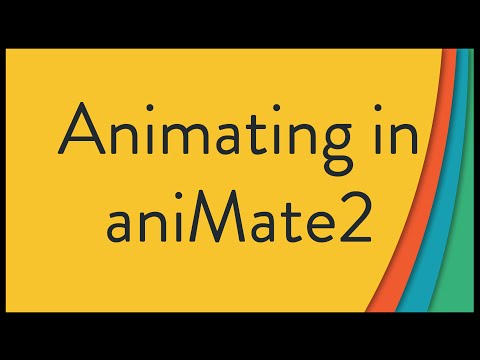
Comments
Poses do tend to be figure-specific, but Genesis 3 Starter Essentials should be available through Connect (the Install pane in DS) or in DIM you should find Genesis 3 Female Starter Essentials and Genesis 3 Male Starter Essentials
Thanks, Richard. I found Genesis 3 were already installed although I don't know why they were not showing before up under Smart Content. I double clicked Genesis 3 into the scene and applied the aniblock but do you know why the UVs would look like they do in the attached example and how I can correct them?
Does it render like that? Does restarting DS help?
Richard, yes it does render like that and restarting has no effect, Multiple times I've imported Genesis 3 into a scene and its UVs are skewed, However, the first frame starts off with the woman normally UV'd but frame 2-10 the UVs gradually shift around and stay in the position I posted in the attachment above. Below are the first 9 frames from an animation, this is just screencapped, not rendered, but rendered looks the same.
Gif below shows problem.
Edit: I got Genesis 3 to import correctly. There are apparently some bugs or at least some things that could be ironed out.
Image deleted
I wonder if the tiling values hae become animated? Check those in a couple of diffrent frames, see if they change. If tis si iray there are also tiling settings per image in the Image Editor dialogue.
Richard, I think the animated uv was a result of me trying to fix the improperly UV'd G3 by applying a 'Jeane ALL MAT' skin material over the improperly UV'd Genesis 3, except that I applied it 9 frames in which made the UV animate from 1 frame to 9. When I investigated what I might have done, I reapplied the 'Jeane ALL MAT' skin material to the Genesis 3 at the first frame and the model now retains the proper skin UV throughout the whole timeline. But I still will have to figure out why Gen 3 imported with the UVs skewed in the first place, something I can't even recreate in a new file anymore, it imports gen 3 properly the last several times I've imported it.