(SOLVED) PostgreSQL Error at loading Daz // downloading from DIM
Today my Smart Content disappeared. I close Daz and opened again, and got this message:
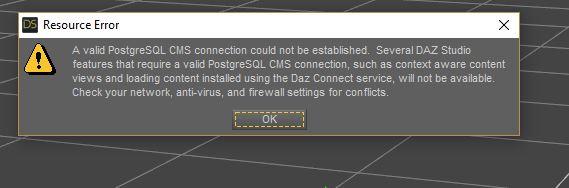
Closed Daz again, opened DIM to check for PostgreSQL, and for some reason they were in the Ready to Install tab. I clicked to install, and nothing happened (was forever at 0%).
I force closed DIM, opened again, right clicked all postgreSQL options and deleted from my computer, to download them again.
Downloaded and installed.
Loaded Daz, same problem.
Now I see a version of PostgreSQL I had never seen before that comes with Valentina name. Is it new?
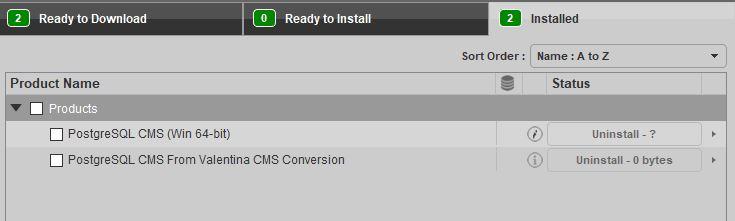
Also in the image above the symbols on the right look weird, and there is a question mark on the first one where it was supposed to be the file size. (the one i downloaded was around 27 or 37 MB, and both show as if they occupy zero memory)
Can someone please help me figure that out? :(






Comments
The second entry is an older tool to create a PostgreSQL database from the Valentina database that was initially used in DS4 - it dosn't actully install anyway, it does it's work while installing and just leaves a marker file - but since you've presumably been using PostgreSQL for a while you can completely ignore it.
It does look as if something has gone wrong with the PostgreSQL install. Can you unbinstall and reinstall? If not, you might try removing the IM00018869-02_PostgreSQLCMSWin64bit.dsx fiel from your Manifests folder and see if you can then install.
Thank you Richard! Uninstalling and Reinstalling doesn't work :(
Where is the manifest folder? I only found the Postgre SQL folder, all the contents are inside a folder called bin.
Even though there are those files there somehow it doesnt work...
The Manifests folder tracks what DIM has instaled - by default, as I recall, it's in the Daz Install Manager folder in the Public Documents folder.
Thank you! I only found there the Valentina ones, not the ones that were supposed to be there :/ as much as I install them, they are still disappearing
Ok now it worked, I opened my Manifest folder, installed it there again from DIM, opened Daz to see if it would disappear while loading and it didn't.
Thank you :)
I hope it won't happen again! If it disappears by itself i'll go crazy... :|