Adding to Cart…

Licensing Agreement | Terms of Service | Privacy Policy | EULA
© 2025 Daz Productions Inc. All Rights Reserved.You currently have no notifications.

Licensing Agreement | Terms of Service | Privacy Policy | EULA
© 2025 Daz Productions Inc. All Rights Reserved.
Comments
Thanks very much. I can now update successfully via DIM all autoface packages & they no longer turn into grey blockheads when I try to use the male & female AFE in the same scene.
I get this one, too. I downloaded the smoother, but didn't install because the files I'm told I don't have are these (fg8f). Do you have the Skin HD Details product? I don't have that, so I'm wondering if those files are from that, and it's dependent but isn't listed as being so. I can't open old scenes now without horribly long load times because of this error and it's a bit frustrating at the moment. Uninstalling it still gets the missing files error, even though I never used the product in those scenes. Which is kind of odd.
If it's the skin details product, I'd consider buying it just to get my scenes back...
Getting the same problem here. Uninstalling doesn't work.
You load a file that is looking for the old AFE morphs. just save the file and reopen to remove the error message.
Yes, Sorry. You will have to redo the animation again.
Yes. working on a custom character that will have a realistic skin texture. I will also be baking the detail out for 2d HD textures. Due to the limitation of Sub-D I can only work with Div4.
The high detail needs to be in Div6-8. Daz will crash at around Div-5 with AFE. A final workaround is to have Daz at Div-3 and 2d HD Textures working with the 3d Details. We'll see how this will go.
Are ERC dials in a forthcoming update for the HD Expressions?
I am waiting for all updates to be loaded and have uninstalled all female AFE products. Yesterday after 30 minutes I was unable to load a G8F figure and had to Task Manager to close DS. After uninstalling, G8F loaded in 4 minutes. I can deal with the loss of expressions in the meantime, but need to be able to use G8F easily.
Clean-installed AFE and placed the data folder from "Real Female HD Expressions Smoother fix.zip" in C:\Users\[username]\AppData\Roaming\DAZ 3D\Studio4\temp (and in C:\Users\Public\Documents\My DAZ 3D Library to double check), and PowerPose appears to be working normally, but I still get only one AFE slider under Pose Controls/Head.
do you have AFE Real HD expression installed? It is only free to the past user. If you are new you have to purchase it.
https://www.daz3d.com/afe--real-female-hd-expressions-for-genesis-8-females
if you load a g8f with past AFE file. It may search the library for them till it gives up = time. Just resave the file to remove unloadable morphs or links.
https://www.daz3d.com/auto-face-enhancer/ has been updated in DIM
Please save as pose. See PDF save all expression + PowerPose as pose preset.
You can ERC anytime. You just need to create a morph slider.
Save Skin details - save out as shape - create a morph and ERC this too.
DMaster - Any way for us to smooth the mesh for a character? I want to add extra skin details on a character you haven't smoothed the mesh for...
After installing this, I am getting 'Duplicate formulas found' error when I load G8F now. I had to uninstall it... any idea on a fix? Also, I'm happy to provide any additional info needed.
hope this helps.
https://www.dropbox.com/s/78mi1zh8p7udsgx/Fix Duplicate IDs.zip?dl=0
Option 2:
Daz can load 2 or more dir at a time. So, create a new directory, like Auto Face Enhancer.
and put all AFE into it. Test it out by putting the install folder in the directory. you may have to load daz3d a few times to find the duplicate ID.
you have to export out G8 figure at sub-d 3. Then export only the AFE out at sub-d-0
in ZBrush, you project the AFE on to the G8 to create the custom smooth AFE
import AFE back onto AFE as a morph.
Hey, thank you for this, DMaster! I'll give it a try.
After uninstalling the old AFE forGF8, I've reinstalled the update, HD expressions, skin details, and applied the fix from dropbox. I did have to reapply AFE to a character in save scene that had the old version, but it's all looking good now. Playing with the skin detailsatthe moment, so I'll post picture or two later.
Many thanks for the help in getting this to work. Daz support were no help at all. I'm still waiting for a response to my ticket from the 5th February.
Thank you for the quick response, I'll give these a shot!
Alright when we all waiting for a fix i notice the following "problem" on the nose area. see the screenshot for what i mean.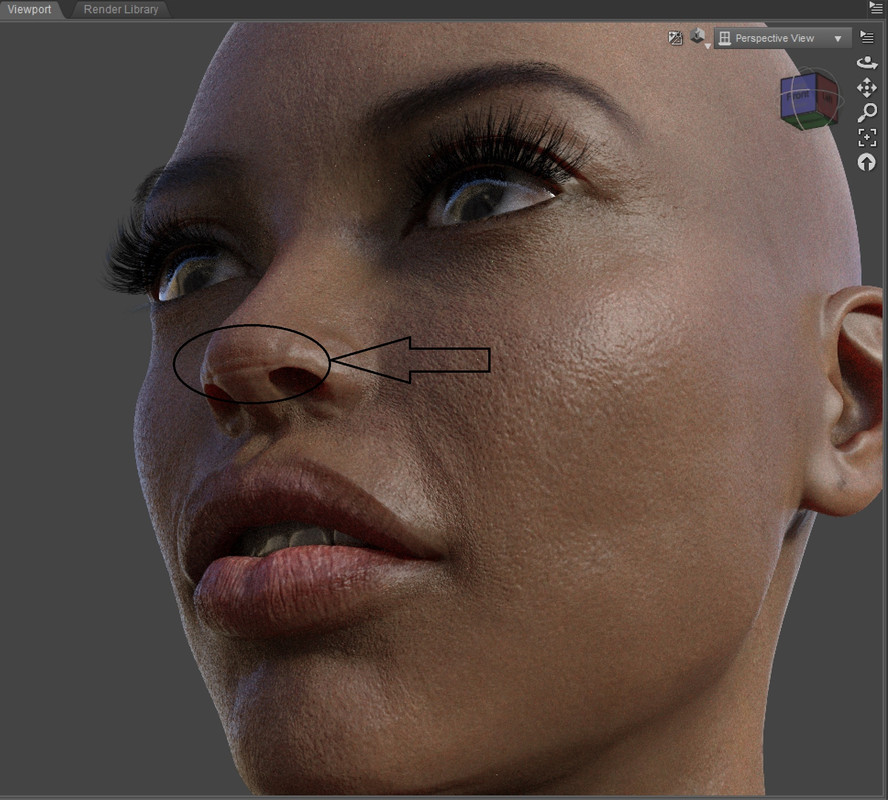
How can we delete that wrinkle? its unnatural and i cant get it out from my character. Its appear on all my female characters..
Best regards.
here are some 9 of the 50 characters that do works. adding custom blend morphs can give unwanted normal. At the detail level, you are at you do not need the AFE Skin. I do see the details. You can remove the AFE and just use the Expression and Power pose.
you have to export out G8 figure at sub-d 3. Then export only the AFE out at sub-d-0
in ZBrush, you project the AFE on to the G8 to create the custom smooth AFE
import AFE back onto AFE as a morph.
@DMaster,
I have reinstalled both programs for G8F and tested loading her on both of my render computers and each took only 4.26 minutes. I think that is an improvement from before your release, as they were trending toward 7 to 10 minutes. I also noticed G8F had some metadata update load successfully as well on the laptop. As I was playing with the AFE Real Expressions they seemed okay, but I looked at my laptop's log and found an error=10054 for Frown, Dimple Cheeks, Amazement Delight.
I opened DIM and it shows the size of the file is 101.1Mb and Auto Face Enhancer Skin HD Details for G8F is 291.8 Mb when installed. Is that correct?
Thank you,
Mary
here is a sample where I push the custom character. you can see the undesire face normal. I can hide this by adding skin details.
There is a limit to what this can do. It will not make every character smooth. It will and can do what it can. When you understand it, you can then use it.
AFE real expression DIM install is missing smoothing a folder. I have uploaded the missing folder here. Daz is in the process of updating the DIM.
if you don't want to wait. here is the folder.
https://www.dropbox.com/s/5kjs4pcsd3b5jh2/Real Female HD Expressions Smoother fix.zip?dl=0
Here is the missing smoother for AFE HD Expression. Please put it in the Daz3d Library where you put AFE.
See sample image to download zip and put the data folder into Daz3d data Library.
QUOTE
Incase anybody is running in to the same problem I was,if you install it applied it to a charachter and then dont see the options under the shapeing tab save then restart DAZ. When you open the charachter again the options should be there.
Thank you DMaster. I will wait for the DIM update to come through. I appreciate your reply.
this ruined my G8 since isntalled it.. first G8 takes forever to load now. then when it does i get a platoon of duplicate ID errors. i uninstalled it and reisntalled G8 and still get the duplicate id errors with G8. they werent there beofre i installed this. looks i gottta cleaned things out and start anew
After a lot of messing around, G8F taking forever to load, scenes that were using the old AFE not opening at all, I've finally got it all working correctly.
It seems that DIM (in my case anyway) refuses to uninstall the old version so here is what I did to fix it;
Firstly I used DIM to uninstall ALL the AFE products (make and females just to be certain).
Second. I the searched my content folder for D.master and deleted every file I could find that was in any way related to AFE or face enhancer.
Thirdly. I manually downloaded all the AFE products, 6 in total, 3 for each male and female and manually extracted the files into my content folder (also downloaded and manually installed the update link listed further up this page).
Restart Daz studio and everything seems to be working fine now.
As expected, loading old scenes that used the old AFE will bring up a ton of missing file callouts. Re-saving the file will fix this for future needs.
Shame about the smoothing only working on selected characters and not custom characters, luckily I have zbrush so was able to do a smoothing morph for a custom character. Unluckily, almost every character I use is custom, so have to go through what was a quite long winded and steep learning curve to do this and will have to do it for every character I need to use the AFE attachment on.
It is not easy to create a universal HD Detail to conform to all characters. Like any conforming clothing or geometry, it will fit certain characters until it reaches its limits. If you really need to smooth things out, for a fee, I can do a custom smoothing for you.
I can do them myself as I have zbrush, but I know many wont. I don't use it very often though and have never done that with it before, so was a bit time consuming with the learning curve and finding the right projection settings to avoid a lot of distortion around the ears.
Hi Mart1n71
I have Zbrush, but I'm just a beginner. Is there a tutorial you could recommend to show how to do this? Or would you be able to do a quick tutorial?