A small problem with Ambient settings
I'm trying to make a scene with the sun peeking through behind a planet's atmosphere--(love the Dynamic Lens Flare from ThePhilosopher, btw!)
But I'm having problems getting the prop I made for the atmosphere to render out--it's there, but way too dark and barely visible.
I tried with giving the Ambient the same spectral image map as the Specular setting; I tried with removing the image map from Ambient; I even tried with upping the Abient to 500%.
But nothing seems to improve.

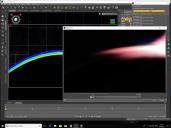
I'd like the rendered image to have the atmosphere prop as bright as it is in the DS stage preview window. Any suggestions?
Thank,
Ryuu


AtmosphereFlare.jpg
1600 x 1200 - 360K


AtmosphereFlare-Settings.jpg
1600 x 1200 - 327K


Comments
You are rendereing in Iray, and your prop has a 3DL shader. Yes, it can convert on the fly, but Iray doesn't know what to do with the Ambient channel, so all you will get is whatever light shines through the prop from behind. That in itself isn't necessarily a bad thing, that's a more natural way to get the glow, but you will have to re-think the approach using Iray shader-based materials.
Ah. Iray biting me in the ass again! Thanks, NorthOf45. Yeah, switching over to DL got the atmosphere to render like I wanted--however, the lens flare product is Iray only--so it's a bust for my efforts that way, too.
Is there a way to convert an .obj prop with a simple texture map into Iray so that it can emit light?
Certainly. You can apply the Iray Uber shader on the individual material zones, then tweak them to get the right bitmaps where they belong. Select your surface, CTRL-left-double-click to get the "Material Preset Load Options" dialog box, then select "Images: Ignore" to retain (most of) the bitmaps where they should probably go. If you want it to glow on its own, use the emissive shader, which sets the shader up with the relevant parameters set and other out of the way.
I find that putting the 3DL diffuse color map into the Iray Emissive color channel gives good results, all you have to do is play with the temperature and intensity. It will probably also be in the Base color, but with black (0,0,0) as the underlying color, which is really for reflection, so it might look strange in any preview mode other than Iray (where you will see the emissive effects).