Converted clothing does not align with figure correctly
 Chezjuan
Posts: 520
Chezjuan
Posts: 520
I'm having a strange issue with the RiverSoft Art Genesis 3 to 8 clothing converter (https://www.daz3d.com/clothing-converter-from-genesis-3-female-to-genesis-8-female) as well as with autofit from G3 to G8, or even self-converted clothing using SY's method. Some converted (or autofitted) clothing does not align with a character if I use the Genesis 8 Female Body Morphs (https://www.daz3d.com/genesis-8-female-body-morphs) to change the figure's height. The clothing will shift and end up higher (if I make the character taller) or lower (for shorter characters) when I make the adjustments.
It is weird that some outfits, like the Vigilante Outfit (https://www.daz3d.com/vigilante-outfit-for-genesis-3-female-s), work fine, while others such as the La Peligrosa outfit (https://www.daz3d.com/la-peligrosa-outfit-and-accessories-for-genesis-3-female-s) do not.
If I adjust the character scale or use MeasureMetrics, I do not have this problem. While the solution of using FigureMetrics could work, all of my custom characters currently use the Female Body Morphs and it would take a lot of work to re-create them with figure metrics.
Here is an example. Both the Vigilante Outfit and La Peligrosa outfits were converted using the clothing converter.
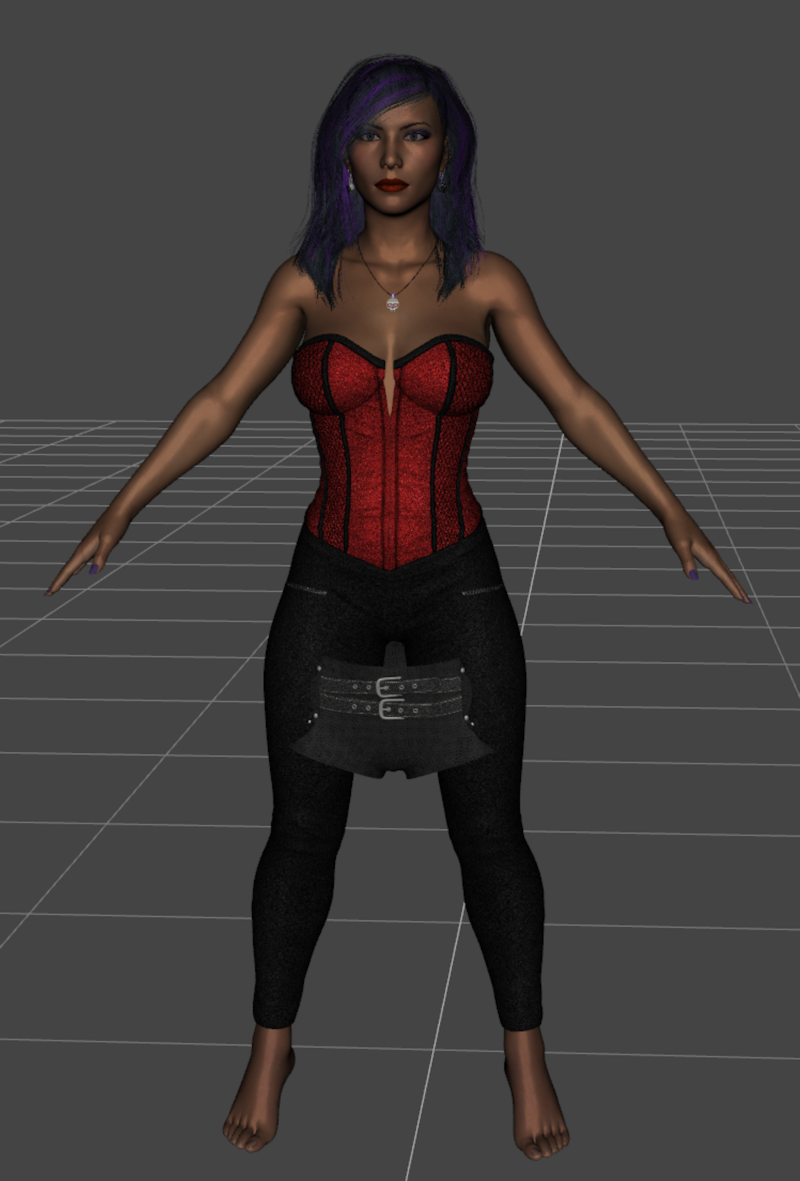




Comments
Try posting your question on his/her product thread: https://www.daz3d.com/forums/discussion/comment/4572616/#Comment_4572616
He's excellent on answering issues with his products.
This happens with some outfits unfortunately. I encountered it about 10 percent of the time with the men’s outfits I converted. The creator said try smoothing, but I found this not particularly helpful
Thanks. 10% seems about right. I'm thinking it might be something in the design of the clothing rather than specific to the tool as it happens when I autofit or when I manually convert as well. I'll keep playing, but for now it seems that if I really want a different-than-standard height G8 character that I made to use a G3 outfit I'll need to look at recreating them through FigureMetrics. Or create the character in G3.
An explanation was given but I don’t recall what the reason was, sorry. The gist of it was the script moved stuff up and some outfits these adjustments moved too far,
In my opinon this is a serious issue that should be either fixed or reported in the asset documentation. Since G8F is supposed to able to wear G1-G3 outfits. The actual page states "known issues: none" ..
Do you have reported this to the DAZ support ?
Do other morph sets such us Growing Up have the same issue ?
http://docs.daz3d.com/doku.php/public/read_me/index/42073/start
known issues: using the height full body morph may break the autofit feature for some G1-G3 outfits.
Good idea. Ticket submitted.
I think I found the cause for the misalignment. Unfortunately, it doesn't lead me to a DIY fix.
When you use the G8 feemale body morphs height slider, it changes the Y transform for the hip of the character. The image below is from a G8 base set at 100%, so she was shorter. Note that the hip Y transform is now -13.50%. When I set it back to a 0% morph, the hip is back at 0.00%. This hip adjustment does not happen with G3 using the same slider from the G3 version of the morph pack.
If I set the hip to zero, the character floats. Unfortunately, the clothing stays the same. So it looks like some clothing adjusts relative to the hip setting on the character. Likely DAZ is adjusting for the positioning of the hip, which pushes it down (or up) on characters using this slider.
Thank you very much for sharing what you found. This is interesting. Also please let us know what the customer support replies.
So almost a year and a half later I found something that might lead to a fix or work around. While for the most part I have adapted my work, there are still some clothing items for which I have not found a suitable replacement in Genesis 8 native format.
If I select an object that does not line up properly after autofit (or other conversion to Genesis 8) and open the Node Weight Map Brush, I can get it to appear where it should by changing the Weight Mapping Mode to TriAx(tm). Once it is in the right place, however, it does not move properly, so I think that what I am actually doing is disconnecting whatever weight map in "general" mode is messing things up. For some specific static renders or clothing that doesn't bend (like bikini bottoms) this works, but moving something messes it all up and requires a lot of tweaking with tools like mesh grabber.
I also noticed that when i click on the item and look at the bones, they match up with the figure's bones as far as I can tell, so something is making the mesh move from where it should be, even though the bones are properly placed.
I really know nothing about rigging or connecting the mesh to the particular bones, so it may take a while for me to figure anything out, but maybe someone who is wiser than me will see this and have an "aha!" moment.
Edited to fix the part where I trailed off...
Are you having this issue with the base G8F, or just with custom figures?
Any figures resized using the Genesis 8 Head and Body Morphs. So base G8F with absolutely no tweaks fit the clothing fine, but change height with the morph and the clothing moves. If you grow the character, the clothing goes up, and if you shrink the character it goes down. As noted above, it seems to follow the Y-axis hip change that the morph pack applies to the figure when it grows or shrinks.
Have you tried making the legs longer and/or torso longer rather than adjust height?
...I've been using the converter that goes the other way G8 ➨ G3 and it really seems hit or miss. Sometimes it will convert everythign I select, sometimes only a couple pieces (like say a blouse and shoes, but not the slacks) and sometime nothing at all. I make sure not to use it on accessories like jewellery & such as those will not convert.
Changing the length of the torso or legs doesn't create the same issue, nor does resizing using Measure Metrics (that just scales the character). I prefer using the height slider and all of my custom characters use that. Most of them were made before I noticed this issue.
This issue sees to have something to do with the way certain clothing items are rigged and how it responds to the way the height morph adjusts the character. Since 90% of the clothing works fine, it isn't a big thing generally, so I can live with it. Maybe in trying to figure out a workaround I'll learn rigging :)
I don't know if this will work for anyone, but this worked for me, so maybe it will help someone else. I've been trying to fit G8 clothing to my G3 character, and when I autofit or even converted the item to G3, this issue appeared. So, here is what I did: I loaded the item in without autofitting, made sure it was selected, and went into the parameters and adjusted the Y translate to align with my character's height (for me it was -3.00) and then I autofitted and it aligned (and then I used d-force to fit it better). Hope this works for you, please let me know if you found success!