Daz Studio Beginner Tutorials (UPDATED EVERY SUNDAY)
Hi I'm Parmy!
I'm a Daz Studio Artist, who is here to start my #Joy movement and bring #Joy through my art, comic books and Daz Studio Tutorials and Guides.
I created these Daz Studio Beginner Tutorials so that you can save TIME, MASTER key concepts & level-up your SKILLS!
Part 1 will be covering:
1. The User Interface
2. How to add a figure and an environment
3. How to morph a figure
4. Change the pose of a figure
5. How to move a figure in the scene
Kind regards
Parmy
Post edited by pbaddhan on

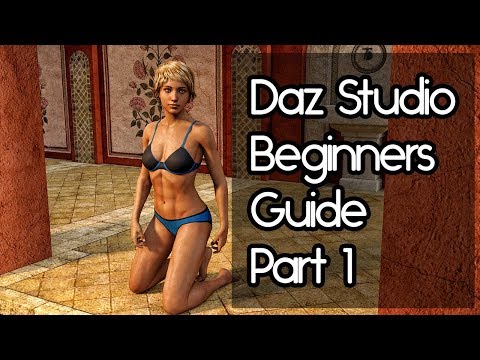


Comments
This video is continuation of the Daz Studio Beginners Tutorial – Part 1. In this video you will learn:
1. How to frame your scene (Add a camera)
2. Use the 3 Point Lighting Setup
3. How to Render your scene
This video is continuation of the Daz Studio Beginners Tutorial – Part 2.
In this video you will learn simple techniques and tips in Photoshop to improve your renders from Daz Studio.
Welcome to this quick video on how you can change the skin colour of your figures in Daz Studio. This quick tip will help you get value for money from any figures that you already own.
If you like these videos then show your support by following me on Instagram, mydart.co
In this video I will do a quick overview of the Daz3D Shop and then discuss what to look for when purchasing figures in the Daz3d Shop.
If you like these videos show your support by following me on Instagram, mydart.co
In this video I will show you what distant lights are in Daz Studio and how you can use distant lights to light your scenes in Daz Studio.
If you like these videos, show your support by following me on Instagram, mydart.co
Hi I'm Parmy!
In this video I will go through the individual settings that Spotlights have in Daz Studio.
If you like these videos, show your support by following me on Instagram, mydart.co
In this video I will show you how to use Pointlights in Daz Studio. I will also cover the different settings that Pointlights offer to light your scenes in Daz Studio.
If you like these videos, show your support by following me on Instagram, mydart.co
In this video I will show you how to light your scenes in Daz Studio with HDRI Maps. I will also cover the environment settings in Daz Studio and how these settings affect the HDRI Map.
If you like these videos, show your support by following me on Instagram, mydart.co
We have merged all your posts into one thread, to make it easier for others to find them.
Thank you.
In this video I will show you how to light your scenes in Daz Studio with HDRI Maps using the finite dome settings.
After you have learned this you will be able to control the dome and get the EXACT dome settings that you want in your scene.
In this video I will show you how to light your scenes in Daz Studio with the Sun Sky Environment Mode.
I will cover all the Sun Sky settings and as a bonus I will show a really cool effect you can do with The Sun Sky Environment Mode.
Thanks, pbaddhan, for taking the time & effort to provide these, and thanks to Chohole for consolidating the threads. Wouldn't have found thist otherwise. I wish I'd had these available a couple of years ago when I began my fumbling, groping-in-the-dark efforts to create a graphic novel using DAZ Studio.
You have a new subscriber (#34 the last I checked), and I look forward to more videos from you.
 (I'd use more, but two thumbs is all I have.
(I'd use more, but two thumbs is all I have. )
)
I was exactly in the same position when I first started. So I created these tutorials to help beginner Daz Studio artists with basic concepts to kick-start their 3D digital art journey.
Thanks for these videos! I've just started daz, and these have been incredibly helpful!
Thank you for this!!~~~~





In this video you will learn what emissive lights are and how you can use emissive lights to light your scenes in Daz Studio.
You will also learn how to use primitives to light your scenes and how to make clothing and environments into emissive lights.
You are very welcome!
I'm here to help!
In this video you will learn what each of the camera settings do and how to create Bokeh effects in Daz Studio.
You will also learn how to use depth of field and how to create unusual camera effects using the distortion lens.
Thank you for putting so much into these, I look forward to delving into them soon! However, I just have one thing to add.
Any tutorial series should start off with the hardware requirements, setup configurations, etc. that the software requires.
This is, before anything else, and anything else covered from what I've seen so far that these tutorials cover, the one thing I wished that I had understood and researched more before getting involved in Daz. And I've seen what seems to be like a lot of posts from new users, who are themselves confused about why their renders aren't turning out the way that they should, and most of this stems from new users simply not having the right GPU's, etc.
I for one would love to see a tutorial about system requirements, stuff like that.
Of course, I understand it might be difficult to sell someone something from your shop when they realize they must first spend $700-$1200 to upgrade their desktop, but, seeing as how Daz and nVidia are business partners, it seems to me like it would behoove Daz to get people interested in buying nVidia stuff as well.
'I don't mean to sound bitter, cold, or cruel, but I am, so that's how it comes out.' - Bill Hicks
Thank you for your comments. My main focus in my tutorials is to help beginners get used to the user interface in Daz Studio and so they can start creating awesome renders.
You don't need a super powerful computer to get great results. Your CPU will do the rendering. If you purchase a super powerful nvidia graphics card then your render times will decrease significantly.
To get truly awesome renders, lighting is key, HD figures are key and postwork is key. Also practice is key. It takes months of practice to get great lighting so that your renders look great.
In this video you will learn how to use the thirds guide and Golden Rules Camera Prop to frame and balance your renders.
Composition and framing is important as this will balance your image and make your images more visually appealing.
Thank you for your Tutorials! They are not only for Beginners! :)
I can’t believe that my tiny YouTube channel has reached 100 Subscribers.
What can I say except thank you to the 100 people who decided to take time out of their busy lives to watch my content.
I’m very grateful for this as I know time is a very valuable commodity.
I wasn’t focused on subscriber numbers… I was focused on producing content that would help someone with Daz Studio.
So you can imagine my surprise when I received an email from YouTube saying I hit 100 Subs.
I thought it was a spam email at first, but sure enough I had actually hit 100 subs.
Now here is the best bit… Are you ready?
As a thank you I am giving away a Daz Studio Advanced Tutorial that shows you how to create volumetric lighting without spending a dime.
Just head on to www.mydart.co to download the tutorial.
Even if you haven’t subscribed to my channel I encourage you to download the tutorial as I’m here to help you achieve your goals with Daz Studio.
Again, thank you and I look forward to reaching 200 Subs!
Busy life? ;-). I‘m busy with your videos...
thank YOU for that...
You're welcome!
Learn the power of Iray Shaders and how Iray Shaders can help you to get value for money from your existing content library in Daz Studio.
Not only will Iray shaders save you money, but you will also be able to create unique scenes, figures and clothing.
Have you ever wondered how to create unique characters in Daz Studio? Well, in this video you will learn 3 steps to create unique characters in Daz Studio.
No one will be able to guess which base character you used to create your unique character.
In this video I will share with you my postwork tips that will make your renders look 10x better.
The video will cover a night time scene, daytime scene and composition with a stock image used as a background.