4.11 strange strand-hair transparency
I'm just testing 4.11 and there's an issue I can't seem to fix. So I'm just wondering if anyone else is experiencing it.
Below there's a test with a simple sphere where I painted some hair on. All the parameters are default except for the hair colors that I changed to blue. What I see is that the hair seems somewhat transparent on the sphere and it gets a pinky tint that's the color of the sphere.
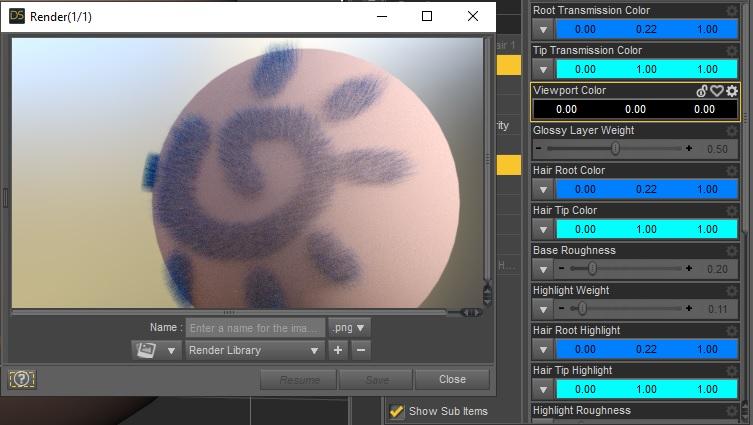


hair.jpg
753 x 425 - 94K
Post edited by Padone on


Comments
I'm just using the Garibaldi hair but should be similar. Are you sure that's transparency and not just the sphere showing through the hair? What if you make the hair thicker and longer, still getting the pink? Or make the strands really thick and sparse? That portion of hair showing agains the background clearly is blue.
Thank you Sven for your reply it was useful.
Playing around with it I can get the transparency effect go away by either increasing the hair thickness or density. Also it goes away if I reduce the sphere size. I guess this has something to do with the hair shader that's phisically accurate so object sizes do matter. I'm still not completely convinced that a sparse hair on a one meter shpere should have that transparency effect though.
Below two examples with the increased hair thickness and the reduced sphere size. Both works fine. Hope this may help others too.