Daz Connect Offline
 Noah LGP
Posts: 2,617
Noah LGP
Posts: 2,617
Hi,
When the products are installed by using the sep/sea files, Daz Studio add the metdata but can't detect the product folder from My Daz Connect Library\data\cloud folder.
- Browse To Folder Location works
- Browse To File Location doesn't work
How can I fix this issue without using DIM and Daz Connect ?
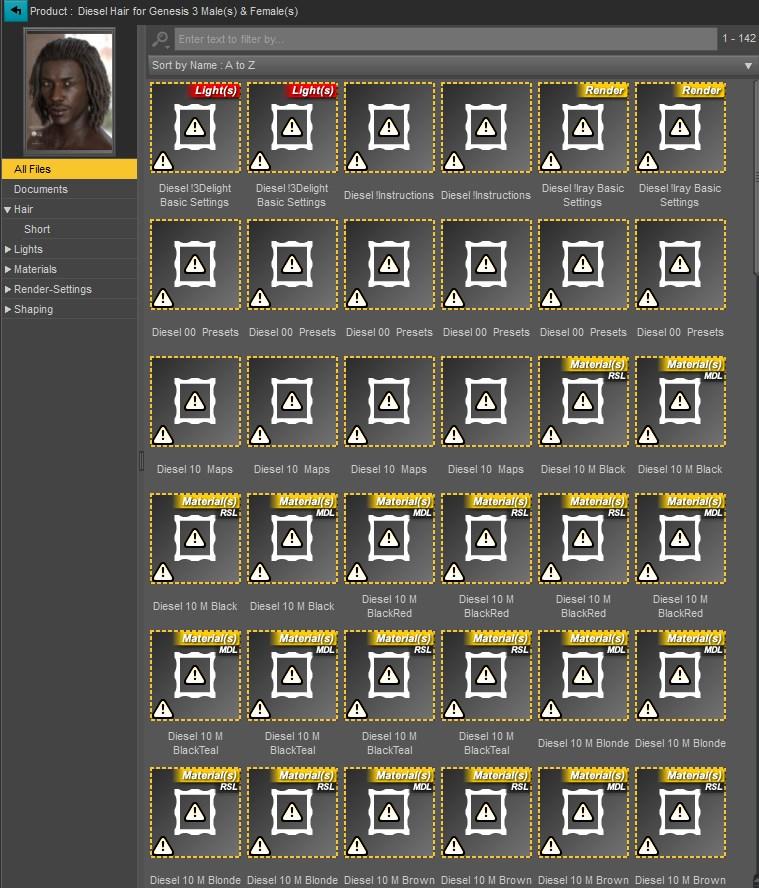


dazconnect_03.jpg
759 x 888 - 205K
Post edited by Noah LGP on


Comments
And if you browse to the folder what does it contain? I suspect that th validation is failing and you are not getting the files decrypted.
The files are decrypted.
Recently I change the settings in the Content Directory Manager from C drive to D drive because of a low disk space. All the products were uninstalled before moving these library folders
The database seems to be corrupted.
Well, I reset the database now it works.