MDD file export mesh count doesn't match the obj file
So here is the problems,
I've just spend $59 on Animate2 in order to export mdd file. so I can coverrt the animation into cinema 4D with Riptide Pro.
So I export a genesis 8 model to obj(I kept all setting in default) in Daz studio then open it in C4D
Then i exported the mdd file out of the same model.
Then i connected all separate part together in cinema 4d so it became one mesh, then clicked 'import .mmd file' to import the mdd file i just exported.
then a poped up window showed and said
'The Point Count of the selected mesh object [92343]
Does not match the Point Count in the .mdd file[66738]
Operation Aborted.'
I Tried to get rid of any unnecessary part and try to export everything as possible and the point count is still not matched...
Can anyone please help? I kind of felt like i just throw 59 bucks into water...


Comments
I hope some one can help you, but just in case they can't Daz 3d does have a 30 day money back guarantee
Then i connected all separate part together in cinema 4d so it became one mesh, then clicked 'import .mmd file' to import the mdd file i just exported.
... and in doing that you' ve changed the point order of the OBJ and it can no longer match the mdd.
Indeed this is your mistake.
I use the animate2 MDD to C4D ( via riptide Pro), pipeline for my animated films.
ALL MDD driven Daz meshes in C4D

You must export ONE single mesh, and matching MDD, from DS and import that ONE single mesh into C4D
via Riptide pro to maintain matching vertex count
I use the same method. but when u export the obj file it looks like this in C4D,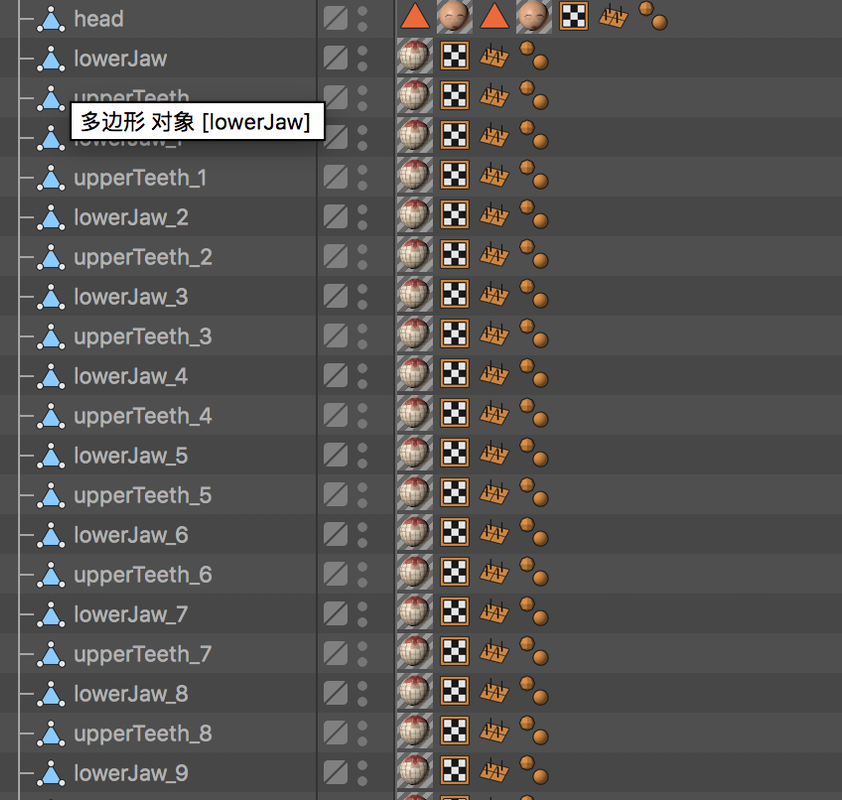
And you can only import MDD to a single mesh via riptide pro.
So how you actually do it? Can you export all objects into one mesh in Daz studio? Or export all mesh's MDD separately?