ITF Character Dev Kit for G8M
 In The Flesh
Posts: 157
In The Flesh
Posts: 157
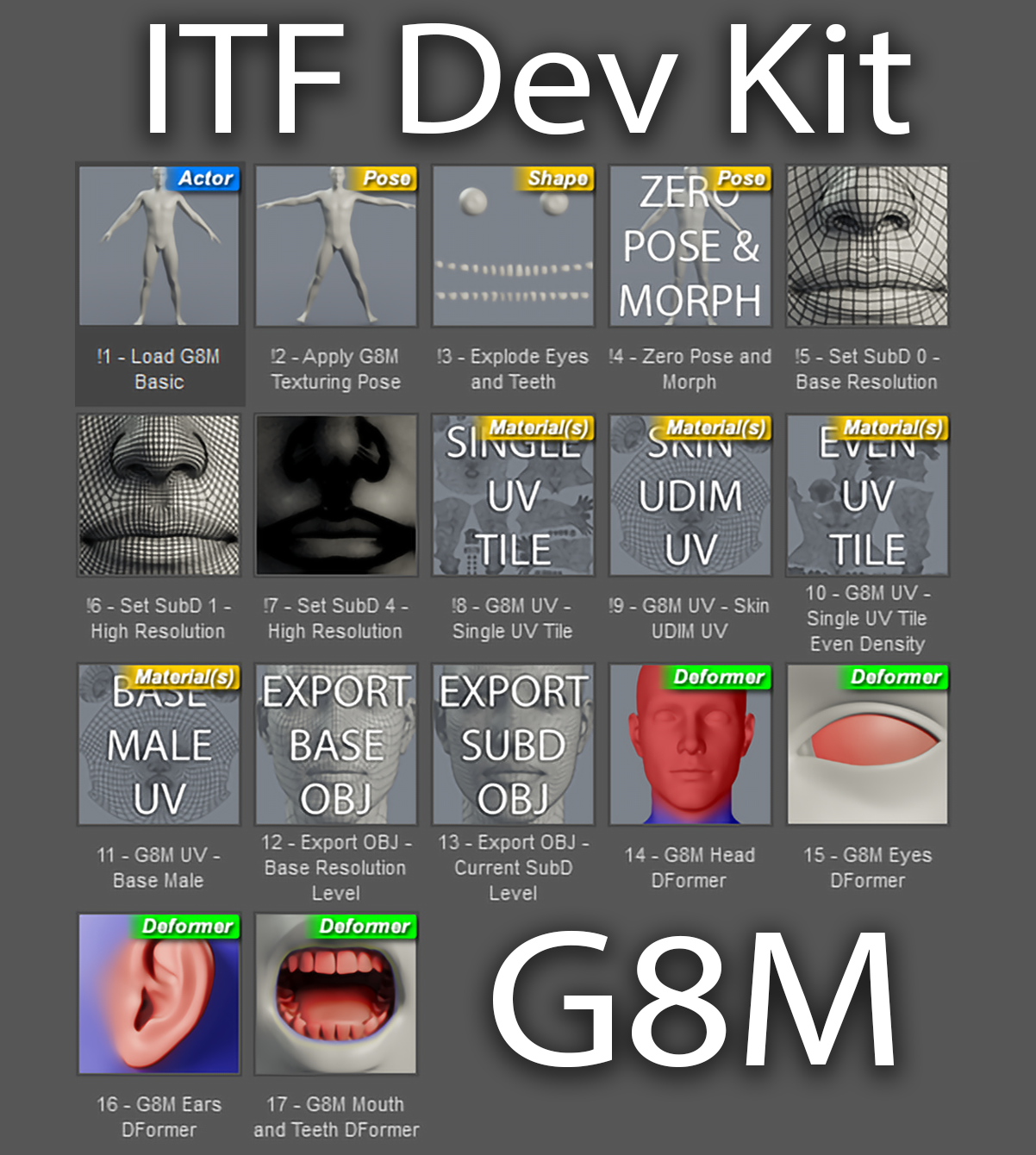
ITF Dev Kit for Genesis 8 Male by InTheFlesh
A collection of useful tools to speed up your workflow when creating content for Genesis 8 Male.
Make sure watch the tutorial on Youtube for a full walkthough of all the tools:
Created in Daz Studio Pro 4.11
__________________________________
Once installed, you will find the ITF Dev Kit folder under People -> Genesis 8 Male -> ITF Dev Kit.
1. Load G8M Basic loads Genesis 8 Male at Subdivision Level 1 with a grey Iray shader I use for test renders. The eyelashes have been removed and the Maximum Subdivision Level has been unlocked to level 4.
2. Apply G8M Texturing Pose is a custom pose to allow for easier texturing. The fingers and toes have been spread apart and straightened, the legs are spread apart for increased access and the arms have been raised and straightened. I tend to texture the eyes and mouth separately, so the mouth is partially opened to reduce texture distortion when compared to having the mouth fully open but still allowing you to get and and texture the lips. The eyes are also mostly closed to give better access to the eyelids. You may need to make some adjustments when working with more extreme character morphs, so just go to Currently Used under parameters to tweak the eye and mouth opening.
3. Explode Eyes and Teeth is a custom morph that moves the eye and teeth geometry out to the left of Genesis 8 Males head. The sclera, pupil and iris have been separated from the cornea and eye moisture. The teeth have been aligned and spread out for easier access during texturing. This morph is also useful for extracting texture maps because it reduces overlapping areas of the mesh.
4. Zero Pose and Morph simply does as stated: it restores the default Genesis 8 Male pose and removes the Explode Eyes and Teeth Morph.
5. Set SubD Zero, One and Four are one click options to set your desired Subdivision level without having to drill into the Parameters.
6. Single UV Tile is a custom UV set that moves all the UV shells into a single non-overlapping layout. It is optimized for texture painting and baking in applications that don't support multiple UDIM tiles. Again, I usually texture the eyes and mouth separately so the UV's for those parts have been scaled down and placed into blank areas of the Torso and Legs UV's. If you use this UV set, you can convert the created textures to be compatible with the default Base Male UV Set by cropping them into 4 equal square textures.
7. Skin UDIM UV is similar to the Single UV Tile in that the eye and mouth uv's have been scaled down and placed into blank areas of the Torso UV's. But instead of the UV's being on a single tile, the Face, Torso, Legs and Arms UV's are still in their original UDIM tile locations. This layout is my preference when working in Mudbox because it supports full UDIM texture painting and baking. Nothing needs to be done to the textures using this UV set to be compatible with the default Base Male UV's, but you can paint out the eye and mouth textures if you'd like.
8. Single UV Tile Even Density is a custom UV set that moves all the UV shells into a single non-overlapping uv tile while scaling the parts to ensure even pixel density across the surface. This is especially useful when projecting full body photographs or extracting texture maps to reduce seams due to differences in UV scale. For example, the difference in pixel size between the face and torso textures. This UV set is also good for using tileable or procedural textures with consistent detail resolution across the mesh. The downside to this UV Set is that if you want to make the textures compatible with the Base Male UV Set you will need to project the textures which can result in a loss of fidelity. I'd recommend baking 16K maps if your hardware can handle it when using this UV Set.
9. Base Male UV simply restores the default Genesis 8 Base Male UV Set.
10. Export Base OBJ changes the selected figure to Base Resolution 0 and SubD 0 and prompts for a location to save an OBJ file. The settings used are designed for exporting to Mudbox and Maya, but may work with others.
11. Export SubD OBJ exports the selected figure at the currently set Resolution and SubD Level. Again, it prompts for the save location and uses the same settings as before.
12. Head, Eyes, Ears and Mouth DFormers load preset weight-mapped D-Formers. These are mostly used when importing morphs to define which parts get morphed or not. The Head D-Former has a soft falloff and can be used to split head and body morphs into separate parts. The Eyes D-Former can be used to ensure the eyes aren't affect by imported morphs. This has no falloff, so only the eye geometry is affected while the eye socket is still morphed. The Ears D-Former has a soft falloff, and the Mouth and Teeth D-Former also has a slight falloff for a smoother blend between the mouth and lips. By default, the imported morphs will be applied to the selected area. To prevent morphs from being applied to the D-Former selection, just set the Strength to minus one in the Attenuate By options.
__________________________________
Download at Gumroad FOR $0 to get notified of updates and new freebies: https://gumroad.com/l/qAEQn
Download at ShareCG: https://sharecg.com/v/94141/browse/21/DAZ-Studio/InTheFlesh-Dev-Kit-for-Genesis-8-Male
And make sure you check out ITF Dev Kit for G8F here: https://www.daz3d.com/forums/discussion/342081/itf-character-dev-kit-for-g8f
For any issues relating to this product, please email me at: daniel@inthefleshart.com with the product name 'ITF Dev Kit for Genesis 8 Male' in the subject line.
Thank you for your support!
Daniel





Comments
Wow, you're awesomely helpful.
As far as I was aware, the figures already had non-overlapping UVs (each of the Torso, Leg, Arm, etc UVs are cumulatively offset by one width, so if put on a 7:1 texture map, they don't overlap... or at least that's true for the female figures, I can't remember for the males), but still looks useful.
Out of interest, will the SubD/Export options set up in a way that will work on other figures? (Obviously all the dFormers, morphs and UVs are specific to the figure, but shortcuts that can be used to export just the specific selected item out of the scene are useful, and Daz really should have put that dang option in there in the first place.)
A large number of applications don't support multiple tile / UDIM layouts for texture painting and baking. The alternate UV sets provided overcome those issues, as well as provide options for some specialized use cases.
The scripts for setting SubD Level and Exporting an OBJ work based on the selected figure. I've tested, and they do work for G8F as well
Please provide more details. Do any error messages appear? Did you install through DIM or manually?
I've just run another test on a computer with a fresh Daz Studio install, containing only Genesis 8 essentials and ITF Dev Kit - The Explode Eyes and Teeth morph is working without issue.
So the eyes and teeth don't move at all? Make sure you're zoomed out a bit, because the meshes get moved out to the side of Genesis 8 Male's head. And you need to have Genesis 8 Male selected in the scene before double clicking on Explode Eyes and Teeth, though it will display an error if you don't.
Please check if the morph appears in the Parameters pane under Genesis 8 Male -> Actor -> InTheFlesh -> ITF Dev Kit
I can't replicate this issue on 2 computers with clean Daz Studio installations installed through DIM using the same files uploaded to Gumroad and ShareCG. I'd like to correct the problem, but I'm not sure where to look if I can't duplicate the issue.
Can anyone else confirm if they are having the same problem?
Wow, this is super useful!!! So generous of you for sharing. Thank you very, very much. Really appreciate it.
Martha E.
The explode eyes & teeth works fine for me
Thanks for this very useful kit - Will you be adding similar for G8F?
Glad to hear the morph is working fine for you!
Yeah, I do plan to create the same kit for Genesis 8 Female. I primarily work on male content so that was my priority.
I'm aware of that (I use Blender, and although UDIM is being added for 2.8, I'm still on 2.79b), but I'd presumed that having each of the origins for the UV templates successively offset one width on the X-axis was a solution designed to fix that very problem; In Blender, it's just a case of working on a 6:1 (for G8) or 7:1 (for G3) ratio texture canvas (although I often use 8:1 with some blank space down the far end, as using a power of 2 makes the UV scaling completely lossless).
Not to say it's not useful (a square layout has its advantages over a very wide one), I was just under the impression that the figures were already designed with that in mind.
Thanks so much. Still purchased through your Gumrod account as I have an account there. Got this and a few other items as well as one purchase. Why no genital maps?
Glad to hear! Thanks for letting me know
Applications such as xNormal, Marmoset Toolbag and Knald which are commonly used for baking texture maps don't support UDIM or multi-tile workflows. You can get around that by splitting the mesh into individual parts, but that can get messy and be a bit of work. Using the Single UV Tile avoids these limitations.
Substance Painter is another popular application that only has basic support for multi-tile workflows. While you can import meshes with UV's outside the 0-1 texture space, Substance Painter does not allow you to paint across the seams of those meshes. Obviously this becomes a problem pretty quickly, so the Single UV Tile and Even UV Tile are better choices for Substance Painter.
Another use case for the Even UV Tile is for baking procedural or tiling textures. For example, in some applications the amount of detail in a procedural is calculated based on the resolution of the texture being exported. The procedural should be seamless but because the Face UV's of the default genesis 8 male take up much more pixels than the Torso you end up with a seam between the Face and Torso textures due to less pixel resolution in the exported texture for the Torso.
Basically, the different UV sets are designed to solve specific problems. Not everyone will have a use for each UV layout, but I included them as I use them all in different parts of my own workflow.
Thank you! I prefer Gumroad because it is so much easier to contact everyone who has downloaded it directly if/when an update is available. There is a monthly charge to be able to share my downloads for free due to their file size, but the benefits of the platform outweigh the small cost. That's why I use a $0 or set your own price if you want to for freebies, but it's a pity my links seem to get removed because of that. I've found over half the people who download my items at ShareCG haven't returned to download the updates. Thankfully my releases have less bugs these days, but it's also handy to be able to notify people when additional features have been added.
As for the lack of genital maps, I ran into a number of issues while creating my first character V because of the geografts and displacement maps. It was eating up too much time to find a workable solution, so I had to abandon it in the hopes of releasing the product in a reasonable time. My second character Vergil was created on commission and genital maps weren't a requirement of the client. However I have made massive improvements to my displacement workflow in recent weeks so gen maps are back on my radar. I'll be testing with my current characters so if everything goes smoothly I plan to release free updates for the additional genital maps.
Thanks again for your support!
Cheers,
Daniel
That's very cool. Thanks for writing me at my RAMArts account too! Useful info. Hope you got my reply... there's a link in there you might want to look into!
Releasing this weekend:
Looking forward to it!
Very useful! Thanks a lot!
Just to double check, the UVs can be included with commercial characters?
Yeah if that works for you, feel free! There are no usage restrictions. I really should have included that in the readme, so I'll update that for the future.
Hi,
Thanks for the amazing tool. I've downloaded it solely for the UV tools.
Yet none of the UV tools are working properly. I've tried both the Genesis 8 male and female variations with no extra assets. Here are the results:
Single UV Tile and Even UV tile; the results are completely messed up.
The only one that comes close is the Skin UDIM UV but in that one, the eyes have wrong UVs.
I've attached the Skin UDIM UV example here.
Thanks
Tan
Is it safe to assume from the terms that the scripts for setting subd may also? :) Just double checking! I sent an email but didn't hear back. your tools are so handy, thank you!
I just responded to your PM extremely late, so my apologies for that! Posting an answer here for future reference too:
Commercial use of any ITF Character Dev Kit assets is 100% permitted; credit not necessary, but any traffic directed my way is certainly apprectiated. For the scripts specifically, you must ensure you don't remove any of the attributions included in the beginning of some of the scripts as these were included to meet the usage requirements of elements from the Daz scripting reference samples. It is very important you leave those sections untouched to ensure legal redistribution.
Cheers!
Daniel
Hi Daniel,
Thanks for answering the posts. Can you please look into the issue I've mentioned about wrong uv mappings two posts above?
Thanks
Hey alperbulus,
Sorry for missing your post too! Damn, I'm really out of sorts at the moment
I'm not sure I understand what issue you are having though, could you please explain in more detail what you are trying to do and what you want to use the alternative UV sets for?
Just to be clear, the UV sets are mainly designed for product creators or users who want to bake or paint textures in other programs that don't suppport the UDIM style mapping used by the default Genesis 8 figures.
Cheers,
Daniel
Hey Daniel, Im looking for a way to compact G8 model UDIMs into a single tile texture, no matter the size. I tried your addon but when I click on it, the textures on the model get messed up. What am I doing wrong?