How I create "quick watercolored" Drawings...
 6r
Posts: 463
6r
Posts: 463
in Art Studio
1- With Daz 4 I render this kind of picture :
I keep the skin texture to add black tattoos for example. I try to give the clothes a similar color to the skin to avoid too much contrast !

2- With PhotoDonut 2 I simply use the Sketch block for the outlines, with more or less thickness or details (no worry if not perfect for this kind of final work !) :

3- I use Genetica 4 to quickly "paint" with a "ink" preset :
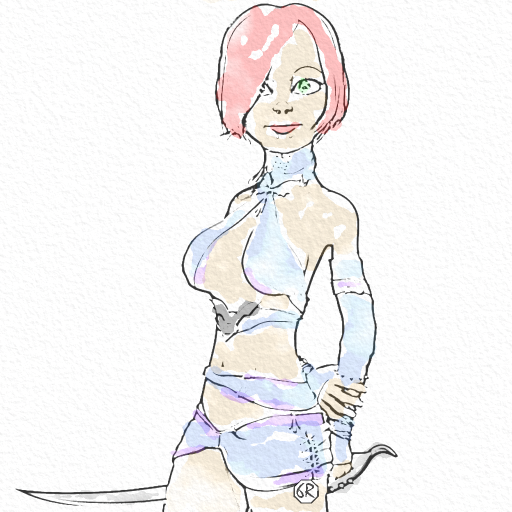
6R


Comments
I can add a colored background :
I can add Bubbles for Comics... directly in Genetica 4 :
6R
Once all ready it's easy to quickly paint this character in other poses :
6R
6R
Very cool. Great effect!
cool, thanks
Here I have improved the Outline Render for a better drawing effect :
6R
6R
Excellent! I love the way you used two software to get those effects!
Thanks a lot...
6R
It would be cool if DAZ Studio added a 3 or 4 pass rendering extension with very similar style filters and the ability to composite the 3 or 4 passes to a final render!
Very interesting approach. Thank you for posting.
excellent !! thanks for sharing