add custom action option to toolbar
 WendyLuvsCatz
Posts: 38,504
WendyLuvsCatz
Posts: 38,504
I had to change my layout as I can only use one monitor at the moment
I modified City Limits as best as I could but the custom action is missing from my toolbar and going into customise I cannot seeem to add it, my scripts are all there expanding on the left side but I cannot seem to be able to drag it into the list of toolbars on the right


Capture.JPG
616 x 638 - 71K


Capture1.JPG
1920 x 1048 - 306K
Post edited by WendyLuvsCatz on
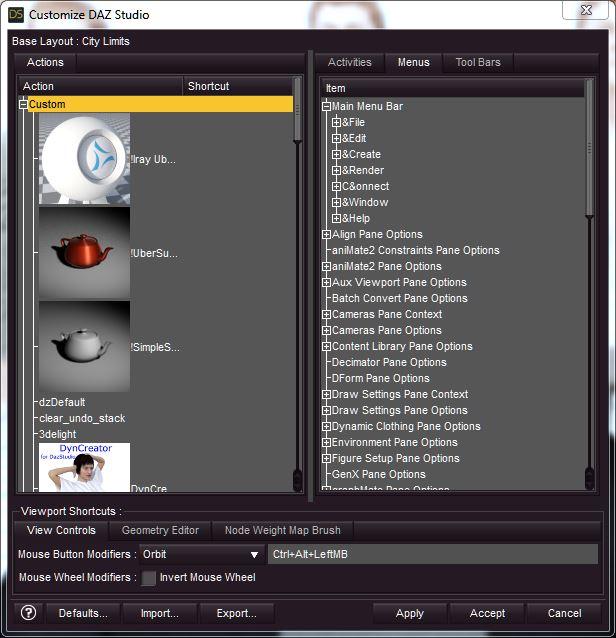


Comments
Right-click on Main Menu Bar to add a new "sub" menu, or create a new custom action by right-click on a file and that will create the emnu for you.
ahhh never thought of the other option, guess I have to hunt them up again
Just add one - you can add anything and then delete it - it's simply a way to add the top-level Scripts menu, after which you can drag-and-drop the entries from the Custom Actions on the left.
yay are called scripts but there now, I did one and dragged the rest over in Customise as suggested