nvidia "Creator vs 139MHz Studio" Drivers vs DS 4.12
 ZarconDeeGrissom
Posts: 5,412
ZarconDeeGrissom
Posts: 5,412
I see that DS 4.12 needs driver ver 430.86 according to some notes. The latest Creator Ready Driver is only 419.67 according to Nvidia's website.
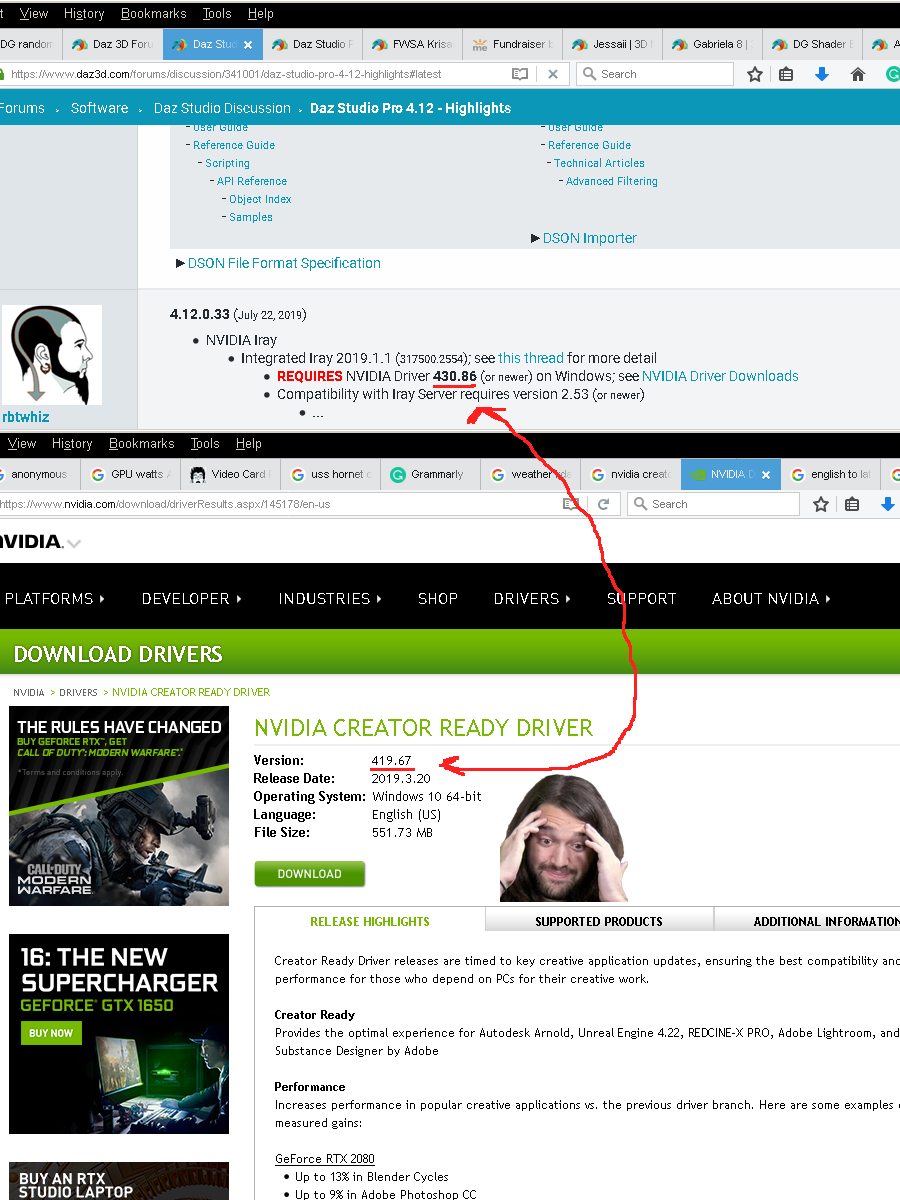
I do see another thing called "Studio Driver" that is version 431.86 as of typing this. I will note a lack of some 3D apps listed for the 'Studio' one that the 'Creator' one does explicitly list being tested for (Arnold, Blender, etc). Obviously, a crash 7 hours into an 8-hour render gaming driver is not what I'm interested in. So whats up, did Nvidia stop support for the Creator branch, or is is the 430.86 requirement a typo? Can I just keep using Creator Ready Driver 419.67 with Daz Studio 4.12 and be ok?
Edit (well after my chat with Richard, and further testing): until Nvidia fixes the OpenGL viewport 139MHz comatose mode issues in 430+ drivers, I will not be using them. I do NOT view running a DirectX benchmark in the background as a viable workaround for the driver refusing to acknowledge OpenGL workloads. At Least the Creator Ready Driver v419.67 is kicking the clocks up for OpenGL loads on my GTX1070non-ti.
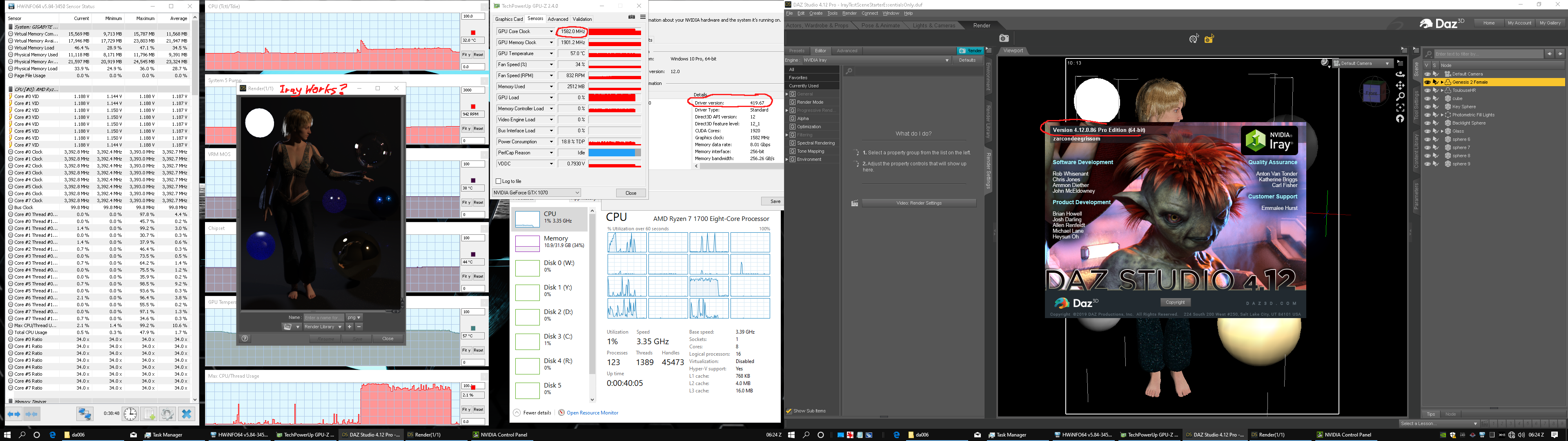
that and DS4.12 appears to function so far with Creator Ready Driver v419.67. Whatever it is that explicitly needs the 430+ comatose mode drivers I am not sure of, it may just be an optimization somewhere that is not affecting me, or is overshadowed by the lack of OpenGL capability.
Edit2. After some more testing, I think the power mode profiles are in no way what they had been at one time. There used to be a mode that would idle at the desktop, kick up to base clock if DirectDraw or OpenGL was doing stuff, and boost clocks would kick in if DirectX was active or OpenGL was using more than 50% of the GPU at base clocks. That mode appears to be gone with win10 or Nvidia drivers of late. we now have the stay at 139MHz comatose mode regardless of what is going on unless DirectX activates then things go straight to max boost clocks ('Optimal', and 'Adaptive' modes). Then there is the drop a cinderblock on the gas pedal and after a reboot, the GPU runs at balls to the wall base clocks even if nothing is using the GPU ('maximum performance' mode). The later sounds ok for a low power budget GPU, not so much for a high watt upper-end GPU, and I don't think either mode would make even a laptop enjoyable to use. You either have a sluggish desktop unless you have a game running in the background eating up battery time, or your wasting power all the time making for shorter battery life. Studio Ready Drivers 430.86 and 431.86, and Creator Ready Driver v419.67 can be forced into a heat generator not suck at OpenGL stuff mode, I wouldn't call it elegant or a great solution tho. ... And a reboot is necessary to switch between "burn down the house" and "139MHz comotose" modes, that is pothetic.
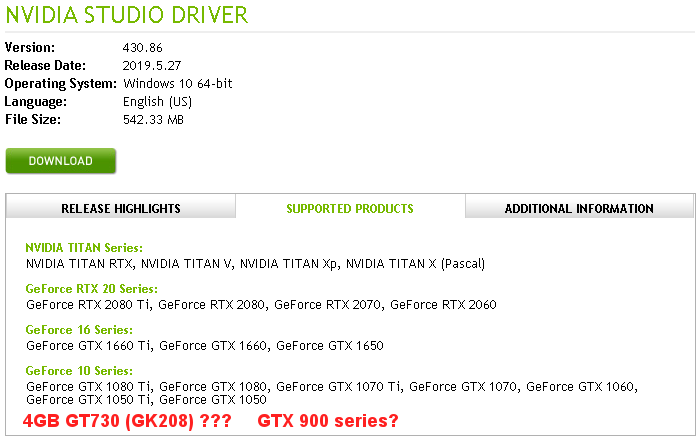
Oh, and that little tidbit didn't escape me, the 139MHz comatose thing was a tad more important at the moment. If you have a Titan X not to be confused with the Titan X, lol. If you have anything older than a pascal GTX 1000 series card, ye is going to be having difficult times apparently.








Comments
Studio Driver is the same as Creator driver - it's just a name change, perhaps Creator was cinfusing people who could benefit from it but didn't think of their software that way.
ok, so Creator was migrated to the 'Studio' branch (maybe, in theory, a memo I missed somewhere?), thanks.
because some may have missed the selection on the driver selection page (including myself)
'Studio' the name - I always read 'studio' akin to a studio apartment, like a lower level 'prosumer' Standard Distribution (SD) level rather than the other direction of more verified tesla/VCA corporation/national-lab level, Nvidia did a tad more than letting consumers beta test the update first before calling it 'non-hazardous' (jab at win10). lol. I guess naming stuff can be difficult when ye can't just call it something that will get 'them' legally bound to testing they haven't done to something that isn't financially worth it.
I even hesitate to say, I have yet to see a problem running DS4.12 on driver 419 for the past couple of hours with (long list of one possible computer config that probably no one else is running exactly the same thing), Yet, lol. I'm sure there is 'something' somewhere that the newer driver will support or make better. will try after I wake up with a cup of coffee.
According to my GeForce Experience app, the latest NVIDIA Studio driver available is 431.70, released 2019-07-29. There's even a blurb about Daz Studio 4.12 joining the list of those using RTX (must have been about the Beta).
Interesting that doesn't show up with my list (shown above) when looking for SD drivers (431.86 is what the site gives me for win10/GTX1070non-ti/SD), DCH is also showing 431.86. I can only find it via searching externally to Nvidia's site to get to Nvidia's page for it. The page looks legit, maybe there still rolling it out (shrugs) or they rolled it back due to 'reasons', never mind, before coffee moment, 70 is before 86, lol.
(Weyland motion tracker sound) "Sir, this place is dead. Whatever happened here, I think we missed it." - Sgt. Apone.
Guess I'll give 431.70 a try as it at least has some 3D apps listed. Thanks, NorthOf45.
hmm, can't seem to get to safe mode to DDU the old driver, F8 appears to be busticated on win10 now (heads off to slam-baste M$ for breaking win10, again)
Edit. looks like 431.86 is a BAD bad bad idea to install. it's gimping the GPU to 139MHz comatose mode for non-directX loads (OpenGL GUI in DS).
a GTX1070non-ti should be able to do more than 7FPS in the viewport with OpenGL, my GT730 does better than that, lol. (second look at 431.86, looks like you can force it into a high clock mode, and rebooting the computer is necessary for that high clock all the time mode to take effect)
looks like 431.70 is just as bad. Gues we are back in the days of running Unigine Heaven DirectX Benchmark in the background just to be able to use the OpenGL GUI in DazStudio. NEXT!
NEXT!
Studio Driver v430.86 test pending. (that was the one that had Daz Studio and Arnold listed in the notes)...
does normal clocks, so long as you set the power profile to 'maximum performance' mode, and a reboot is necessary to kick in the non-comatose settings. ... I need to retest 431.86, I don't remember if I rebooted the PC after setting 'maximum performance' mode, I know I did a few times for 431.70.
I need to retest 431.86, I don't remember if I rebooted the PC after setting 'maximum performance' mode, I know I did a few times for 431.70.
P.S. and yes, I am aware of the Power profile thing, I tried it already with all of these drivers.
Only the Creator Ready Driver v419.67 appears to be kicking clocks up properly for Daz Studio's OpenGL interface.
Now it says 431.86 (2019-09-04) is the latest, but I guess I'll stick with 430.86 for now. These driver issues weary me...
blame some of that on user error, I didn't know that you had to restart the computer for a speed adjustment to take effect from a desktop control app (Nvidia control panel), lol. Most of the OC soft, Afterburner (MSI), Precision XOC (EVGA), GPU Tweak (ASUS), FireStorm (Zotec), or whatever came from the card manufacturer makes the clocks do it the instant you click 'APPLY'. This power-cycle the car after dropping the cinder block on the gas pedal before the engine revs up, is new to me, lol.
I also do not blame you for sticking with what works (430.86), the last time I followed the advice of 'experience', the driver it suggested to me randomly crashed taking out Hexagone and Daz Studio with it (a few years ago, I no longer install 'experience' for a few reasons, tho I can understand gamers desire to have the app. got to have the best in-game FPS for gamers). In any case, my difficulty, was the driver I was on that 'Just Worked' for me, was way before the one that Daz was suggesting for DS4.12, so I had to look around.
P.S. my biggest prob with experience, is it had no way of telling it, "unless the driver makes Iray or Hexagon or Blender or Daz Studio better, I don't want it in 'that' computer". it appears to be a gamer only centric app, lol. I kind of need stability a tad more than one more FPS in a game I don't play, lol.
I have a plan, that has been fermenting in the back of my mind for some time. I've wanted to migrate the GTX1070non-ti over to a secondary dedicated CUDA/Iray only compute card for some time. Because Nvidia appears to be incapable of putting 4+GB of memory on a low watt card of late, and their OpenGL performance is incredibly lacking. AMD also appears to be rather lacking in the low watt cards of late as well (a 180watt RX570 isn't exactly less than 50 watts that can be passively cooled, lol).
I would consider the GTX1030 (GTX, lol), IF, if it had 4GB, it doesn't. I may see if I can find a 30watt ATI Radion 7000 card that is PCIe instead of AGP or 32bit-PCI, to drop in the GN R7 comp to drive the monitors, just for the hell of it and for spite, lol.
(sarcasm detected) Because clearly, Nvidia does not want me using their stuff for driving monitors, lol.