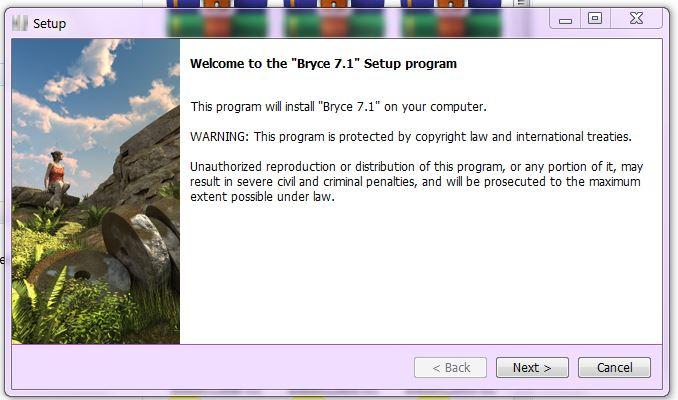Unable to run Bryce 7 Pro inst…
Daz 3D Forums > General > New Users>Unable to run Bryce 7 Pro inst…
Unable to run Bryce 7 Pro installer
Hi - I'm trying to run the installer for Bryce 7 Pro according to https://helpdaz.zendesk.com/hc/en-us/articles/207528793-How-to-Install-Bryce-7-Pro-using-installers-from-Product-Library
When I double-click the file Bryce_7.1.0.109_Win32.exe, I only get an empty window
Can anyone clue me in on what I need to do? Thanks


bryce_installer.jpg
355 x 238 - 36K


Comments
Ah you trying to install the correct file
You need to download This file
And then click on that one to install before you install any of the content files.
download
Once you have downloaded the bryce exe file and clicked on it, you will first of all get a screen asking you if you want to allow the installation, click yes and then you should get this screen