CDPUserSvc remains turned ON cunsuming CPU
Hi
Im using Windows 10 version 1903 with NVIDIA drivers 436.48 and DAZ Studio 4.12
So, when i'm launching my DAZ Studio, this proces is starting up too


In English - it's called "Connected Devices Platform User Service" (CDPUserSvc). To kill it, i must go to the windows services manager, and manually stop it there.
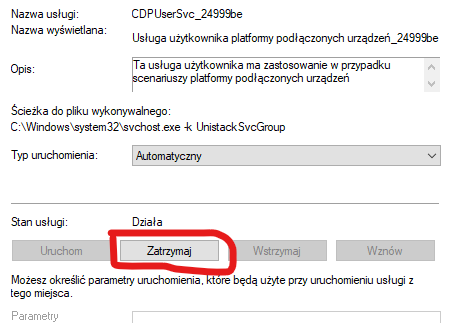
I can't change the startup type to any other, cuz i'll see "Invalid parameter" error

So i tried to change startup type in regedit and it worked, but after reboot and another DAZ Studio launch - service changed it's ID (at the end of it's name) and...

Any solutions? Do you have this problem too? (inform me, if you can't see images in this post)


Comments
Not sure if it will help, but a quick web search found this
Turn Windows update on. This stuff was fixed a couple of years ago.
However it is all about bluetooth connectivity. It can be disabled if you don't use bluetooth on that computer.