Lack of Realism, 3Dness in renders...
in Art Studio
Hey guys,
I've realized that my renders have all looked cartoony and unrealistic. There isn't much depth to my figure, and everything just seems so fake compared to what else has been rendering. This is a high quality, 5000 pixel+ image, but the figure lacks details on the skin, there are no shadows, there is no depth in the scene, etc. I only use the installed IRAY GhostLights products, and don't toy around with anything else. A friend recommended me use HDRI maps, but I don't really know how to use them. What would you load as the HDRI map?
Does rendering quality have to do with computer specs? I render on a Macbook Air.


Screen Shot 2019-11-28 at 4.50.13 PM.png
481 x 734 - 620K


Comments
You probably need a more contrasty, directional light to pick up shaping. You could dial the Ghost lights down, leaving them for fill, and use a brighter spot with shape set to disc and a small radius off to one side slightly to give contrast.
Your lights are doing you a disservice, friend. Lights that are too bright, or directly facing your character, remove all detail.
Here's a playlist on lighting:
https://www.youtube.com/playlist?list=PLjEaoINr3zgH9vCr47kSS5W8PEJBNIiwK
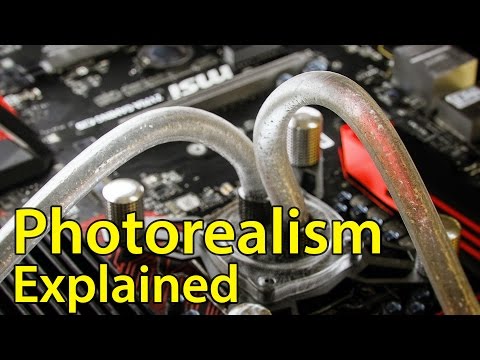
And here's a video on photorealism:
Hi Friend, we all have different preferences. TBH I don't see anything wrong with image, other then surfaces need to be tweaked (adjusted). I use Ghostlights alot !!! specially interior scenes.
HDRi is outstanding for outdoor global illumination from my experiences. To use HDRi, open Render Settings tab > Environment > you can use default HDRi, which I find exceptional or you can apply HDRI of your choice Environment map.
For what's it's worth I think the render you made looks great, in an old 50s color magazine advertisement sort of way.
Most others doing more realistic renders rely on studio portrait lighting rigs whether the render is indoors or outdoors (there are many multiple products or you can go on YouTube for tutorials to make them free for yourself) and not Ghost Lights. In addition they often dial up the glossiness to further accentuate 3D shapes on the characters and usually blur the surrounding areas with depth of field. Then after the render is finished they often use photoshop filters of varying types.
I agree with previous posts -- your composition is very nice and the image has a cool, 50s vibe going. That said, when you're looking for photorealism, it's ALL about lighting. The best thing to happen to my Iray renders was getting comfortable with HDR lighting. I highly recommend the "iRadiance - Light Probe" products (yes, all of them!) by DimensionTheory. You'll be amazed at how much an image can change with a single click. 95% of my images start with a single HDR map applied to the environment and a few "ghost" lights added for effect. (For the record, any primitive can become a ghost light by adding emission to its shader and making its opacity 0.0000001.) It definitely helps to have a decent GPU when making lighting decisions, as you can preview choices rapidly, but it's not strictly necessary.
It also helps to investigate the effects of shader settings, though most quality models generally come ready-to-render. Specular settings react vividly to lights, so remember that a ghost light will detract from realism. The light is there, but shiny objects won't reflect the emitter. That can be GOOD when you're trying to subtly brighten something, but will also lead to flat-looking reflective surfaces (like eyes.)
Good luck!!
You're using something like a giant overblown lighting. A bit as if the couch was outside being hit by a wall of sun.
I see you're using Roguey's apartment product so I would try using the lightsources included. Put some of the lamps included in the product off camera and if possible build a room with simple walls so the light can bounce around and come back at your scene from different angles.
Extra points if one of the walls has a window (ideally from an opposite direction as the lamp you placed) with either some day or night light.
From there, the only thing stopping realism would be the quality of the materials. If they're not properly setup with PBR values, they may shine too much or not enough but as long as nothing looks too far out to be unbelievable, it should work.
Ghost lights have very little specular, which makes them look a little weird, as Karibou points out.
Which is cool if that's the effect you want, but detracts from realism in most cases.