Install Manager problems (SOLVED)
I just made a new purchase, and when I was installing the new content, Daz install manager froze. It just stopped all downloads, and just hanged there for 15 minutes or so. For some reason install manager was taking like 60% of CPU while it was doing nothing, so I tried to close it. Of course the program did not want to close, and finally I had to use task manager and end the process. Then I rebooted my computer ( windows 10 ) and started Install Manager again.
At first it looked like nothing is installed and everything was in the "Ready to download" tab. Install manager processed stuff for about 20-30 minutes, and slowly moved items from "Ready to download" -tab to "Ready to install " -tab, and finally it moved all of my old stuff back to that "Installed" -tab without me doing anything. Now it seems like it finally stopped, but even after all my old stuff is back to "Intalled" tab, it still looks like install manager thinks that there's lots of items that I need to download again. Problem is, that at a quick glance, most of those items are already in the installed tab....
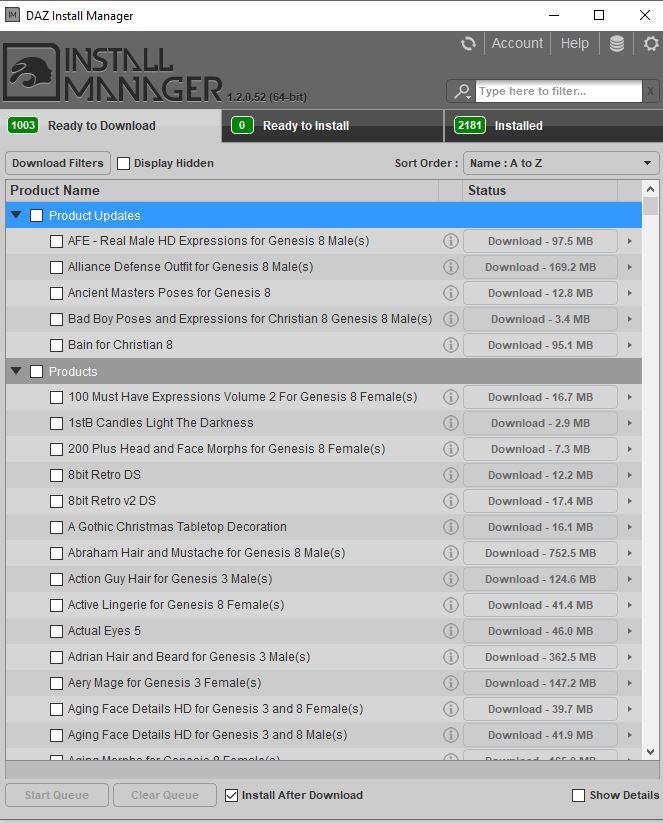
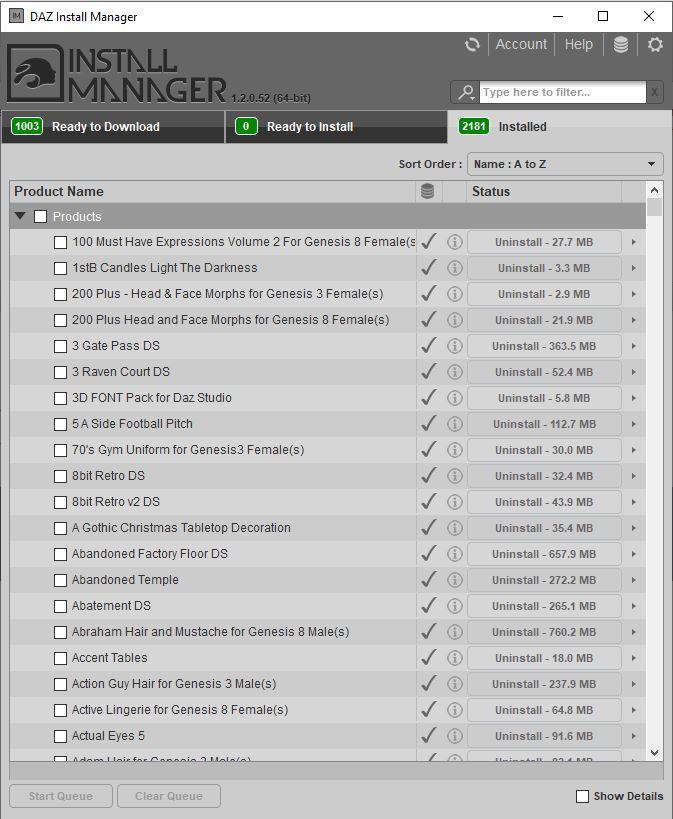
I already opened Daz Studio, and my old stuff seems to be there and no errors or anything if I open old scenes, so I assume at least most of the stuff is propely installed. Some of those 1003 items in "Ready to download" -tab actually are items that I bought today, and are not installed yet ( 2 pro bundles and some extra stuff ), but how to get rid of those almost 1000 already installed items that Install manager wants to download again? If I download everything there, it looks like almost 150 Gb of content, so that's a lots of stuff to process for nothing. Is there something I can do in Daz Studio or Install Manager to fix this without downloading everything?






Comments
Well, actually I got this solved by just closing Install Manager and then re-opening it. All those already installed items were gone from the "Ready to download" -tab, and just my new stuff that I bought today remained.