what is happening here?
what is happening here?
I did load a new character and selected Brandon, then I placed him and set the pose and turned on Iray... and... I was confused why his face was so dark, then I turned off his clothes and...
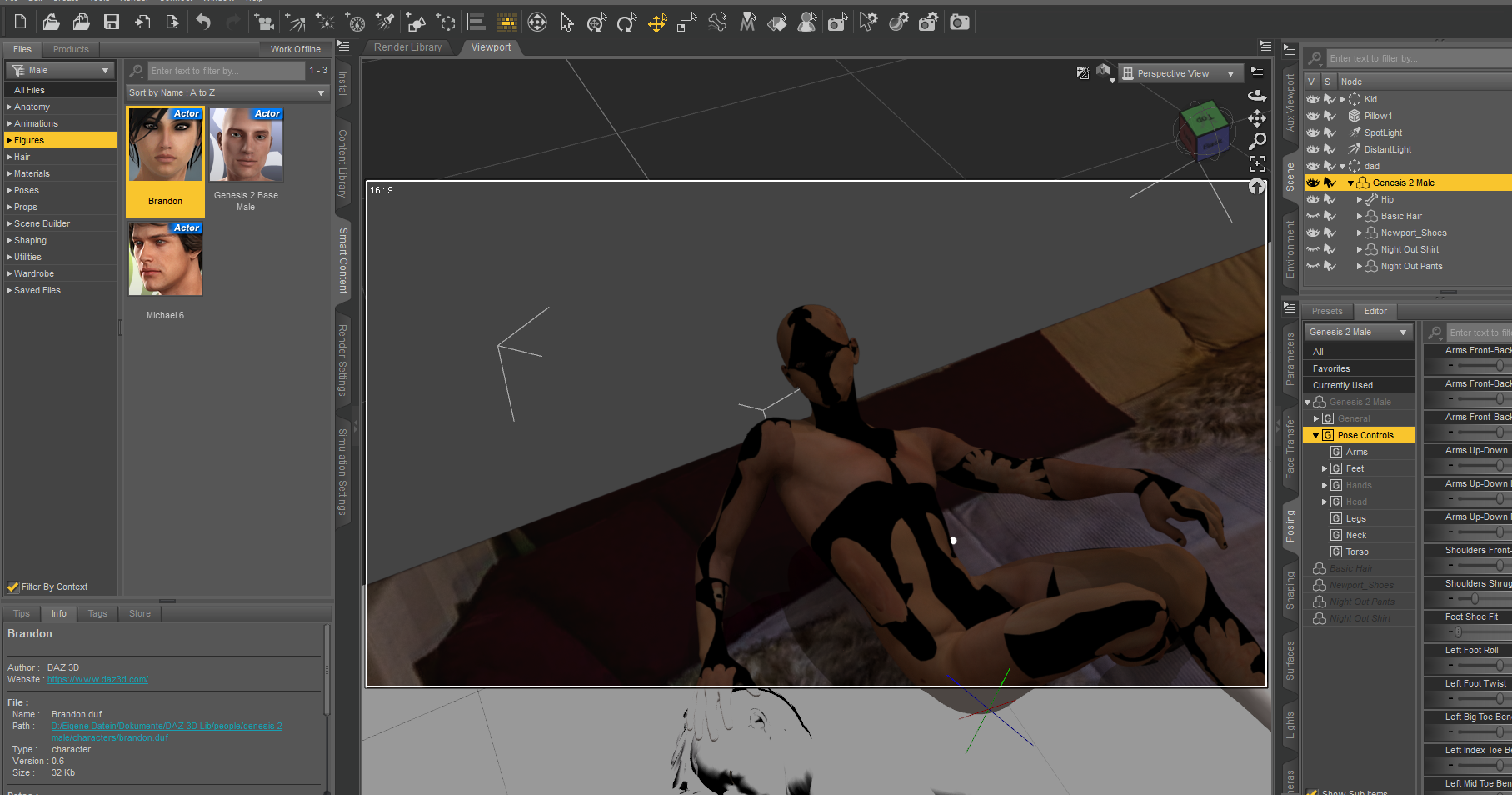
This happen.... I did only load the Brandon char, I did not load first a other char.
Then I switched to Michael6
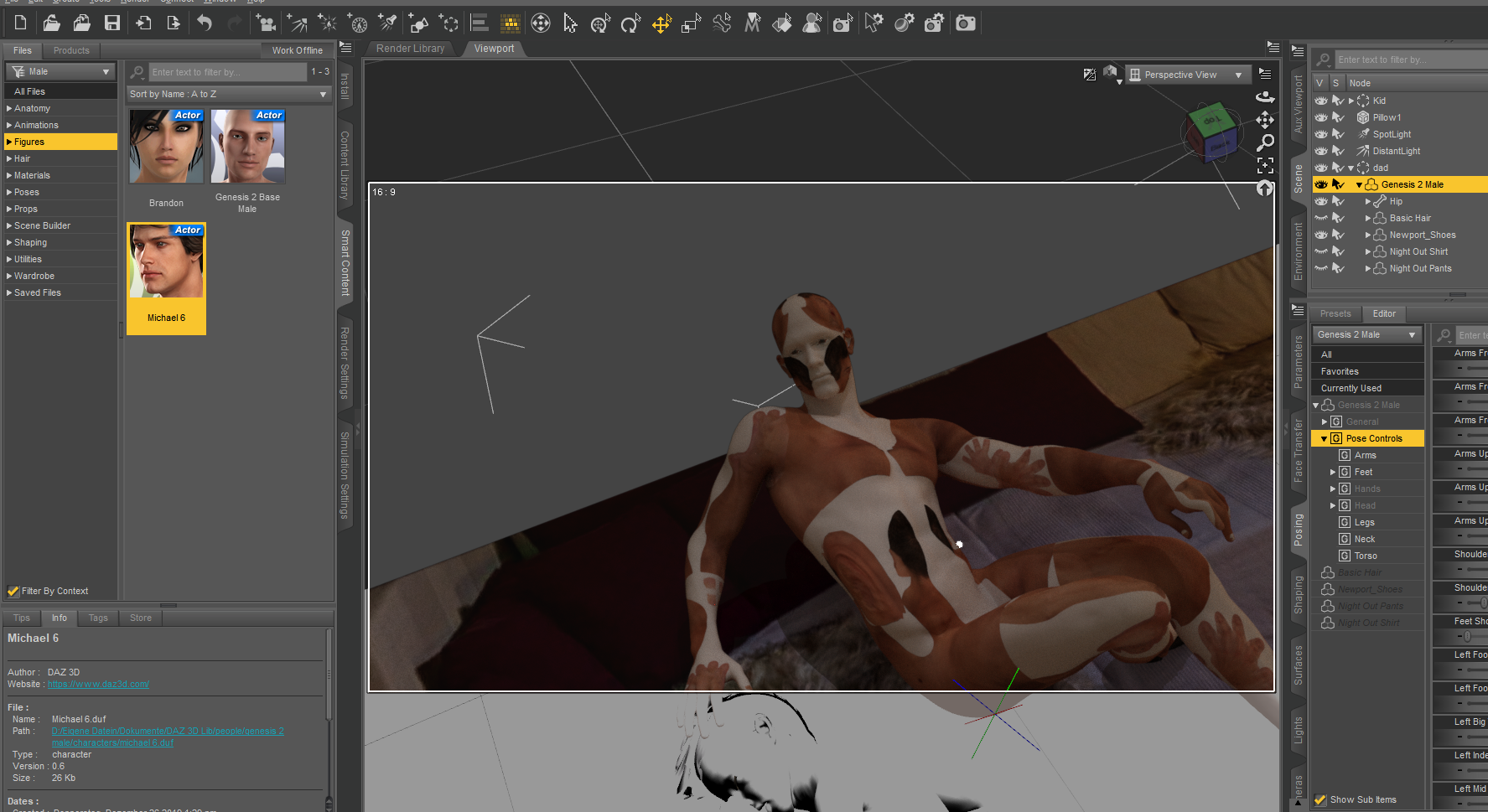
same result.
And then finally the basic worked...
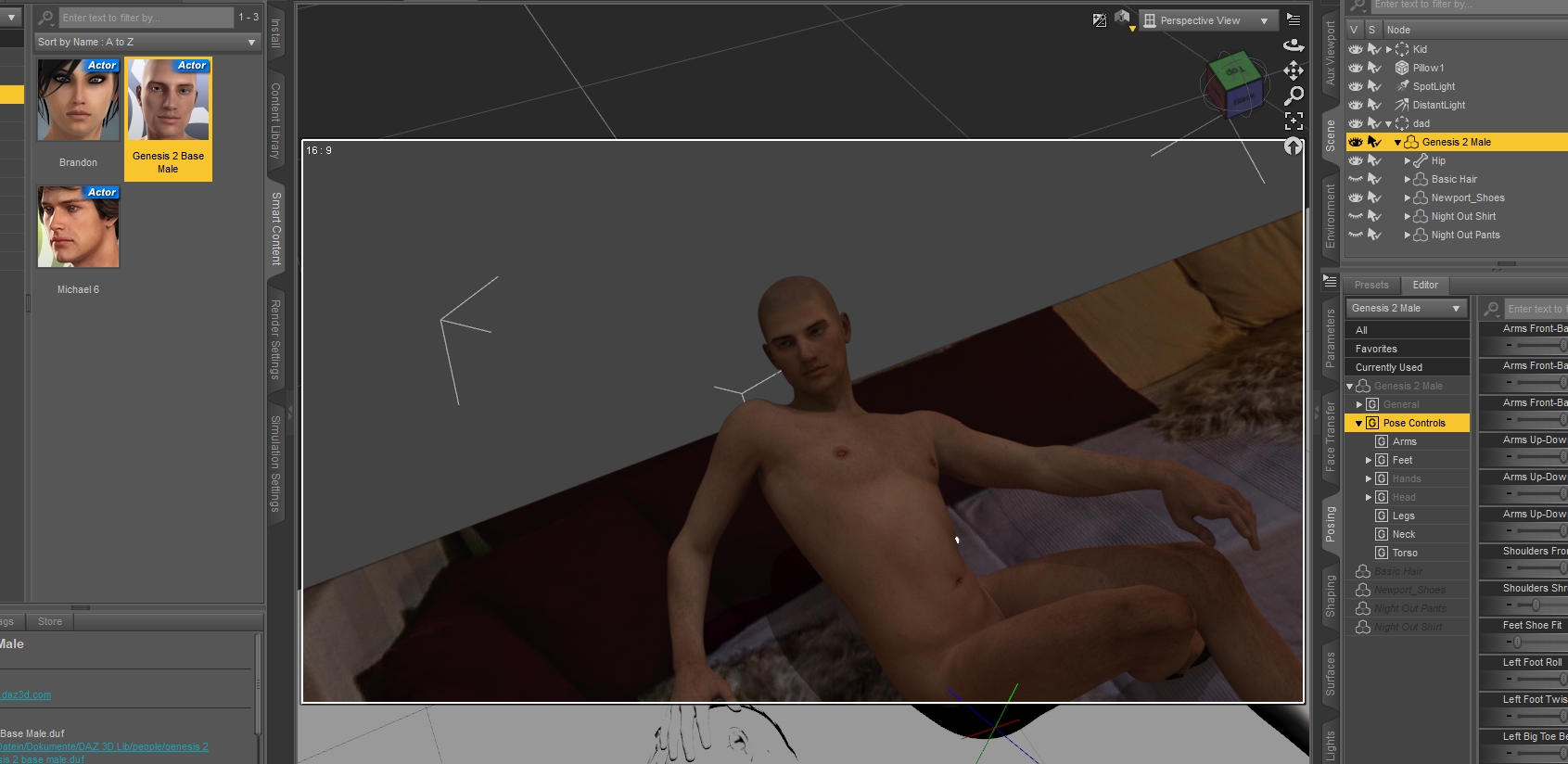
Not so cool, I wanted to try out brandon, but I also wanted to finish the scene now.
Can anyone tell me what here is happening? I just tested it now, Brandon works... in a new Client. Anyone get an idea what did happen and how to handle it, if that happen again someday?
Post edited by Chohole on



Comments
Looks like you tiled his skin, no can do that ;-)
Select your character, go to Materials, set Tiling (horizontal and vertical) to 1. Don't know why it loaded that way, it never happened to me but I've seen it happen to other users once in a blue moon. Perhaps ask Technical Support if it keeps happening.
But... now it works :) and I have no idea what tiling is :D
a four tile each way square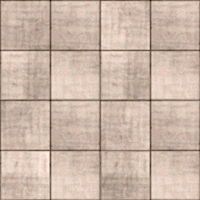 add more tiles
add more tiles 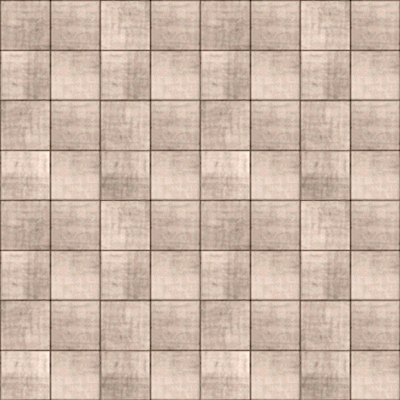
The idea of a tiling texture is to make it seamless
Are you getting the idea.
You use this sort of texture to make simple fabrics or walls etc. When you tecture a figure you use a template, a UV map, to make the texture fit the figure exactly.
Yeah now I know what tiling is, after I worked with seamless pattern :D
Thanks anyway chohole!