Render crashes PC
 Loony
Posts: 1,817
Loony
Posts: 1,817
Hi,
for some reason, when I try to render in a 3D room, it kills my Software (and yesterday also my PC....!)
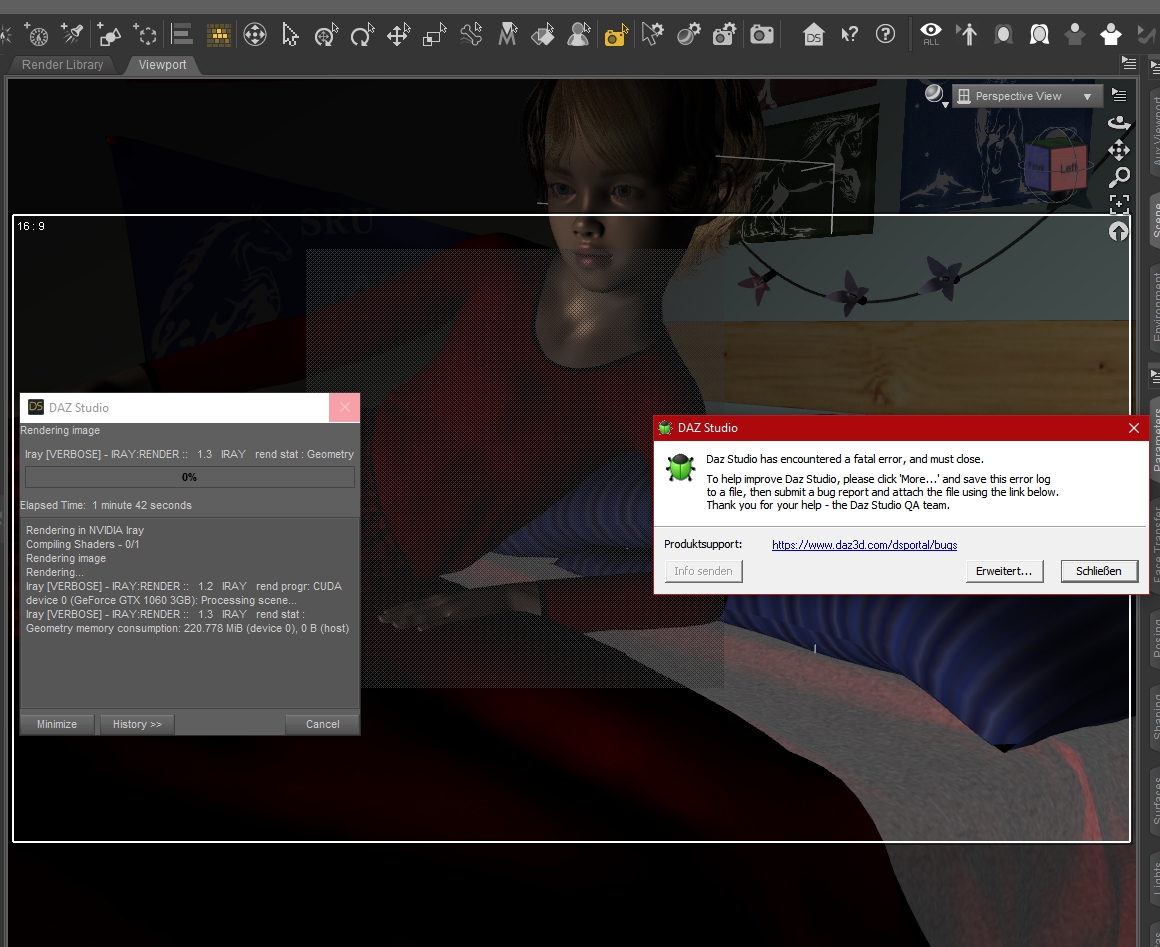
I just used a little area of the render, because I wanted to check how the Top is looking (because its for G3F and I used it on G3M... dont want a boobies touch^^).
But for some reason my System cant handle it...
I made a test render without the room that worked (yai!...) can the room be a problem? its my first time with a full room, normally I use just an image, also because I thought its faster^^....(and it is indeed)
I changed the iray settings from CPU+Graphic Card to graphic Card only. My Card did cost over 200$ and can run the most games in High/Ultra so.... I am confused ;(
2019-12-31 22:19:07.120 Iray [INFO] - MATCNV:RENDER :: 1.0 MATCNV rend info : found 1201 textures, 109 lambdas (50 unique)2019-12-31 22:19:07.277 Iray [INFO] - IRAY:RENDER :: 1.0 IRAY rend info : Computing 1 flux compensation factor took 0.029 seconds2019-12-31 22:19:07.277 Iray [INFO] - IRAY:RENDER :: 1.0 IRAY rend info : Emitter geometry import (17 light sources with 133k triangles, 2 instances) took 0.040s2019-12-31 22:19:07.285 Iray [INFO] - IRAY:RENDER :: 1.0 IRAY rend info : Updating environment.2019-12-31 22:19:07.285 Iray [INFO] - IRAY:RENDER :: 1.0 IRAY rend info : Updating backplate.2019-12-31 22:19:07.307 Iray [INFO] - IRAY:RENDER :: 1.0 IRAY rend info : Updating lens.2019-12-31 22:19:07.307 Iray [INFO] - IRAY:RENDER :: 1.0 IRAY rend info : Updating lights.2019-12-31 22:19:07.307 Iray [INFO] - IRAY:RENDER :: 1.0 IRAY rend info : Updating object flags.2019-12-31 22:19:07.318 Iray [INFO] - IRAY:RENDER :: 1.0 IRAY rend info : Updating caustic portals.2019-12-31 22:19:07.324 Iray [INFO] - IRAY:RENDER :: 1.0 IRAY rend info : Updating decals.2019-12-31 22:19:07.324 WARNING: ..\..\..\..\..\src\pluginsource\DzIrayRender\dzneuraymgr.cpp(305): Iray [WARNING] - IRAY:RENDER :: 1.0 IRAY rend warn : The 'iray_optix_prime' scene option is no longer supported.2019-12-31 22:19:07.595 Iray [INFO] - IRAY:RENDER :: 1.0 IRAY rend info : Allocating 1-layer frame buffer2019-12-31 22:19:07.603 Iray [INFO] - IRAY:RENDER :: 1.0 IRAY rend info : Using batch scheduling, caustic sampler disabled2019-12-31 22:19:07.609 Iray [INFO] - IRAY:RENDER :: 1.0 IRAY rend info : Initializing local rendering.2019-12-31 22:19:07.637 Iray [INFO] - IRAY:RENDER :: 1.0 IRAY rend info : Available GPU memory has increased since out-of-memory failure. Re-enable CUDA device 0.2019-12-31 22:19:07.784 Iray [INFO] - IRAY:RENDER :: 1.0 IRAY rend info : Rendering with 1 device(s):2019-12-31 22:19:07.784 Iray [INFO] - IRAY:RENDER :: 1.0 IRAY rend info : CUDA device 0 (GeForce GTX 1060 3GB)2019-12-31 22:19:07.784 Iray [INFO] - IRAY:RENDER :: 1.0 IRAY rend info : Rendering...2019-12-31 22:19:07.790 Iray [VERBOSE] - IRAY:RENDER :: 1.2 IRAY rend progr: CUDA device 0 (GeForce GTX 1060 3GB): Processing scene...2019-12-31 22:19:07.914 Iray [VERBOSE] - IRAY:RENDER :: 1.3 IRAY rend stat : Geometry memory consumption: 220.778 MiB (device 0), 0 B (host)2019-12-31 22:19:07.942 Iray [INFO] - IRAY:RENDER :: 1.3 IRAY rend info : Initializing OptiX Prime for CUDA device 02019-12-31 22:22:55.273 WARNING: ..\..\..\..\..\src\pluginsource\DzIrayRender\dzneuraymgr.cpp(305): Iray [FATAL] - API:MEMORY :: Memory allocation failed.
There is a warning about the scene ... hmmm so it is maybe the preset? its the Dorm room with the "night" preset" (yepp its dark inside xD....)
Used room:


Comments
Since the log is clipped on the right, I can't be certain. But, it looks like you are running out of memory on your graphics card. As long as the graphics card is operating normally, there are two ways to address this:
A few easy ways to accomplish this:
there is a scrollbar under it :)
I was surprised too first :D
I hope you give it a second look and your answer will variate :)
a 3Gb GPU is not going to be able to handle even a simple scene. The CPU and/or RAM must also be pretty weak which is why DS crashed.
my 3GB CPU was able to render some objects+chars...
How much GB is recommend for scenes? and ... yeah buying a new card O_o... a new CPU and more Ram yeah... 8GB ram sucks really... (I remember the days, where I thought 8GB is cool... )
A good rule of thumb is 2 GB of VRAM multiplied per fully loaded G3F-G8F charcters you want in the scene. Fully loaded I mean HD clothes/hair/character.A 6 GB GPU like the GTX 980 TI is about normal for 2-3 characters and a moderate sized environment. I bought an 11 GB GPU card and I no longer have crashes like what you're experiencing right now.
11GB... so uhm... I should spend 2.000€ to buy a new highend PC?^^ Now I know why there is extreme hardware... not for games, for making games :D (and powny adventures)
You can certainly make very good scenes with 8Gb cards and with some effort you could even make 6Gb work but 3Gb is just so small it will limit everything you do.
I have a friend who does RPG character portraits on a 6Gb 1060 without any problems. He started off with a 4Gb 1050ti and had lots of problems.
You can also usse thinmgs like Scene Optimiser and the Resource Saver Sahder set to reduce the load of your scene, without adversely affecting the end result in most cases (really high resolution renders with a fgure taking up most of the field of view might be an issue - though if there was only oen figure the memory load wouldn't be that bad anyway).
So would it be atleast be a way to render the room first and hide the people and then render the people?
But I'm not shure if the shadows will be there where they should be...
Yes, that is always an issue with splitting a render up - on the other hand if the people are in groups you might be able to render one group, and the room, nd nearby furniture and then render the other group, with room and nearby furniture. Also, you might be able to render some elelemnts without textures and at base resolution to ge the shadows with a smaller memory footprint.
I tested the room again, and it seems like its mainly the one Lamp who make this problems... I just wanted to see if that lamp turns on... (it doesnt have a switch or something, I have no idea how you can turn lamps on...)
I made a other test render from a other part of the room and that worked... :/
If you mean the light making light you need to go into the shader and disable the emissive.
hmm okay.
And then the lamp turns ON?
And... my actual new scene also doesnt work... even if I disable the background, I did setup a Jungle Szene with trees+Stones all in 3D...
The crazy thing is: in I-ray does the FULL Scene Load, but when I start rendering it crashes.
You still have the issue of the 3Gb card. You cannot render scenes that big. You'll have to stick to one figure with a simple background.
I had a GTX 970, and it would just fall back to my CPU fine whenever scene exceeded memory... i dont see why Daz should crash when memory goes over the GPU memory. It's supposed to just go to CPU isnt it? Obviously CPU takes a long time to render, but I never encountered crashing.
http://i.epvpimg.com/Fttpcab.jpg
Full I-ray (~2hour rendered 1080p) just one person but, light+background etc...
it CAN work.. its just so random...
That's just not that complicated a scene.
No, I'm saying his machine is a potato and when a scene drops to CPU the disk thrashing caused by only having 8Gb of RAM causes the crash.
nononononoooo my PC is NOT a potato Sir... I can run a lot games on High/Ultra! My 200€ gtx1060 is not that much crap.... I can run Gimp with over 1000layers open, listening to Music/Spotify, having 12 tabs in Firefox open and at the same time 1-2 Android simulators (bluestacks) wich run Android games, which also consume 4 CPU cores + 2GB ram.
My normal workflow is very big and I run a lot times on the Limit of my 8GB ram ;)... my PC from 2010 was a Potato with 20GB HDD and 1GB ram and an single core CPU from AMD oh and a 500mb graphic card from Nvidia...
(and I remember my first PC had 444mhz cpu... and GTA vice city did need 800mhz... I was so angry... poor kid wanted to kill peoples in games....)
Sorry bud. I'm not even sure the last time the Windows min spec was 8Gb.
You can likely do all that because they aren't highly timing specific which the library used for CPU iRay seems to be. You can do all those things with lots of disk swapping no problem but it certainly looks like disk swapping is what crashes CPU renders.
Please be mindful of how things are phrased when speaking to each other. Be courteous to fellow members.
There are things you can do. Addons such as https://www.daz3d.com/scene-optimizer and https://www.daz3d.com/resource-saver-shaders-collection-for-iray you can take a look at that may help. Plus you can decimate things for the background as well as use low-rez assets and billboards.
I render my BG in a second run, but this one room made really problems and I did really ONLY SpotRender a Lamp.... thats not normal ;)....
I dont see 8GB ram. 500mb graphic card xD and 3GB ram recommend ;)... but not really for Iray :D
That min spes hasn't been updated in years. But whatev I tried to help you.