Help me with Genesis.
EVERYTIME I install Genesis / Aiko 5 it's the same problem. I did that 5 TIMES, why is this happening? I can't find the solution. Can someone help me?
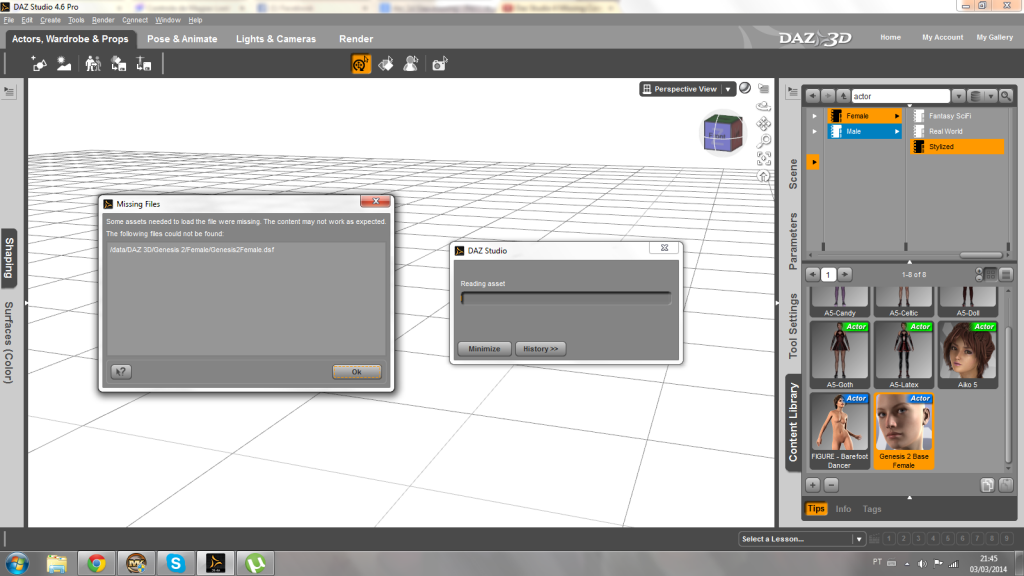


hdfghd.png
1600 x 900 - 293K


hdfghd.png
1600 x 900 - 293K


Comments
From your Product Library, did you download & install the Genesis Starter Essentials?
If you installed with DAZ Install Manager can you post these 2 screenshots:
1) In DS, Edit > Preferences > Content Library > Content Directory Manager, expand the "DAZ Studio Formats" and "Poser Formats"
2) In DIM, on Ready to Install tab check the "Show Details" box in the lower right
Here is WHAT is happening. When content is installed by DIM the metadata for that content is added automatically to your CMS database. That allows DAZ Studio to display the Items icon IN DAZ Studio even though the content is installed to a folder your DAZ Studio is not MAPPED to read content from. When that folder is not Mapped as a content path the content can not be loaded from the database Icon. And you will get that error. You need to map the Folder DIM installs content to before the items will load for use. The Default DIM folder is like this.. It is my ONLY folder I use...
Thanks guys, now is everything work. Thanks, really <3</p>