Frozen lake doesn't install correctly
I just bough Easy enviroment-frozen lake, and this is what i got
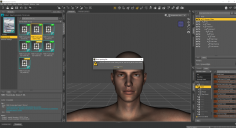
There are no preview image shown, and when i try to open the files, i get an error message.
I tried to uninstall, I erased the related folder, and then I reinstalled the product. I still got the same issue as before.
From log file:
2020-01-25 22:30:40.399 WARNING: ..\..\..\..\..\src\sdksource\cloud\dzcloudtasknotifier.cpp(178): recv failed errno=10054
2020-01-25 22:30:48.713 C:/Users/Alice/Documents/DAZ 3D/Studio/My Daz Connect Library/data/cloud/1_65299/environments/fm_easyenvironments/fmee frozenlake/fmee frozenlake scene f 3dl.duf (1,1): Syntax error - expected '{' or '['
2020-01-25 22:30:48.713 Error reading file, see log for more details.
UPDATE - Now it works. I uninstalled it again, and I reinstalled the whole thing through Install manager. Before doing that, I deleted the file i installed through IM before




Comments
That usually means the files has faled to decrypt properly - try uninstalling from within DS, restart DS, and reinstall. My version seems to be OK, for what that is worth.