Computer Graphic Card Settings
 Catherine3678ab
Posts: 8,388
Catherine3678ab
Posts: 8,388
Hi, M$ did somekind of updates and claims to have installed a bunch of control panels I thought the computer already had, maybe they were updates for them. Anyhow, would like to verify which settings I'm supposed to choose for these two images. Thank you.
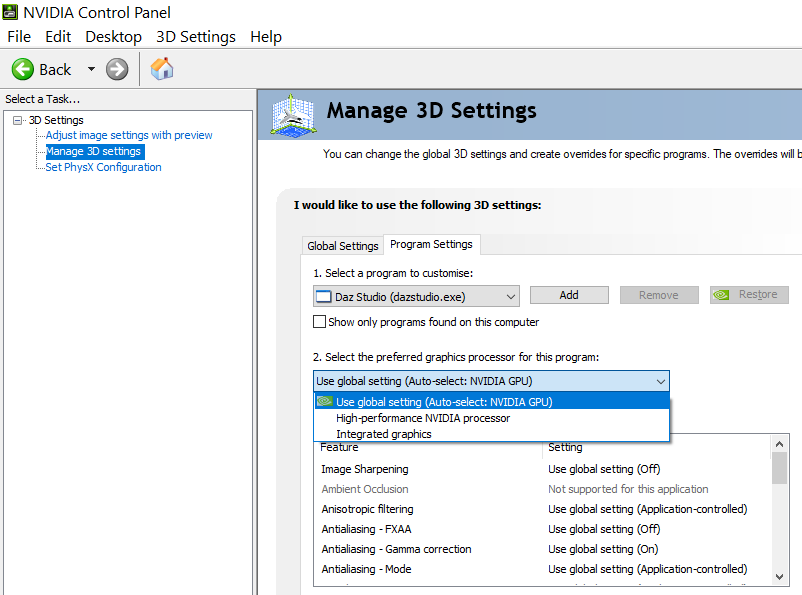



which one.png
802 x 595 - 47K


which one here.png
798 x 596 - 41K
Post edited by Catherine3678ab on


Comments
Auto select seems to indicate it will use the Nvidia GPU. however just to be safe you cans et it directly. Unless you wantto run your monitor off the integrated graphics you shouldn't be using it at all.
Yeah, if the monitor is connected to the GPU, I would put the high performance one for both.
'k thanks :-)