simulation 'explosion' after 1 frame
simulation 'explosion' after 1 frame
Hi, i wanna try to let a jeans dropping down, but even after 1 fram it explodes :(
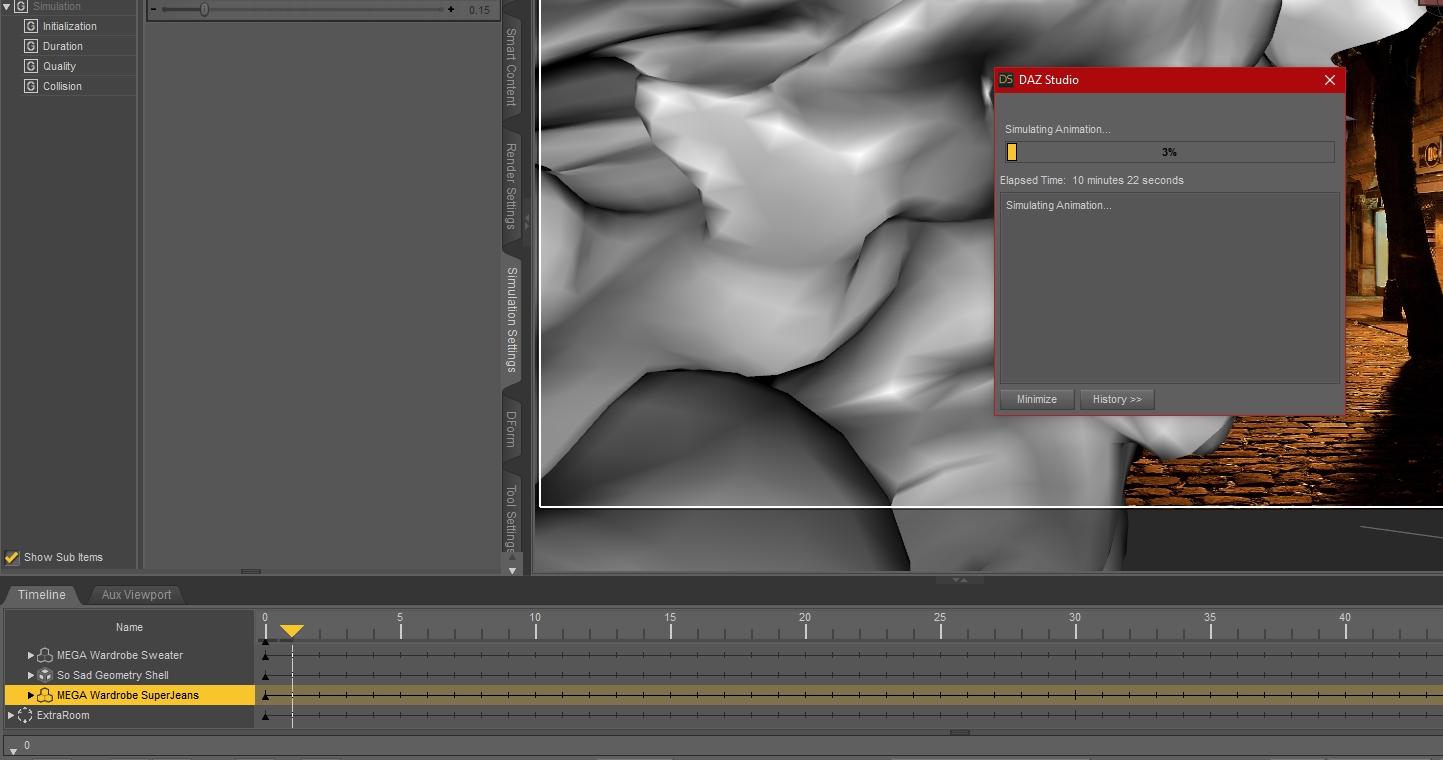
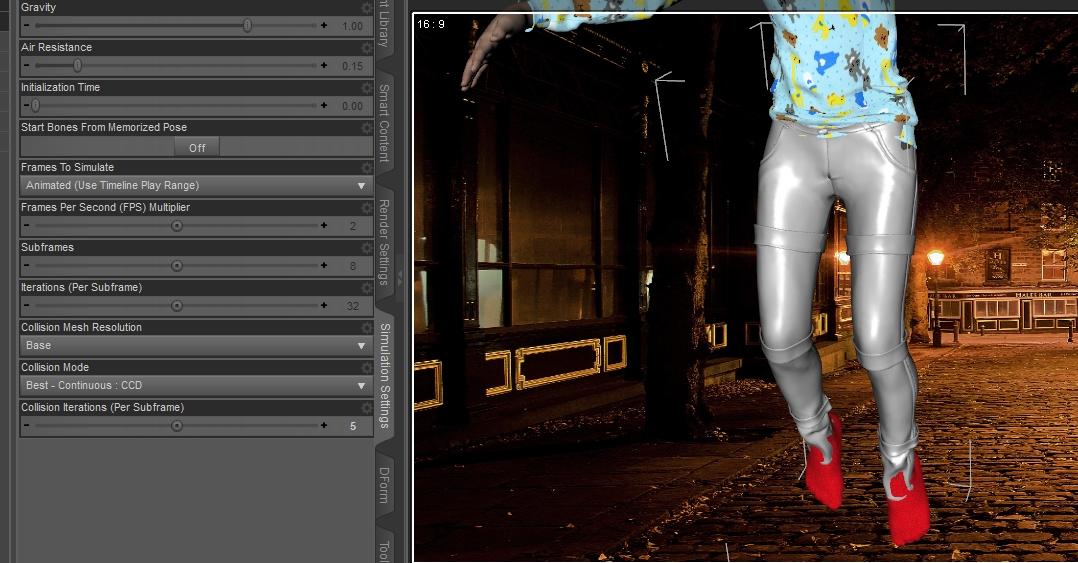
Any advice, what I can do?
Starting from memorized bones thing is turned off, timeline used, Gravity settings on standard.
I did try it first with a other jeans, but that is broken on a other thing.
So maybe, not every item is dforce able?
I think the now used jeans is this one:
https://www.daz3d.com/genesis-8-male-mega-wardrobe
btw: I saw it 1 time at someone other, how can I place a attachment inline in the editor?


2020-02-03 14_46_17.jpg
1443 x 760 - 308K


2020-02-03 14_49_27.jpg
1078 x 563 - 420K
Post edited by Loony on



Comments
The jeans are intesecting with the shirt and feet in your image, that is usually a good way to get a dForce explosion ;)
As for having attachments inline: once you've posted your comment with the attachment, open the attachment in another window and copy its URL. Then edit your post and use the "image" tool to insert the pic in your text from that URL.
Oh I thought, when I turn off them for simulation, then they are not visible, I did go to the display options and pressed "simulaitons : off", I thought then it ignores that they does excist.
But well, I try it now without them, I assume underpants should also be full hidden during simulations then?
btw...
Forum bug or why are the attachments not visible anymore? (if I edit it, they are there) And thanks for the Attachment thing :)
So, now I disabled the other stuff (forgot to disable underwear) and... nothing happens :(
Edit: it did explode again.... I assume I should also turn off the underwear... btw. even after cancel, it still simulate :(
Yes, not visible should stop those items from causing an explosion - but it's possible that there are other intersections (this is one of the things Start from Memorised is emant to help with). It's possible, if they are not made for dForce, that the jeans are built with self-intersection or that the mesh is too dense (do you get lots of warnings at thes tart about spring lengths being less than the offset value?)
Hi Richard,
I try just now a new simulation, i did now disable ALL clothes, only body+hair is still visible...
I... have no idea about the warning, I should take a look on it :D
For some reason does simulating this jeans freezes my daz really brutal... (I really hope my new PC will arrive fast, but... the shop said 15-30days... xmas had too much kids who got a coupon for a new PC ^^... they have to create now a lot new PC's.... )
And my Simulation crashed again, even with all stuff disabled, I will try the memorized pose thing, if that works, i thought that option does onyl work if the body is at the Zero pose?
btw: does simulation get boosted by RAM, CPU or graphiccard? I wanted first a Octacore CPU, but my Mate schecked the FAQ and daz studio say more as hexa would be lesser strong, so we forced the money into a better graphiccard (a 2070 instead of a 2060, first I wanted a RTX 2060 + a ryzen amd with 8 cores... I hope I did decide good with taking more GPU pwower and lesser CPU...)
Zero pose or a pose that fits the body into the clothing, without the clothing intersecting.
The simulation uses the GPU by default, as long as there is enough memory for the geometry involved (both the dynmaic item and anything it is colliding with) then speed is crucial. Intel CPUs do have OpenCL drivers, though I think they are usually slower than GPUs; I don't think AMD CPUs do at the moment (although their GPUs do).
I let it now run from memorized, but... he let my char jump back to the T-Pose... I hope I can go back to the previous pose after it?....
Simulation is running and... the body is moving during simulation, that is ... confusing me.
Check the Log, is there some warnign you say?
atm. it is not exploding, but... also not really dropping .
The result... is not better and keyframe is still at 0...
↑ that was with a cancel.
Now I let it run and... also showing my PC power use.
the highest use is in my RAM. (still on my current slower system) gtx1060 3GB, i5 4x3Ghz CPU, 8GB ram. The Software is really slow running but CPU/GPU aren`t full on use. So maybe its a Ram task? (next system will be 32GB)
When you run a simulation from memorised pose it goes to the memorised pose and then slowly makes its way back to the actual pose, it's like an aniamted simulation without actually aniamting.
Yes, those were the warnings I asked about - and it looks as if there are a lot, judging by he scroll bar. The problem is that they introduce a lot of energy into the sim (the spring is shorter than the minimum length) and it's trying to diffuse that which can cause an explosion. Increasing the subframes or iterartions per sub frame can help, but if they are mostly of that magnitude you could also try dropping the dForce Offset value to 0.1 instead of 0.2.
I let it now run ~30minutes and... it got invisible... and youre right, it goes back to the current pose, but also it stay at key 0...
I get crazy man, I just wanna do let it dropp but it consumes so much hours of trying (as you can see the start time of this post).
Where do I change that Dforce offset value?
How much should the iterations be, atm. its from default at 32. I also use already the best collission and increased that value below to 5 per subrframe.
It's a surface setting.
Experiment is all I can suggest - try doubling the number and see if that helps.
There is no dforce offset :(
Collision Offset was the one I meant, it would be the only one in the dForce releated properties. Set that to 0.1 instead of 0.2 and see if that helps.
my last test was without explosions, but also without really droppign down the pants, same result as always, they stick to the body and get just a better fitting, maybe I have to set something different, that the engine knows they are allowed to dropp down and not stick to the legs/hip ?
The increasing of the subframes from 32 to 64 seems to help so far, maybe more gravity will help?
(its really crazy how much time consuming it is for testing it out... now is 1 day over and the pants are still not working as I want)
Gravity on 1,5 Collision on 0.1 64 subframes, best collission caluclation (CCD), but... the pants will not fall down...
I try it now with a windnode, to blow it down...
Gravity 2.0
Air Resi 0.050
And NOPE again... its like the pants are Pinned, they will not dropp...
Take a look at the Settings, maybe I have to change something here?
OOT: someone explained me how to add attachments inline with copy the attachment url + use the image featrue, but in ONE thread I had also a button on my attachment "place inline", why did that button appear one time ?
Do they drop now if the figure isn't there? If so it's just that they are too snug a fit to fall down, whch is after all why trousers are either stretchy or have something like flies.
so you mean if I disable also the body? I didnt tested that, because they should not go full down, I wanted to make it in like a animation.
Like the left person:
The legs should still fit a bit.
I assume, when I hide the body, they will just dropp down, like in this product:
https://www.daz3d.com/dforce-laundry
(which is neat too^^...)
But if I just want them on the ground, then it would be easy, I could simply load the pants as a new item/prop and let them dropp on a box, but I wanna learn how I can make such undressing parts in 3D.
I wanted you to simulate with the figure hidden as a test, to see if the clothing is indeed now fully dynamic.
oh okay
I added now some textures to it.
so... I guess... it works a bit? :D
https://drive.google.com/file/d/1oT4yFwCry0RQuTOVY1pPfcltdZMtMNKc/view?usp=sharing
I made a little clip, I did try a new Jeans and... as you can see, same result it sticks to the body, and only the hip is moving...
What is the shell from? If it's on the figure hide that too.
The shell IS hidden.
The timeline just shows everything. Like the extra room + windnode who are hidden.
https://drive.google.com/open?id=1T84yQdeMogoInfiOPdE1bD9QeCsZO031
I did test it now with G8M basic + same CEO jeans.
And same result, even with gravity 2.0 and 0air resistance, the Hip does stop it, so there must be some trick, that the engine knows its no longer pinned to the hip :/
I test it now with the G8M and the collission offset have a VERY Strong impact! at 0.1 it kinda works now, at 0.05 it works really good
After:
weird result... why does the pockts/bags dropp O_o but not the pants self? :D reason: coll. offset on 0.00 is a bad idea.
Best result I got so far:
Turning limits off for gravity and use 5.0 Collision Offset 0.03, Iterations per subframe used 128, CCD best collision with 8 per Subframe.
See last attachment for Result.
So it is working, in that everything is falling down. You may need to increase the settling time if you want it to fall more.
I still play with it, its very very tricky... and really a time killer O_O....
What do you mean with settling time?
Btw. I tested the wind node again and the wind node can't blow the pants down...
The pants always make a break at the hip, then the front get open and then it fall more down... but tbh. in real life if the jeans isnt too 'strong'(?) I can it maybe just pull down without openin it, I'm surprised that the eingine always first wanna open the front.
The jeans falls down from the belly to the hip (just maybe 2-5cm) then it pause and the simulation focus on opening the front.
Maybe this will not happen at Pants, where the front is not open able from the geometry.
I did try it with a windnode on 50Strength if it can skipp this, but no way.
Sometimes does also the 'rings' where you hold the belt in get lost and fly upp.
(the thing where this go through).
That is a bit annoying problem too.
The belt loops are probably not welded - that sort of thing is a risk when trying to apply a dForce modifier to a non-dForce item.
In Simulation Settings there is an option labelled Stabilization Time, in the Duration group. If the jeans are falling prt way down and stopping, not because they can't slide further but just because that is as far as they've gone, then increasing the value may help.
I wish the (I just wanted to say ingame...) in-engine? :D Help thing would explain all the slider effects, that would help a lot :) some buttons have some neat explainings, but a lot sliders have nothing :(
This jeans does only stop, because the simulation is after that stop calulating the front opening.
I just checked, the stabilization time is only aviable for kurrent frame, so i can not use the timeline and I really need it, I want them step by step down as I want and not just 1 frame.
In that case try adding more frames to the play range, it will have the same effect of gving the simulation more time to work (assuming that more time will help).