Aki Bodypaints question
Hello.
So here is the problem I am having. As you can see in the picture, I tried to apply a Material but the rendering is ... Well a face (or body)(G8F) without texture apart from face painting.
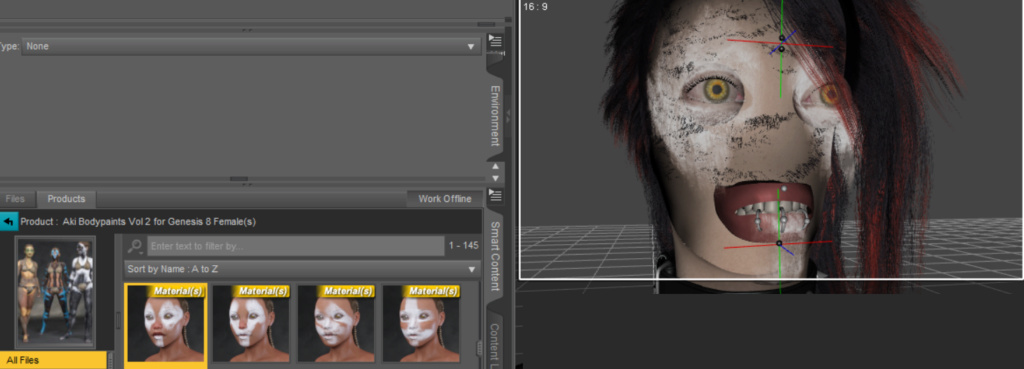
Did I do something wrong? A forgotten step?
Thank you in advance.
Post edited by maki2859 on


Comments
Those materials are most probably meant to be applied to a geoshell so they appear on top of the figure's skin, not directly to the figure.
However here is what I had read in the description.
Looking at the description, I don't have the item, it looks like you have to add the Geoshell, there seem to be 5 layers, and then use the materials on that.
In your screenshot you are looking at texture shaded mode which is using your open GL settings on your graphics card. It doesn't handle transparency well.
Have you done a test render using iRay?
Its a product that really could have done with some instructions. The mas do need to be applied to a geoshell, the presets do that, not that they all work, the 'Attachments'' appy a geoshell ready preped, there are 5 layers availble.
By tinkering a little, I managed to have the paintings with the 5 layers availble.
However, the rendering reveals a greenish skin...
I am having a bear of a time using this as well! I cant even find the product as DIM is malfunctioning and nothing for Aki is being installed correctly. Very frustrating!