Lots of Viewport Display Problems in DS 4.12
For a few weeks I've had strange problems with figures/objects displaying strangely in the viewport, such as:
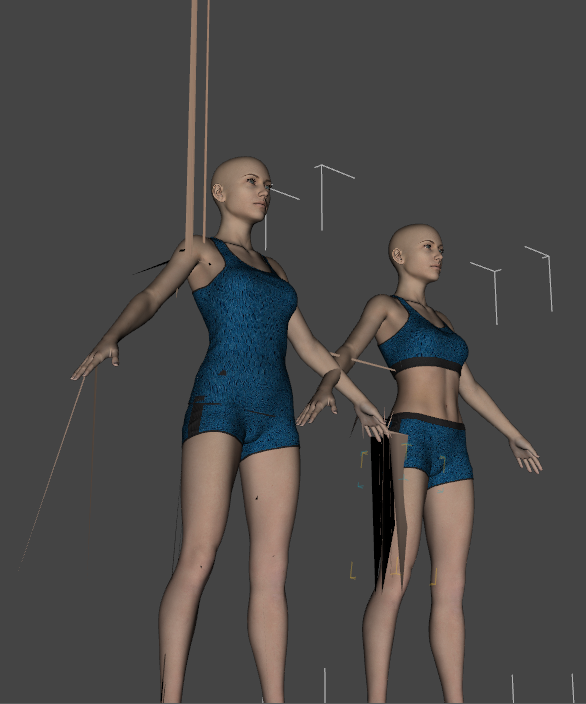
Other times the viewport has random pixels that light up in neon colors. DS will sometimes crash when this happens, and there is nothing in the log that corresponds to the crash and the bug report doesn't pop up. I'm guessing this is a hardware issue because no one else seems to have posted about it, but I need help in trouble-shooting it.
- Using DS 4.12.0.86 (Win 64 bit)
- Tried a full uninstall, and reinstall without any help
- GPU is RTX 2080, updated to latest driver
- Replaced cables to monitors, and tried three different monitors---still no luck
- I use DS on a stand-alone PC that has no other software/apps on it, and I've updated the OS
Many thanks in advance for any help!


Daz Display Question.PNG
586 x 704 - 254K


Comments
Do you also have a GPU on the CPU, and if you do is DS set to use the 2080 rather than that? Right-click on the desktop>nVidia Control Panel, it's somewhere in there.
Thanks, Richard. DS is using the 2080. I tried a full reset of the drivers and default settings for the GPU, and it helped reduce the strange display problems but I still run into DS crashing without warning or recording anything in the log. Any other suggestions? Thanks very much again
I am encountering a similar problem, where the viewport starts showing stretched elements then Daz crashes.
Windows 10 (last update 12/4/2019)
Nvidia RTX 2080 ti 11GB ram (new drivers Studio version 442.19)(rolled back a version but no help)
Daz3D 4.12.0.86 Pro
I have been able to work in Daz awhile back without this problem. Now it crashes Daz and/or the computer.
Also of note: when I try to render, its using 100% CPU and no GPU... not sure if thats a new problem.
I have Windows set to not auto update, so I think this is not Windows related.
Same question as above - do you have an Intel or AMD GPU on the CPU?
Will DS render a simple scene, such as a cube or sphere prmitive? If you check the log (Help>Troubleshooting>View Log) or look at the status bar just after the render finishes you should be able to tell whether it used the GPU or CPU.
Richard, thanks for the continued help, sorry if I didn't understand your question. I was trying to do a simple render as you suggested but DS keept crashing after I created the primitive---but I did finally get an error message from DS:
DAZStudio.exe caused ACCESS_VIOLATION in module "C:\WINDOWS\System32\DriverStore\FileRepository\nvhdcsi.inf_amd64_6228447124077a4c\nvoglv64.dll" at 0033:0000000055552FA9, DrvPresentBuffers()+164153 byte(s)After doing full reboots several times I was able to get DS to render a primitive and you're right, something is going wrong with the GPU, the scene seems to switch to the CPU. I'm attaching a truncated log, but what stands out to me are:
2020-03-13 16:06:53.435 WARNING: ..\..\..\..\..\src\pluginsource\DzIrayRender\dzneuraymgr.cpp(305): Iray [ERROR] - IRAY:RENDER :: 1.12 IRAY rend error: CUDA device 0 (GeForce RTX 2080): an illegal instruction was encountered (while launching CUDA renderer)
2020-03-13 16:06:53.435 WARNING: ..\..\..\..\..\src\pluginsource\DzIrayRender\dzneuraymgr.cpp(305): Iray [ERROR] - IRAY:RENDER :: 1.12 IRAY rend error: CUDA device 0 (GeForce RTX 2080): Failed to launch renderer
2020-03-13 16:06:53.435 WARNING: ..\..\..\..\..\src\pluginsource\DzIrayRender\dzneuraymgr.cpp(305): Iray [ERROR] - IRAY:RENDER :: 1.7 IRAY rend error: CUDA device 0 (GeForce RTX 2080): Device failed while rendering
2020-03-13 16:06:53.450 WARNING: ..\..\..\..\..\src\pluginsource\DzIrayRender\dzneuraymgr.cpp(305): Iray [ERROR] - IRAY:RENDER :: 1.7 IRAY rend error: CUDA device 0 (GeForce RTX 2080): an illegal instruction was encountered (while initializing memory buffer)
2020-03-13 16:06:53.450 WARNING: ..\..\..\..\..\src\pluginsource\DzIrayRender\dzneuraymgr.cpp(305): Iray [ERROR] - IRAY:RENDER :: 1.7 IRAY rend error: CUDA device 0 (GeForce RTX 2080): an illegal instruction was encountered (while de-allocating memory)
The de-allocating memory line repeats several times. Any help on fixing this at this point would be hugely appreciated, cheers
Well, the faulting module, C:\WINDOWS\System32\DriverStore\FileRepository\nvhdcsi.inf_amd64_6228447124077a4c\nvoglv64.dll, would be part of the nVidia driver so it may be worth trying to do a clean install, or even use DDU to di a full uninstall of the driver and then reinstall it.
I used the DDU for a full uninstall and did a clean install of the latest driver for the RTX 2080, with no luck. I didn't get a bug alert but DS crashed without warning (not during a render), nothing in the log. I retried a render of a simple primitive and the log shows the same errors as previously. Verrrry frustrating.
Thanks for the suggestion, Richard! Not giving up, if I figure anything out I'll post back
Daz Studio Pro 4.12.0.86 + WINDOWS 10 Pro + NVIDIA RTX 2080 Ti
I recall there were two instances in the last several weeks when I had updated Nvidia Drivers but had not worked in Daz - until yesterday - when I found the problems.
SHORT: I was able to fix my viewport tearing and daz studio crashing and rendering cpu fallback by rolling back the Nvidia driver a couple versions.
LONG: Read through these steps and grab the Nvidia driver you want, while you still have full 1080+ resolution, lol... then come back and start at step A
A: Manual deleted all Nvidia video drivers and related software "nvidia experience, physx, etc" using Windows 10 Control Panel > Programs > Uninstall - removing them one at a time and restarting each time as prompted (if you have DDU, you can use that instead but double check the Control Panel Programs to make sure there is no NVidia software lingering). The last reboot had me at 640x480 Microsoft display which made it clear there was no Nvidia driver running.
B: (SKIP) Based on suggestions from another forum, I installed Nvidia Cuda pack 10.1.update1 from https://developer.nvidia.com/cuda-toolkit-archive - but I don't think this is necessary as the next step set overwrote all the drivers the cuda pack installed.
C: Downloaded regular public Nvidia Studio Driver DCH version 431.86 (a couple versions older than v442, and v431 was released around the time I built this computer) from https://www.geforce.com/drivers. But I got a warning that I could not install the DCH driver (microsoft store compliance for nvidia control panel) over the Standard driver that the Cuda pack had installed.
D: Searched Nvidia site using Advanced Driver Search https://www.nvidia.com/Download/Find.aspx and filtered on Driver Type: Standard and Recommended: Studio (not game ready) and downloaded Nvidia Studio Driver Standard v431.86 and noted the filename did not include "dch" like the one from Step C. I ran the installer, and used advanced option to see what it would be doing (you can use express option) and saw that it would overwrite all that Cuda pack installed. So, to repeat... I don't think you need to do Step B.
I have not tried any incremental driver upgrades to find the definitive version that works and the one that breaks, as the 431.86 pack solved all of my problems. It is not clear what DCH does, other than Windows control panel compliance, so I do not think it has any impact on the Daz - but now you know that you can get non-DCH drivers if you need to.
Try this out and post your results.