Adding to Cart…

Licensing Agreement | Terms of Service | Privacy Policy | EULA
© 2025 Daz Productions Inc. All Rights Reserved.You currently have no notifications.

Licensing Agreement | Terms of Service | Privacy Policy | EULA
© 2025 Daz Productions Inc. All Rights Reserved.
Comments
Hi,
I did think about this, but there is topo much work, and the UI for this would be complicted both setting up sets and designing dungeons.
The way I would do it is to have corner pieces with cables hanging from the ceiling, around a corner prop, save it as a parented prop.
Then add that as a prop option with a lower presence, so it only happens occationally.
Just showing what I mean using the built in set. Pres for Option (Mat 03) is set to 2 while 04 is at ten, meaning 03 will appear in 2 out of 12 drafts.
Hi,
I did look at using corner props, but the corner props do not orientate to the corner, they always face the same direction. So placing pipes/wires will not join.
If the corner props always faced in (to the dungeon) from the corners (like the walls alway face in or reversed), then I would of used that for pipe/wire connections on corners.
Use some kind of square/round prop (I know, few scifi things looks like that.
But, I do have a "thing" coming up soon that allows you to merge props into a single saved prop that you then can use in Dungeon Builder (or any place else where you want a prop from multiple.
Then you could make a 4-facing one, and use as a corner, juart a thought.
Use some kind of square/round prop (I know, few scifi things looks like that.
But, I do have a "thing" coming up soon that allows you to merge props into a single saved prop that you then can use in Dungeon Builder (or any place else where you want a prop from multiple.
Then you could make a 4-facing one, and use as a corner, juart a thought.
Hi,
I add doors/arcs to the (Builder)set I create, but keep being told (in the Generator) that my set does not have doors/arcs.
Do the doors/Arcs have to be made in a specific way?
Are they set as Doors/Arcs?
Yes.
Hmm, then it should work, are you sure you selected the correct set in the Generator from the popup?
Yes, there are only 2 to choose from.
Hello,
I purchased M.I.C.K to test, and that was OK when selecting the pre-made set(s) in the Generator. I created a new set from thr M.I.C.K props (including a Door), but the Generator informed me there where no doors in the set. I then selected the pre-made set (M.I.C.K) which was OK, I then selected the new one I made and that was then OK. Further, I then checked my own sets, and they now show the set as having doors.
So, if I build a set with doors/Arcs, it will not show as having Doors/Arks in the Generator, unless I have M.I.C.K intalled and select that first.
I then made a set with no doors, just floor/wall/ceiling. In the Generator I first selected M.I.C.K (which show as having Doors), I then selected my set (with no Doors), but the Generator informed me it had Doors/Arcs/Corners.
So there is a problem with the Generator (at least on my setup), in that it can incorrectly give info of selected set, then give warning and build based on that incorrect info.
Can you post your setfile (in /data/BWCTotte/DMBData/ )
I just did a quick one wirh Mick
Hi,
File attached.
Hi,
When I select it, doors are Yes
Hi,
I deleted all the Builder sets I do not have props for, and now it is working.
I also noticed (maybe related). In the Generator, if I exit it using the top right "X" rather than the "Close" button, there is an error. In DS log file:-
-------
Script Error: Line 1163
TypeError: Result of expression "oSet" (undefined) is not an object.
--------
After deleting all the sets I do not have props for, along with my not having the problem I reported, that script error no longer shows.
Sorry for taking up so much time with this.
Maybe the posts about the problem can be split off this thread?
Hm, OK, I look at the erro. But the querstions might help someone else so I keep them here.
Looks like some cleanup goes wrong when something is missing when closed using the [X], I see if I can issue an update if I need to update more things. Doesn't happen if things ok though.
Everything now appears to be working.
Will keep me busy building a new prop/kit set.
Thank you.
Please post some example made with it. Thanks.
Hi,
It will take me a while to build the props.
First I need to mock up the props (basic shapes) to see what I can do. I will post back with those types of example first. (should not take long)
Made some simple props. Mainly to check for alignment (to see if any errors when converting mesh to props then using in DB).
First one just simple corridor.
Second one, I cheated and made use of the corner(prop) to add angled walls.
Will play more.
Nice work, that's how I hoped it was to be used.
Thanks for posting, @stem_athome
Looks nice.
Need to experiment myself and find out which props would work in Dungeon Builder.
I'm working on a tool to merge props into a single prop, that can be used in Dungeon Builder.
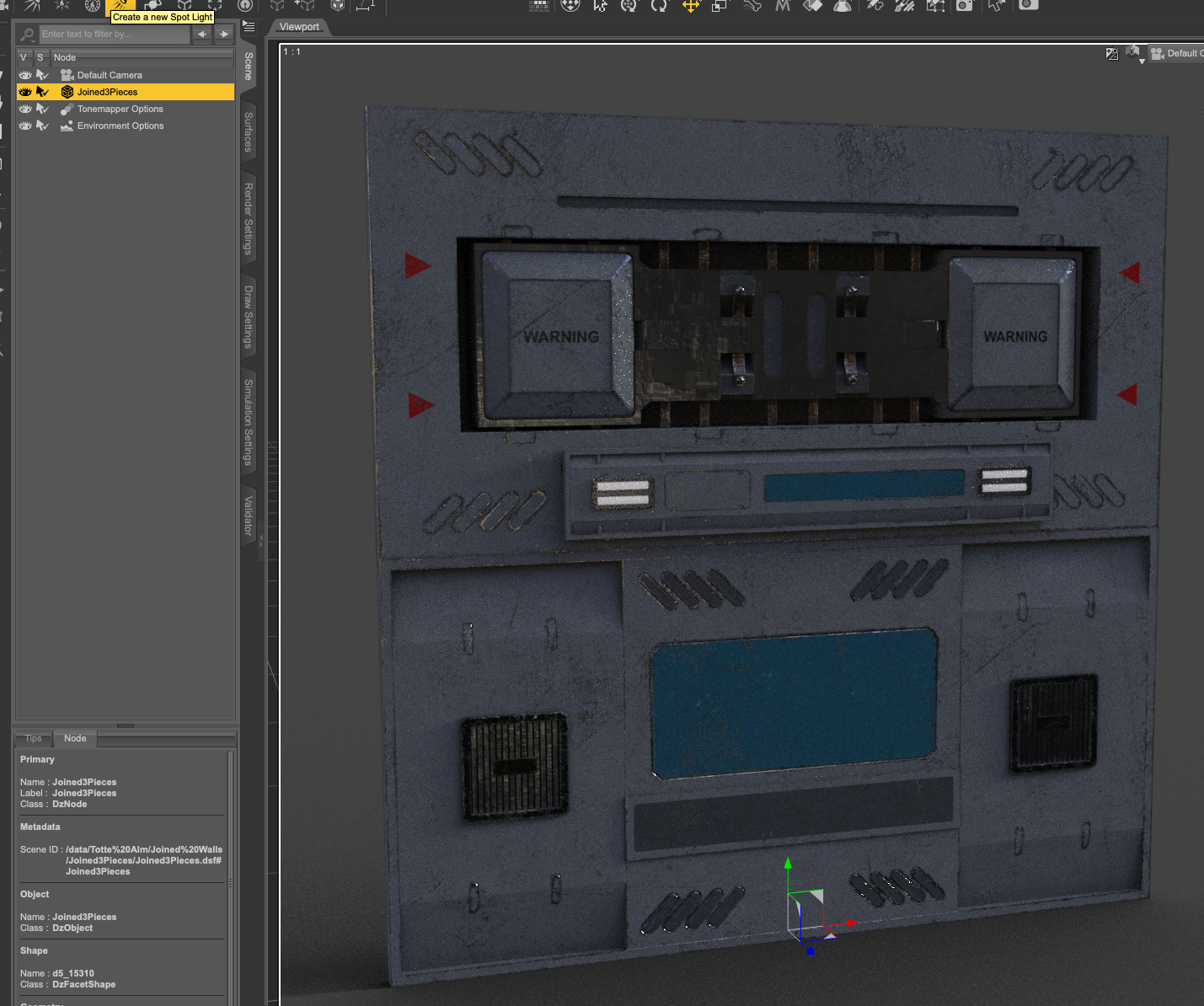
Here is a prop merged from 3 different pieces from this set:
https://www.daz3d.com/sci-fi-interior-construction-kit
Great - more variety to DB.
Made another simple test. Wanted to make 2 story with walkways. (prison type building). Pic attached.
I think I know now what I can do with DB (including some cheats). Will see what kind of props I want to build.
Hey Totte, I'm having an issue with dungeon builder not wanting to delete sets I made. They're just always there. I also notice that when I rename a set it duplicates the set pretty much (but with the different name).
Hi,
sounds like acces rights (file is accicentally locked) . You find the files here:
/data/BWCTotte/DMBData
If you restart DS, can you remove files then?
I tried here and could not reproduce it so it might be something specific on your system.
That was apparently it, thanks.